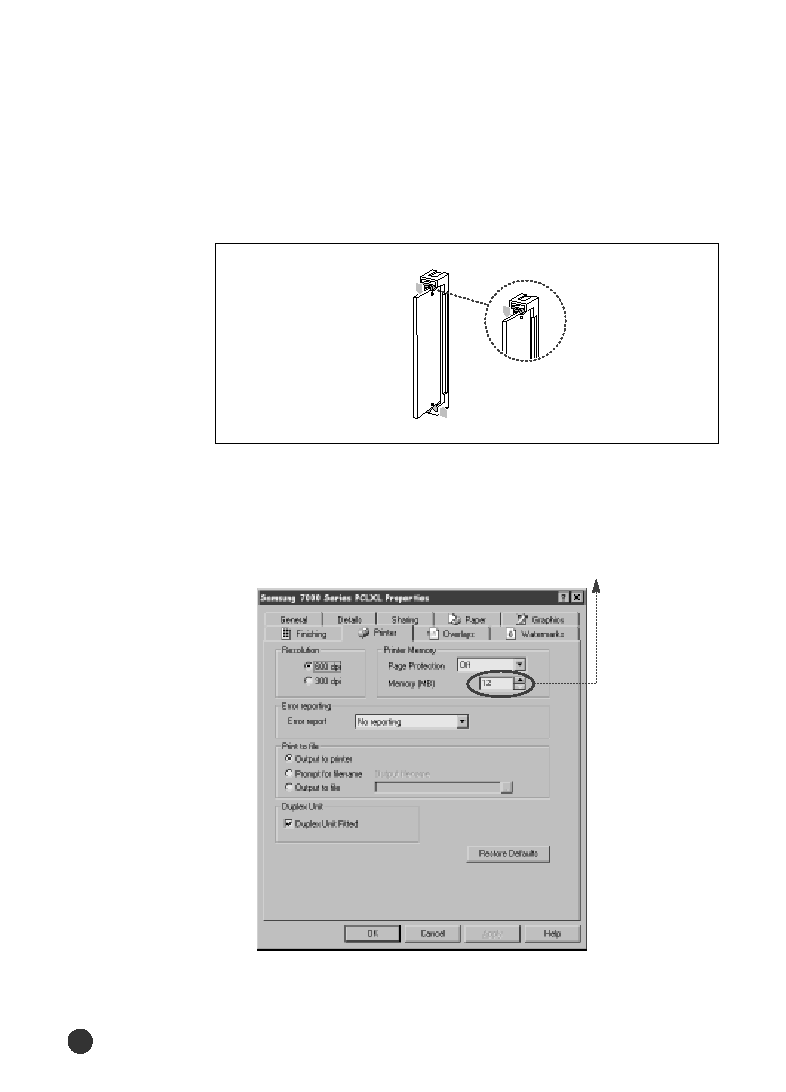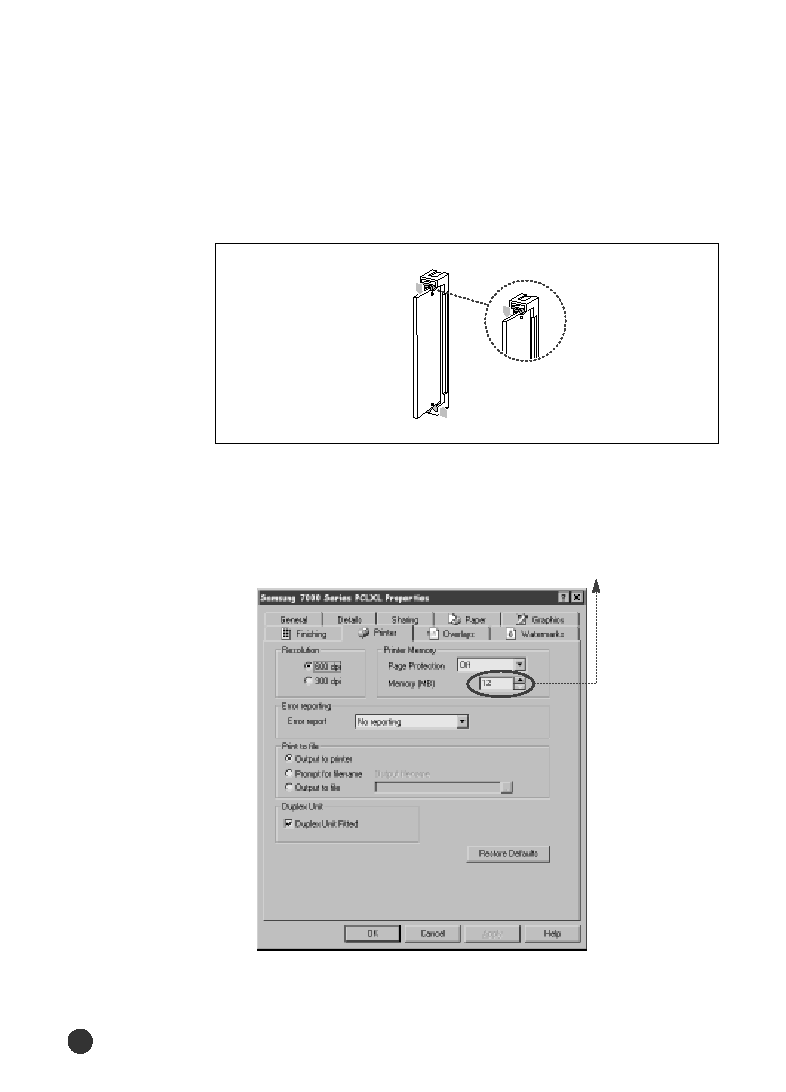Manual page
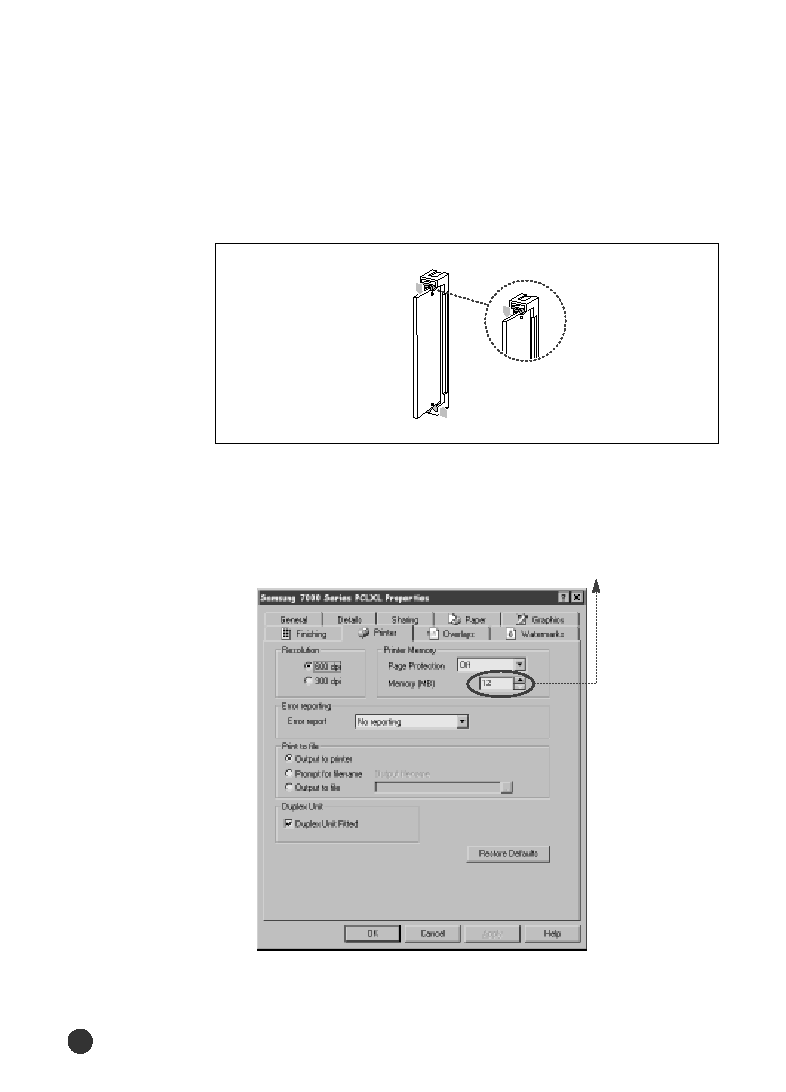
Memory and Option Cards
94
4. Make sure both metal clips on the connector are fastened, and the
two pins on each of the connector are pushed through the holes on
the memory option.
5. Continue with Ôclosing the printer coverÕ on page 90.
6. Set the printer memory item on the printer tab of the properties
dialogue box to the value of the added printer memory.