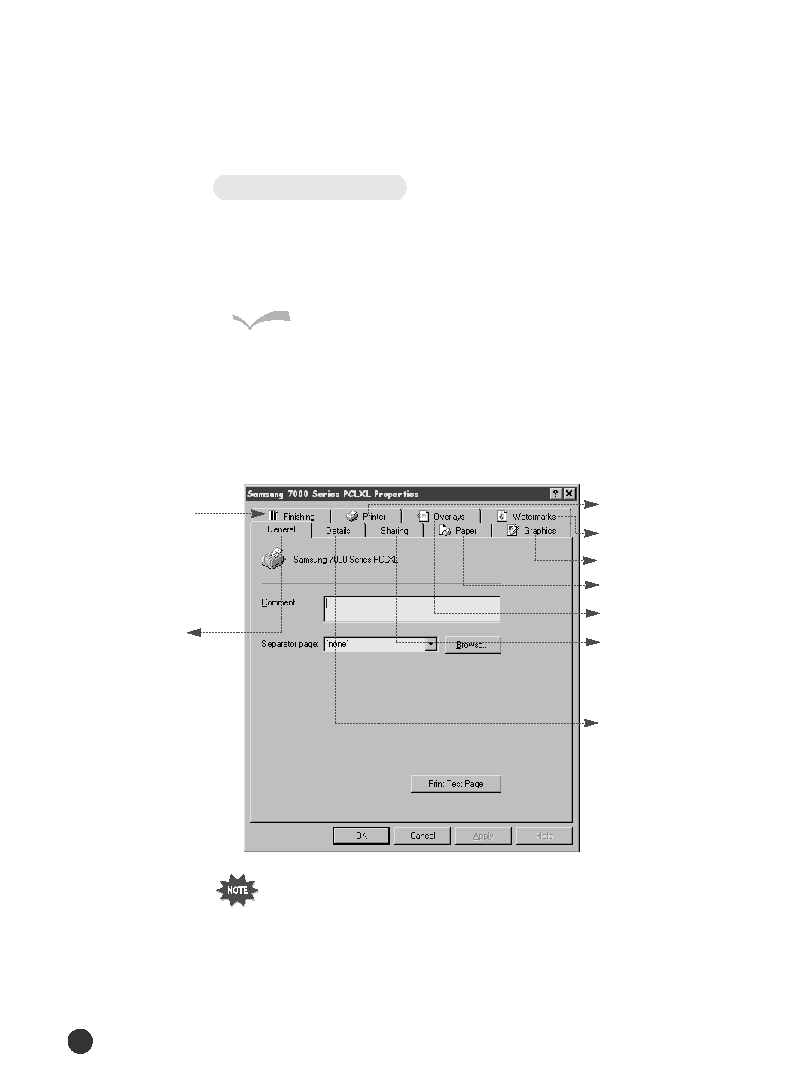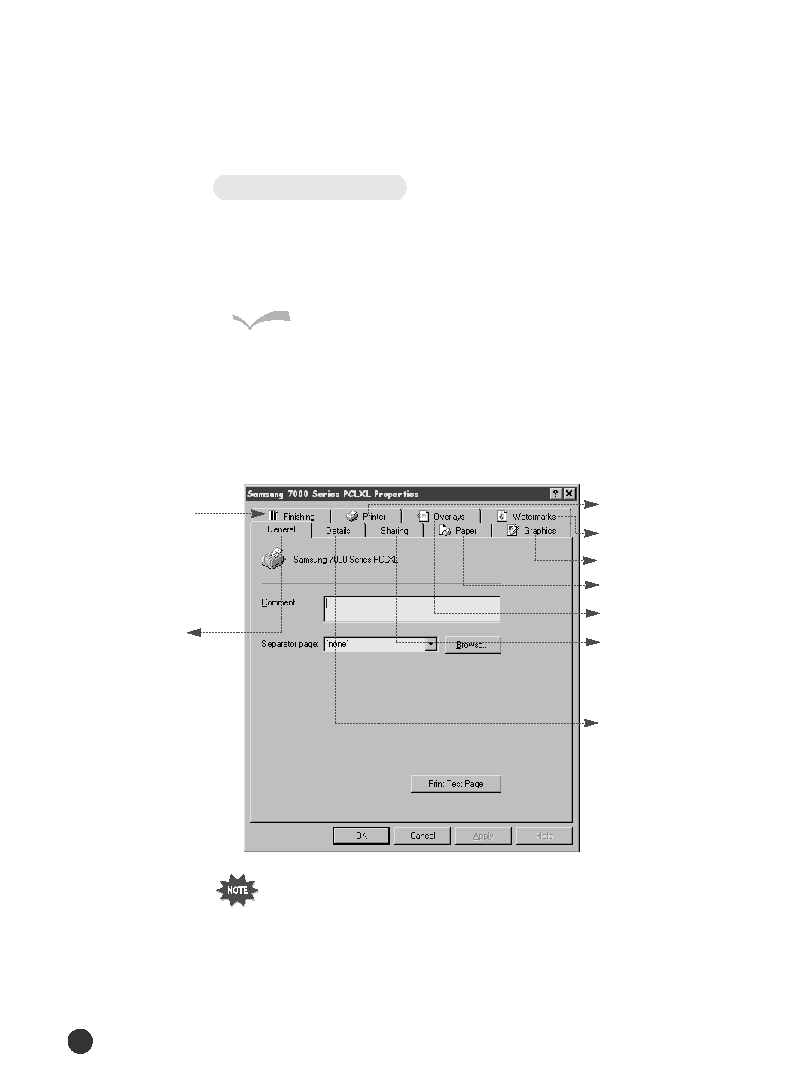Manual page
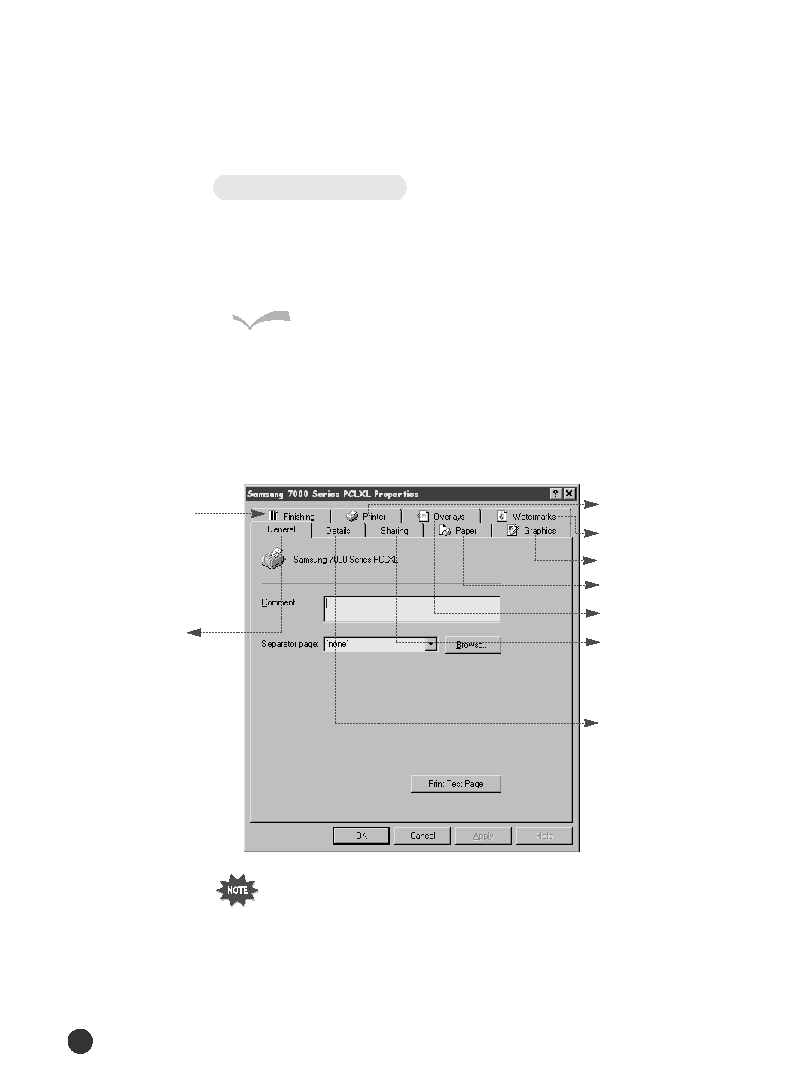
Using Your Printer
34
With Windows 3.1
1. From Program Manager windows, double-click on the Control Panel
icon within the Main Program group.
2. Double click on the printers icon within the Control Panel Windows.
3. In the Installed Printers list, click on Samsung 7000 Series (PCLXL or
PCL 5e) if it is not already highlighted.
4. Click on the Setup button.
5. Select the required options.
The OFFLINE message appears on
the display and the printer is off-line.
R
Re
es
su
ulltt
Changes made from a software application override the user
default setting made from the printer operator panel.
General
You can print a
test page and
view the driver
information.
See page 37
Sharing
You can share the
printer.
See page 38
Details
You can select the
printer port and
spool setting.
See page 40
See page 36
See page 35
See page 39