Manual page
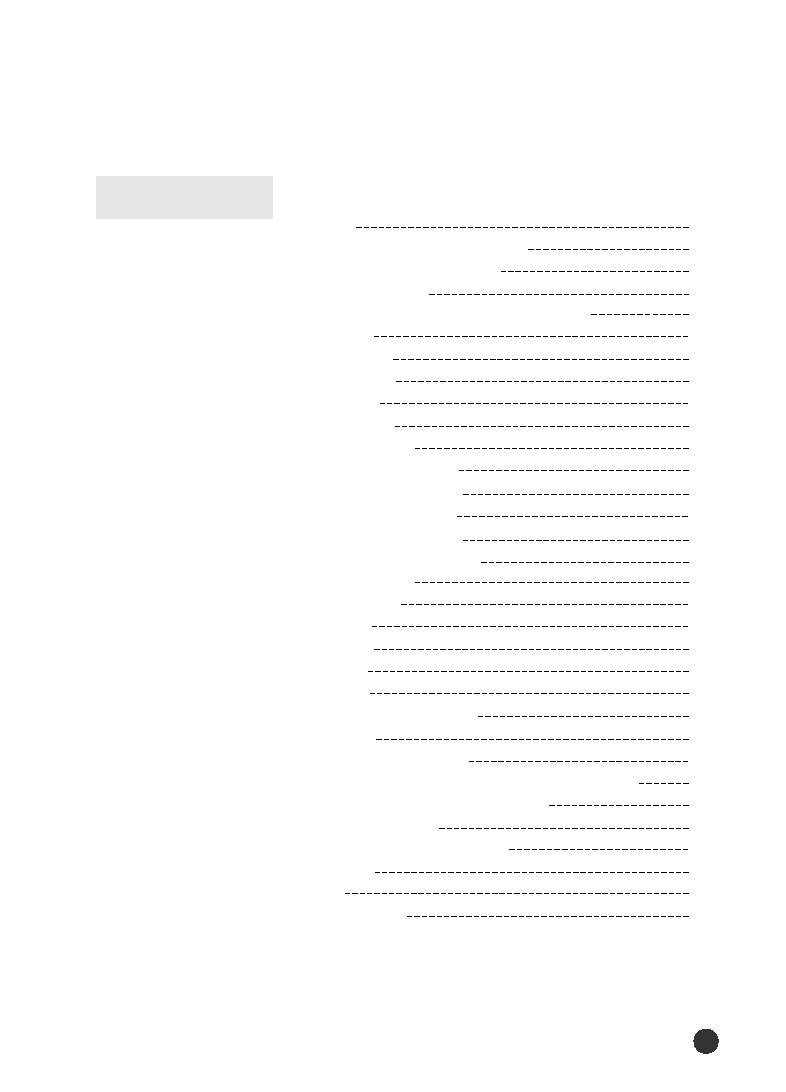
Using Features in the Printer Driver
With Windows 3.1
Graphics Tab
Finishing Tab
Printer Tab
Overlays Tab
Watermarks Tab
Operator Panel Menus
Overview of Printer Menu
PRINTING MENU
CONFIG MENU
I/O MENU
PCL MENU
Printing Both Sides of Paper
Menu Setting Procedure
Paper Orientation for Printing both sides of Paper
Printing Special Paper
Envelopes
Label
Transparencies