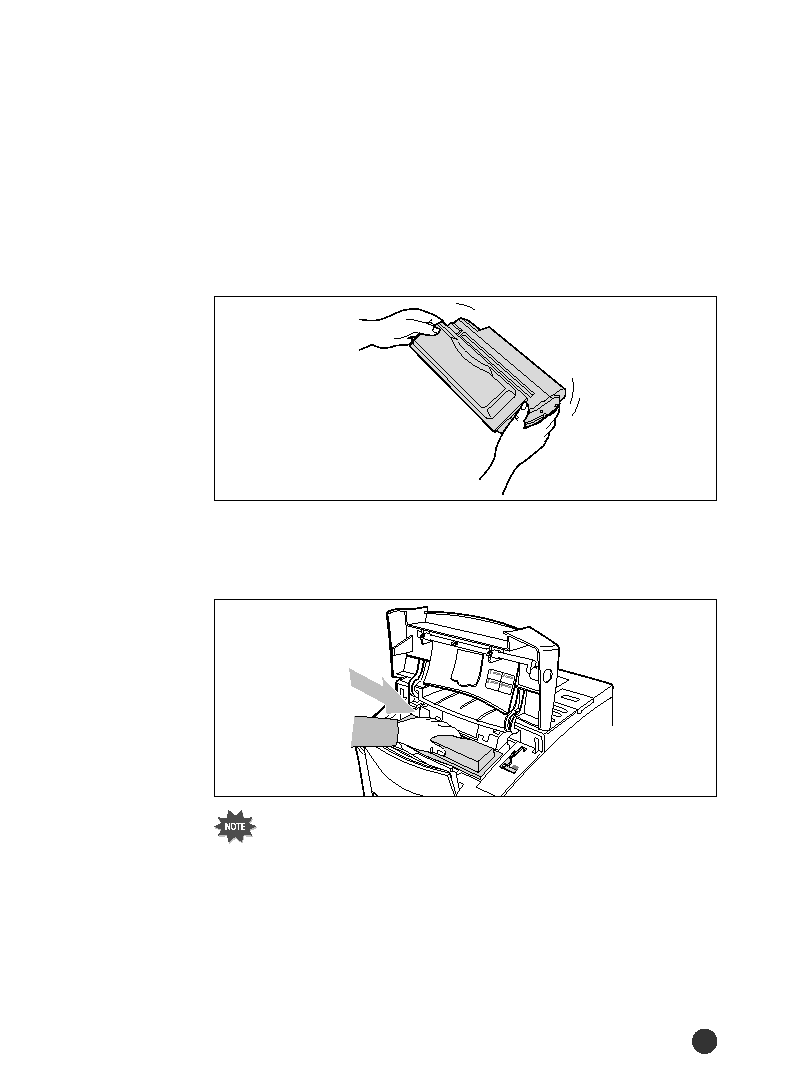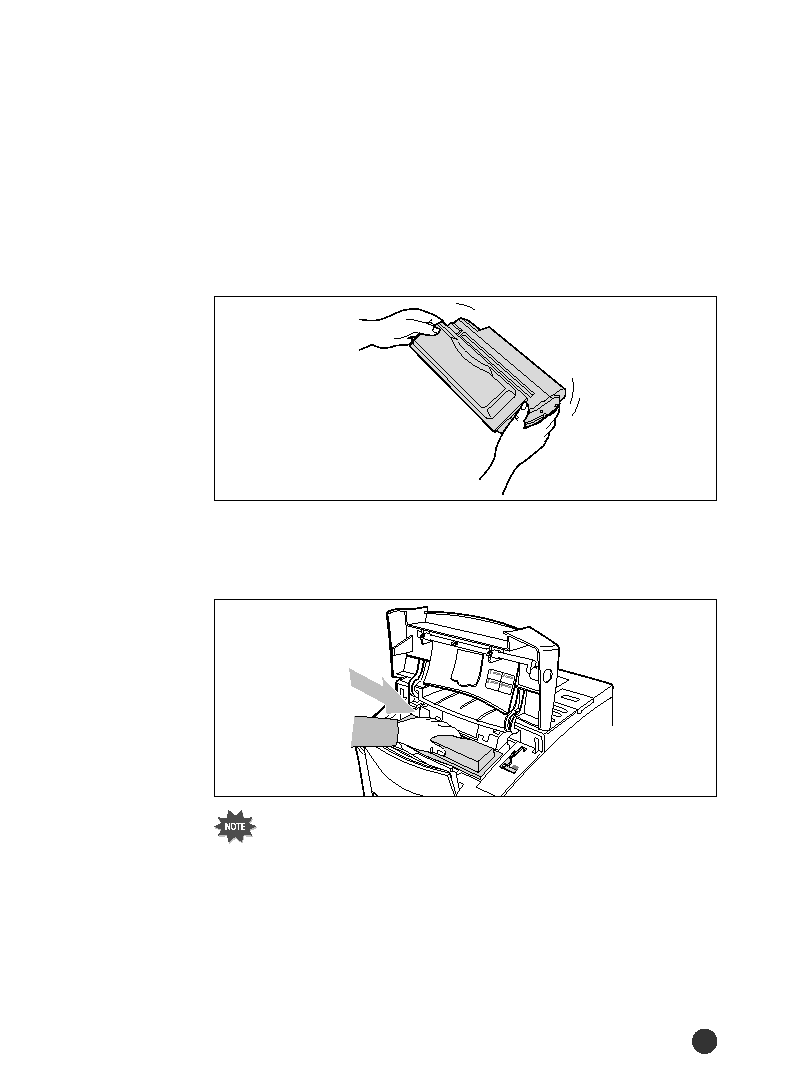Manual page
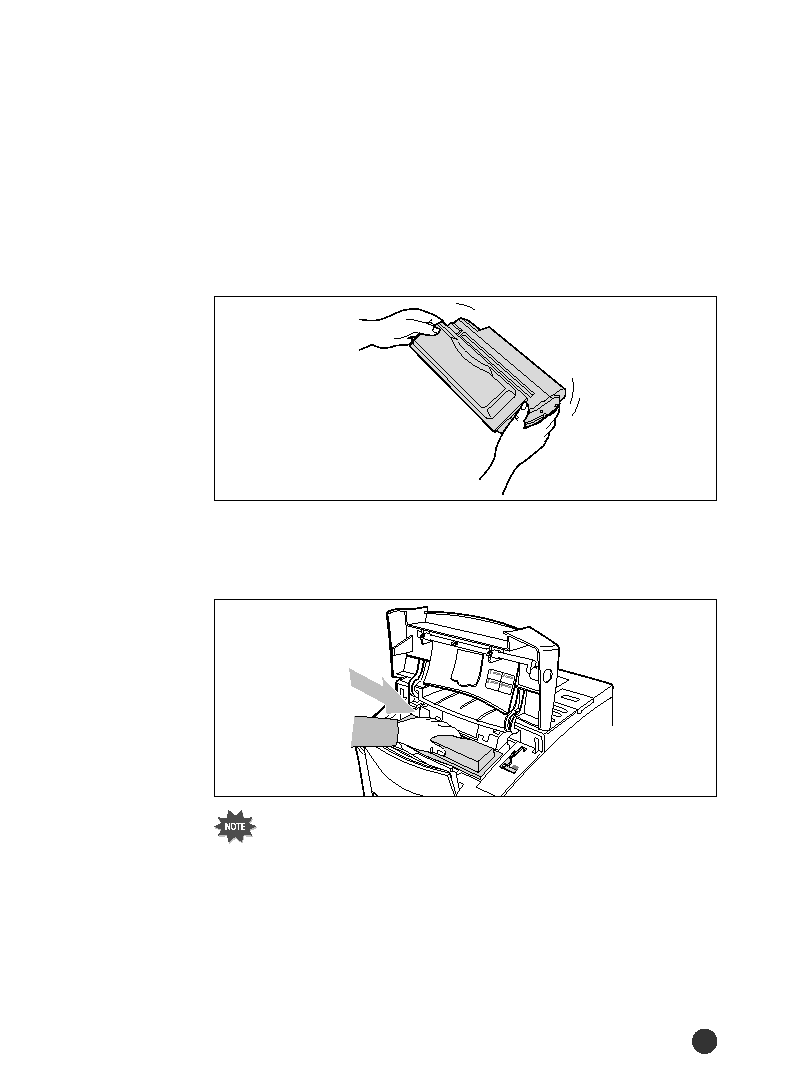
Caring for Your Printer
71
3. Rotate the toner cartridge and gently shake it from side to side to
distribute the toner.
4. Reinsert the toner cartridge into the printer and close the top cover.
If the print remains light, install a new toner cartridge.