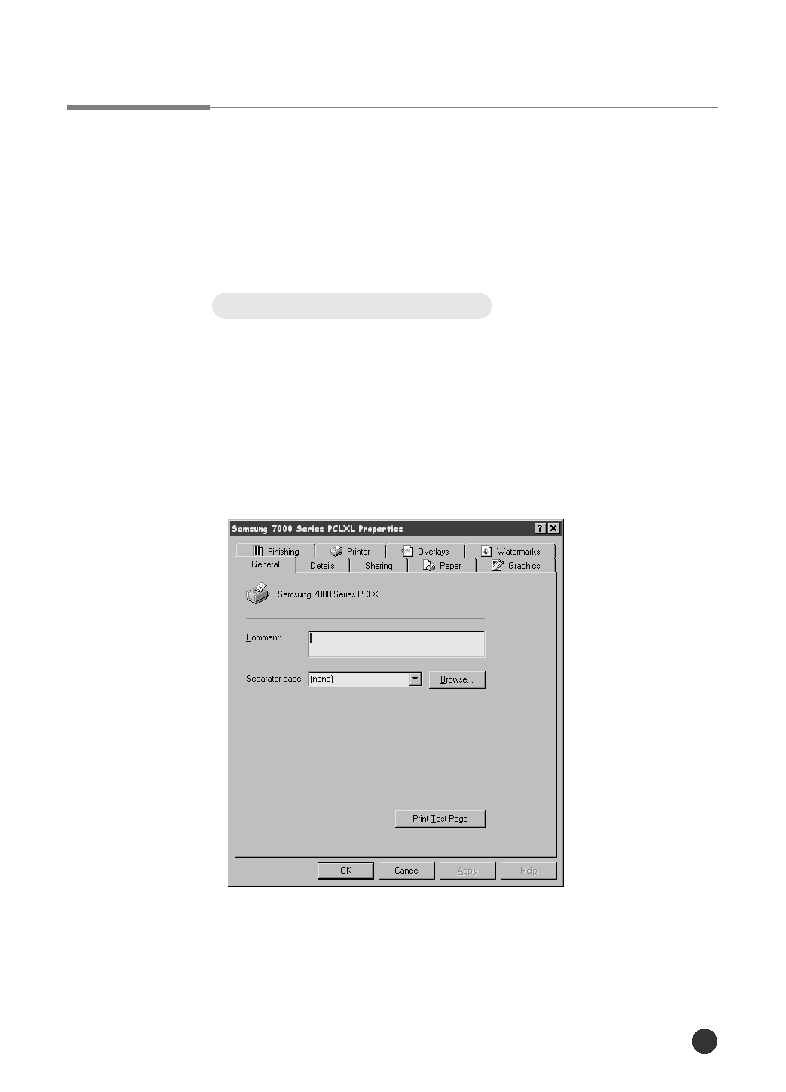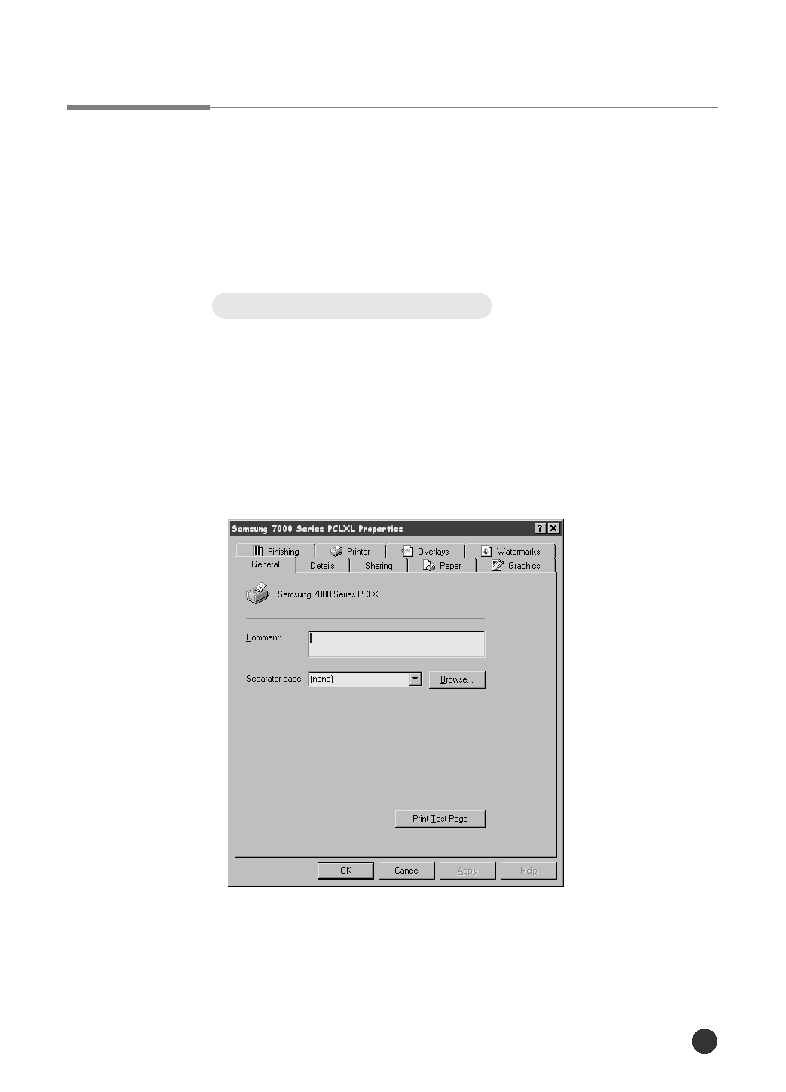Manual page
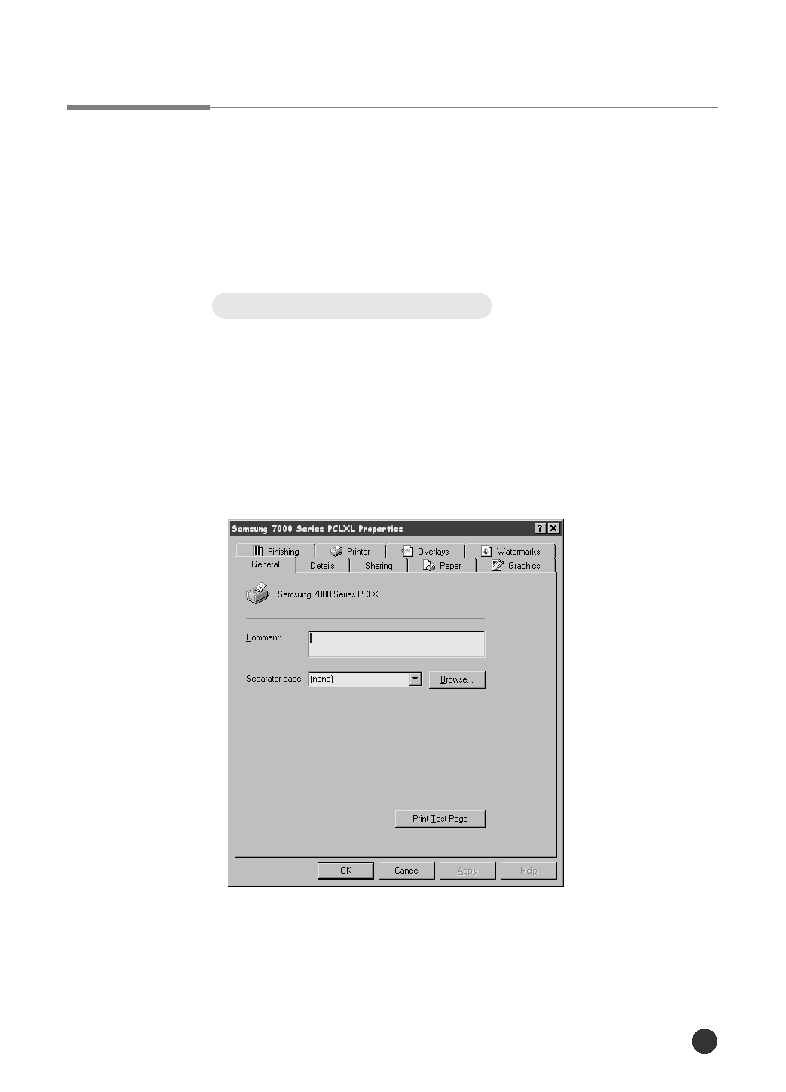
Using Your Printer
33
Using Features in the Printer Driver
When you print from software application, many of the printerÕs
features are available from the printer driver.
To change the settings from a software application, do
the following way.
With Windows 95/98/NT 4.0
1. Select Start-Settings-Printers from the windows task bar.
2. Double-Click on the desired printer driver icon.
3. Select Printer-Properties.
4. Click on the appropriate tab.
5. Select the required options.