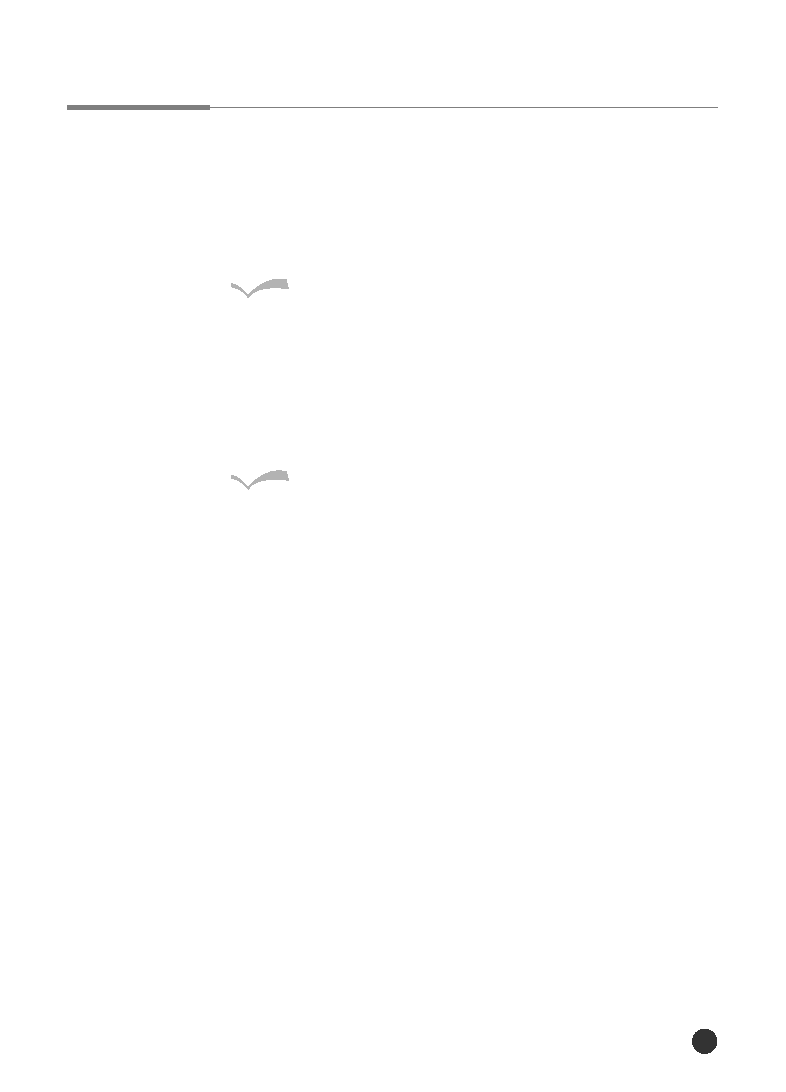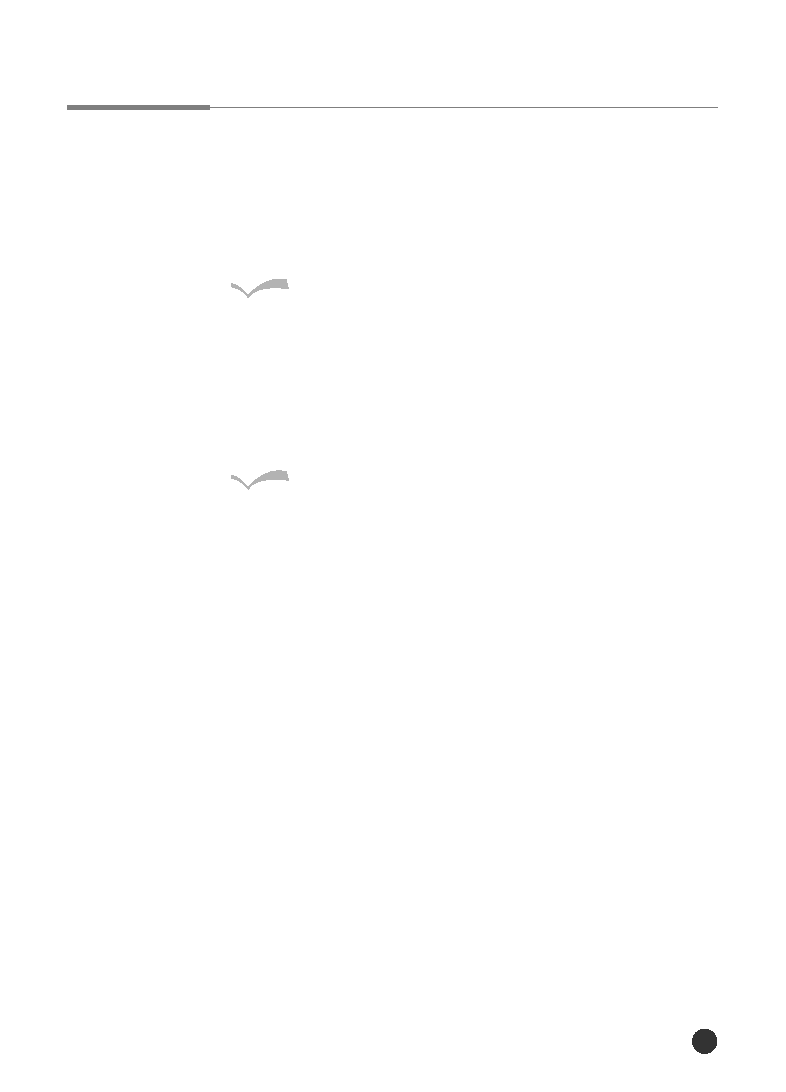Manual page
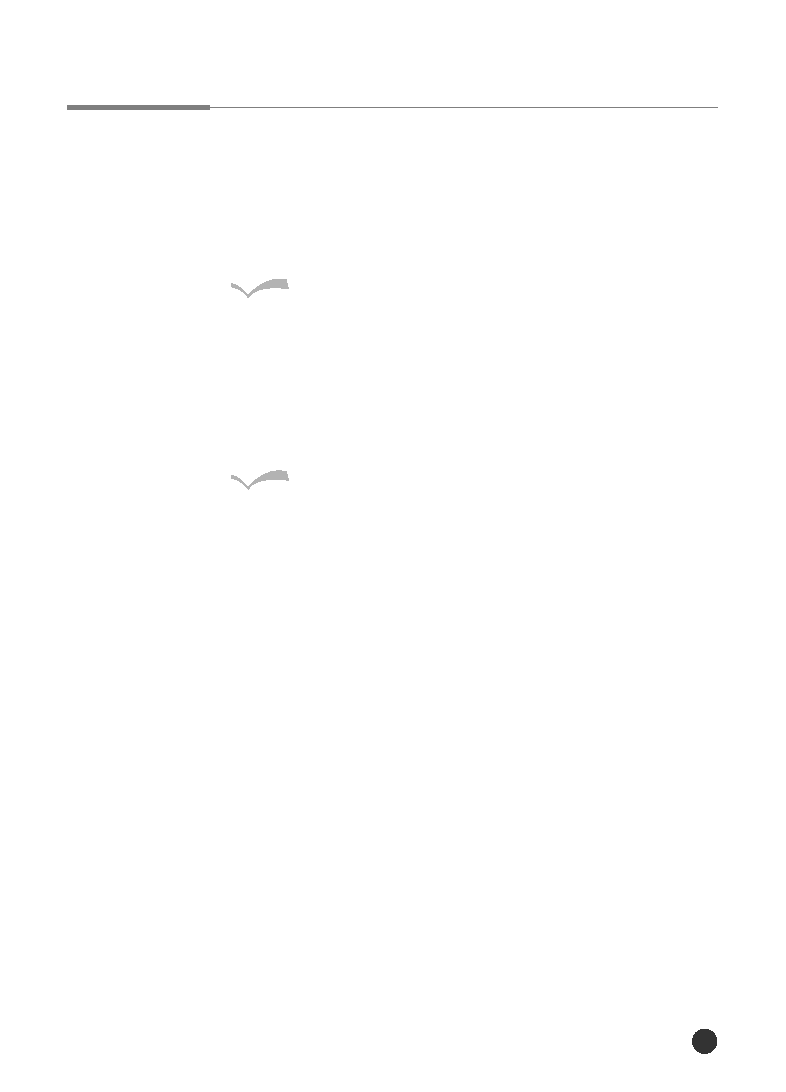
Using Your Printer
43
Changing Printer Settings
To change an operator panel setting, proceed as follows.
A value can be :
q
A phrase or word that describes a setting
q
A numerical value that you can increase or decrease
q
An On or Off setting.
1. Make sure the ÔREADYÕ message appears on the display.
2. Press On Line
3. Press Menu until the menu you need appears on the display.
4. Press Item until the menu item you need appears on the display.
5. Press Value until the setting you need appears on the display.
6. Press Enter to save the selection.
The ÔOFF LINEÕ message appears on the display and the
printer is off-line
R
Re
es
su
ulltt
An asterisk
(i) appears beside the current user default
setting for that menu item.
R
Re
es
su
ulltt