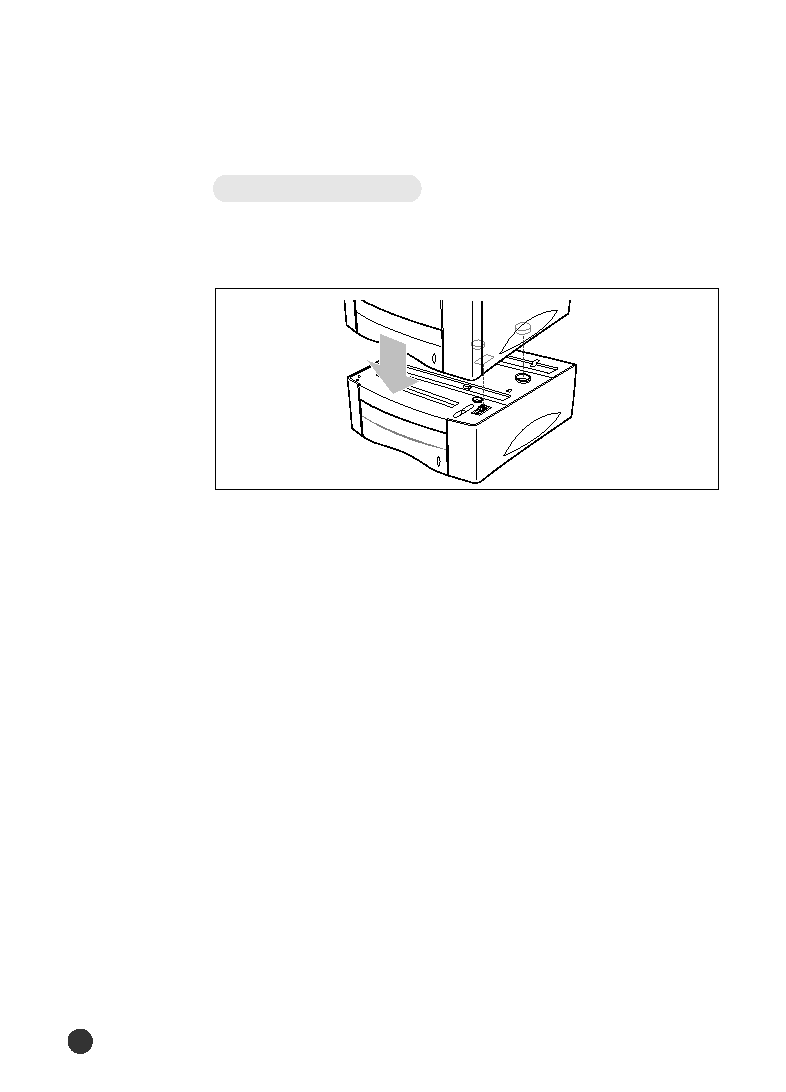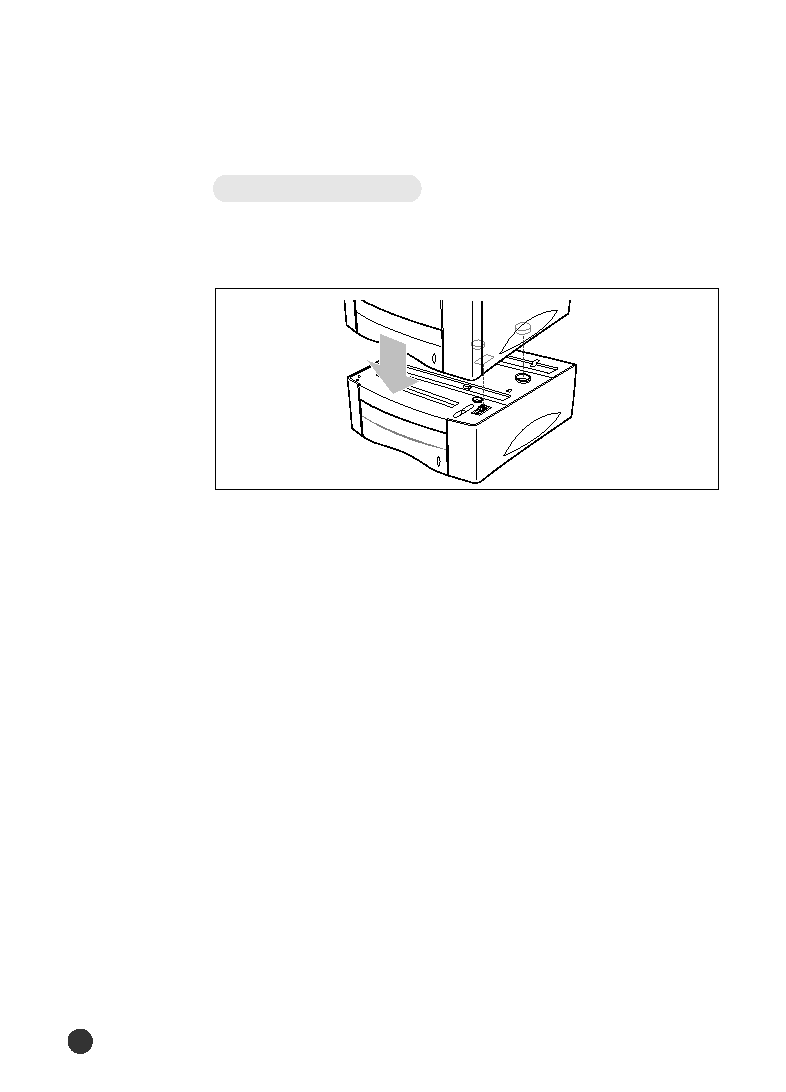Manual page
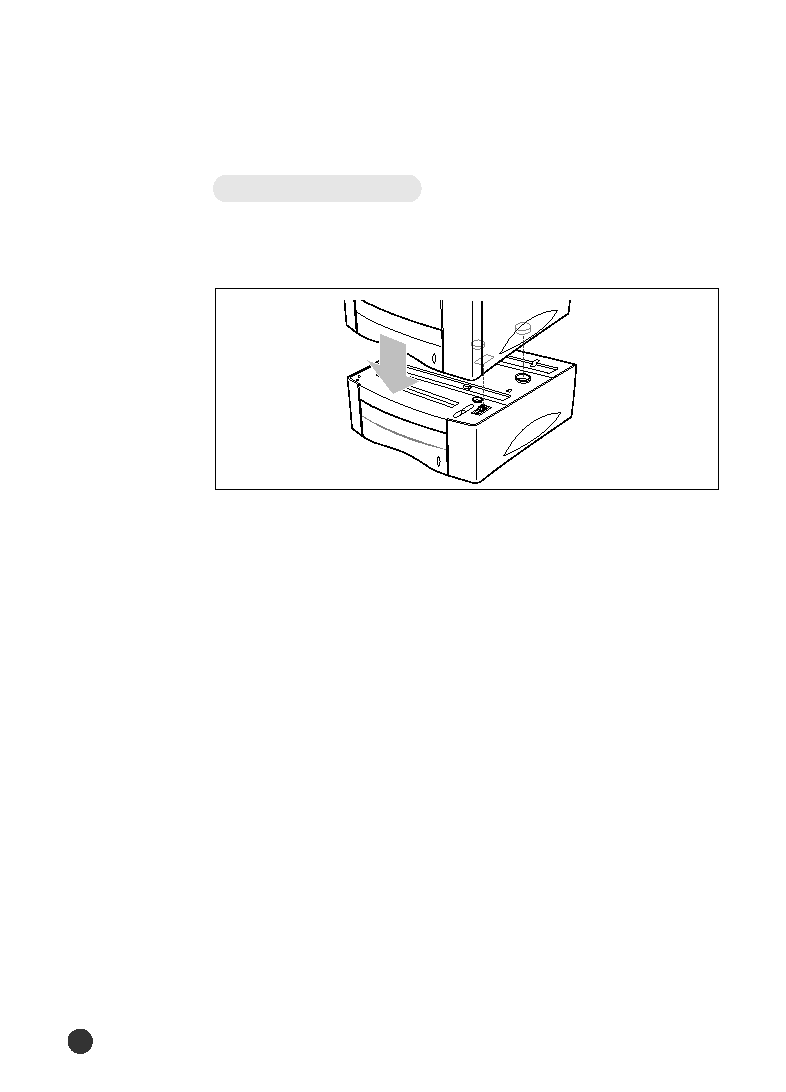
Optional Cassette
116
2. Reconnect all cables to the back of the printer.
3. Reconnect the power cord to the printer.
4. Make sure the ÔREADYÕ message appears on the operator panel
display.
Installing Procedure
1. Carefully place the printer on top of the optional cassette unit.
q
Make sure the connector is properly inserted.