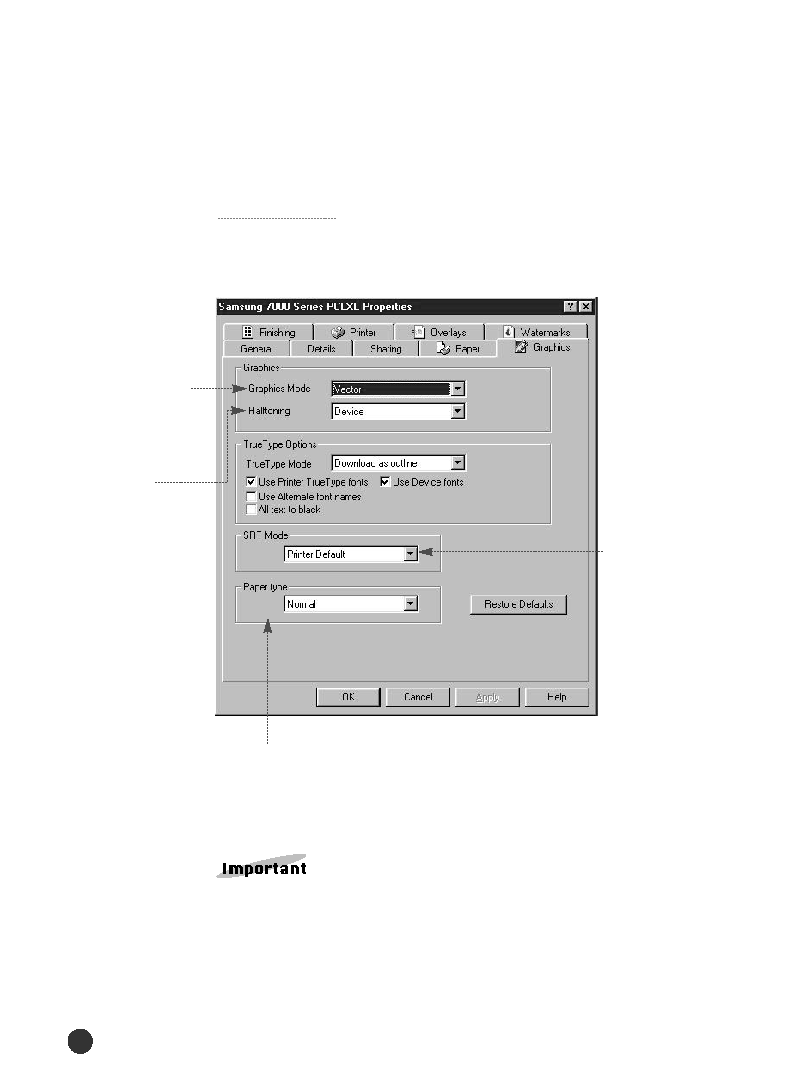Manual page
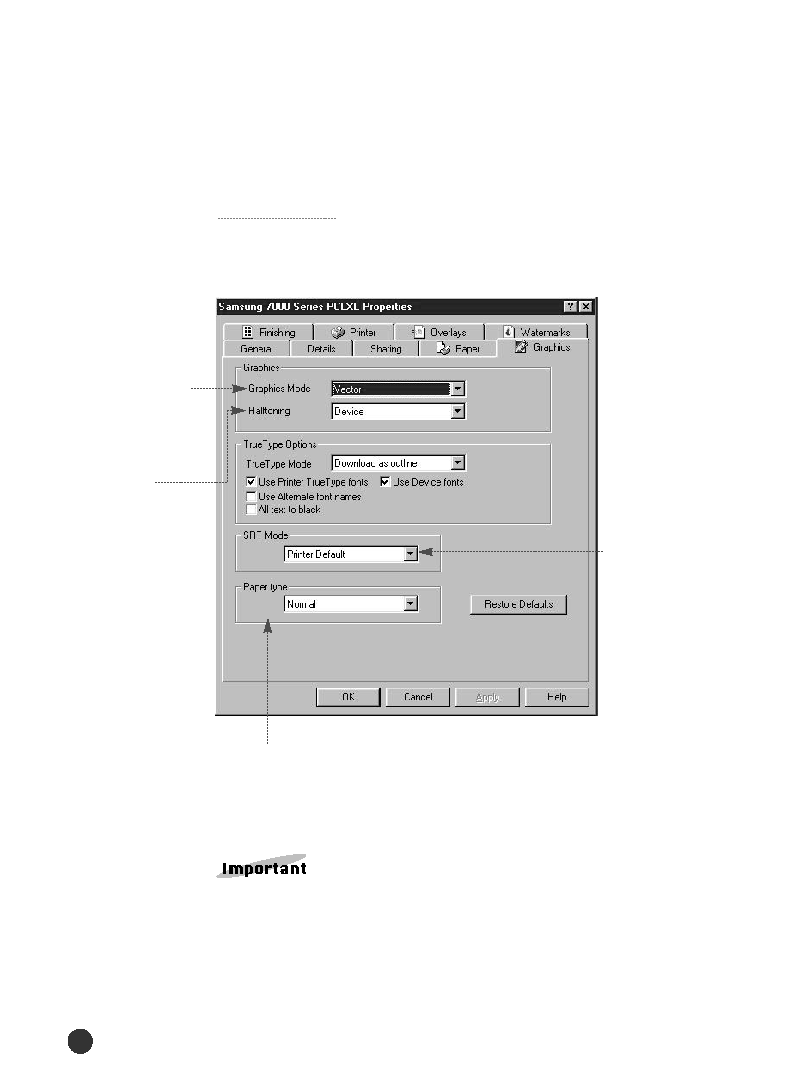
Using Your Printer
36
If you want to know more about each menu, click on the Help button.
The help screen gives detailed information about each menu.
Graphics Tab
The settings on the Graphics tab allow you to fine tune
your image quality and to balance print quality and
print speed.
Graphics Mode
This setting can image
the page in several
different ways.
Halftoning
This setting lets you
fine-tune the way
colors in graphics
images are covered to
gray dot patterns.
SRT Mode
You can set the
resolution
for the graphics
images.
Paper type
The Paper type setting lets you specify the type of print material
installed in each tray.