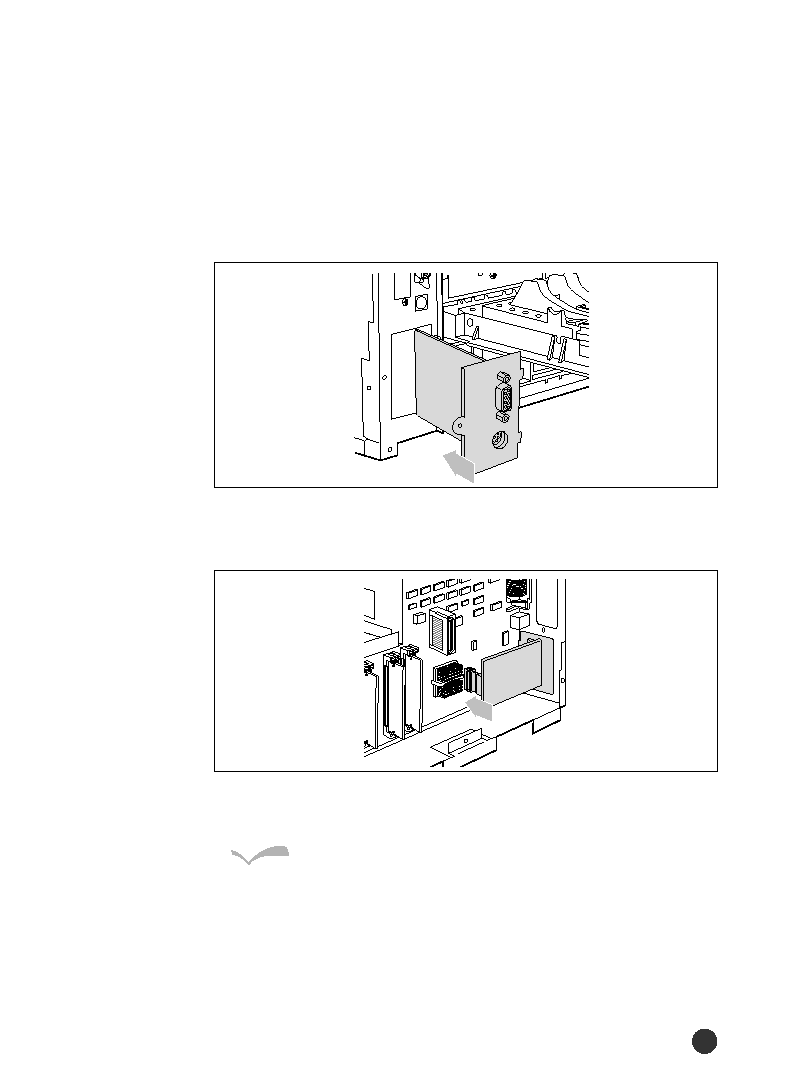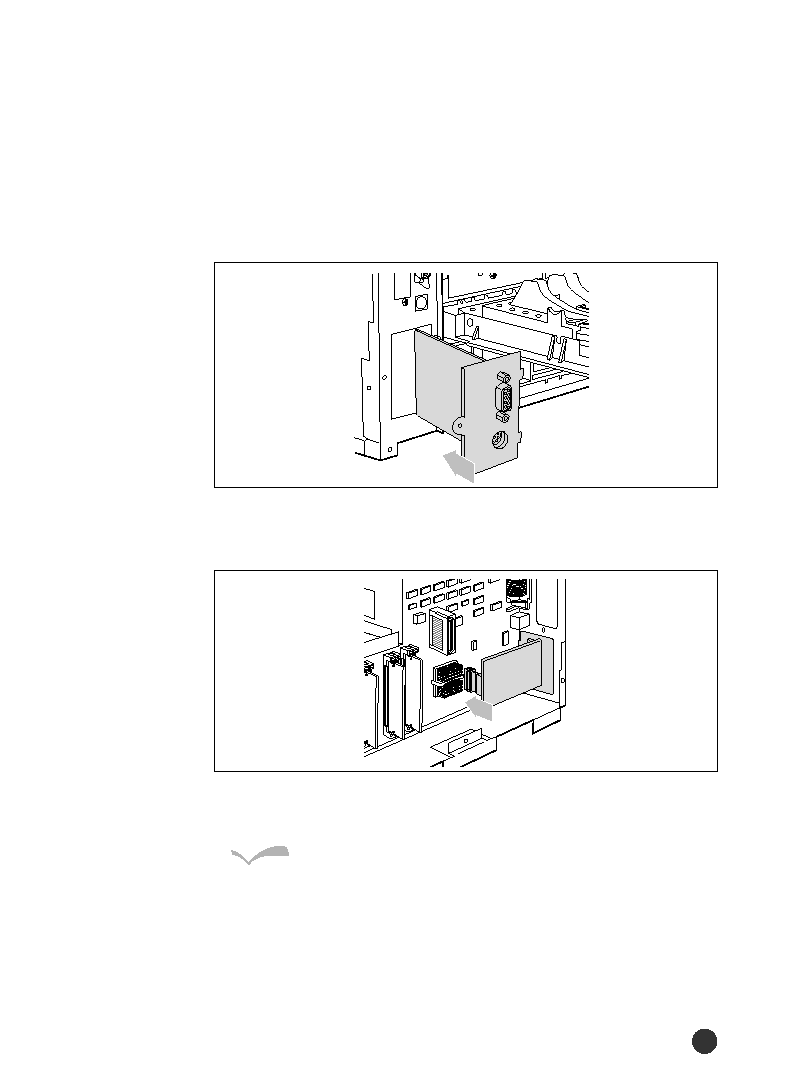Manual page
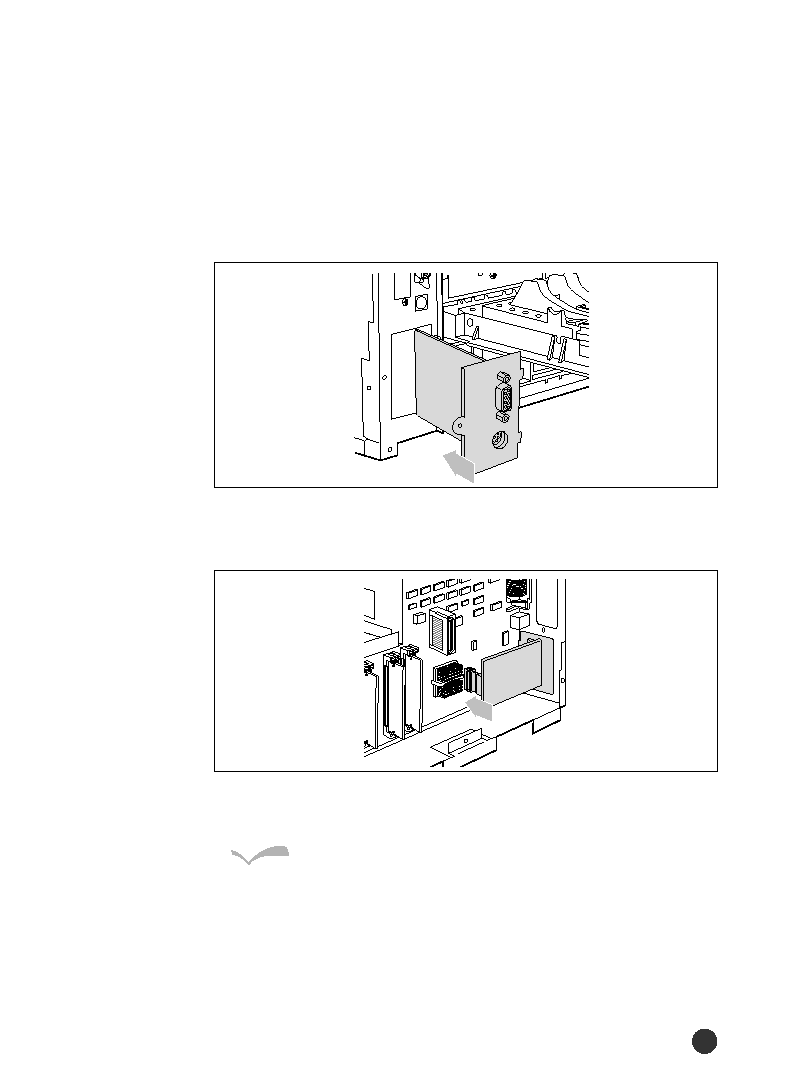
Memory and Option Cards
109
6. Push the card firmly into the connector until it is completely in place.
7. Continue with ÔClosing the printer coverÕ on page 90.
The two connectors should fit snugly together.
R
Re
es
su
ulltt
3. Remove the plate.
4. Insert the Serial/LocalTalk option card into the option card slot.
5. Align the connector on the card with the connector on the printer
control board.