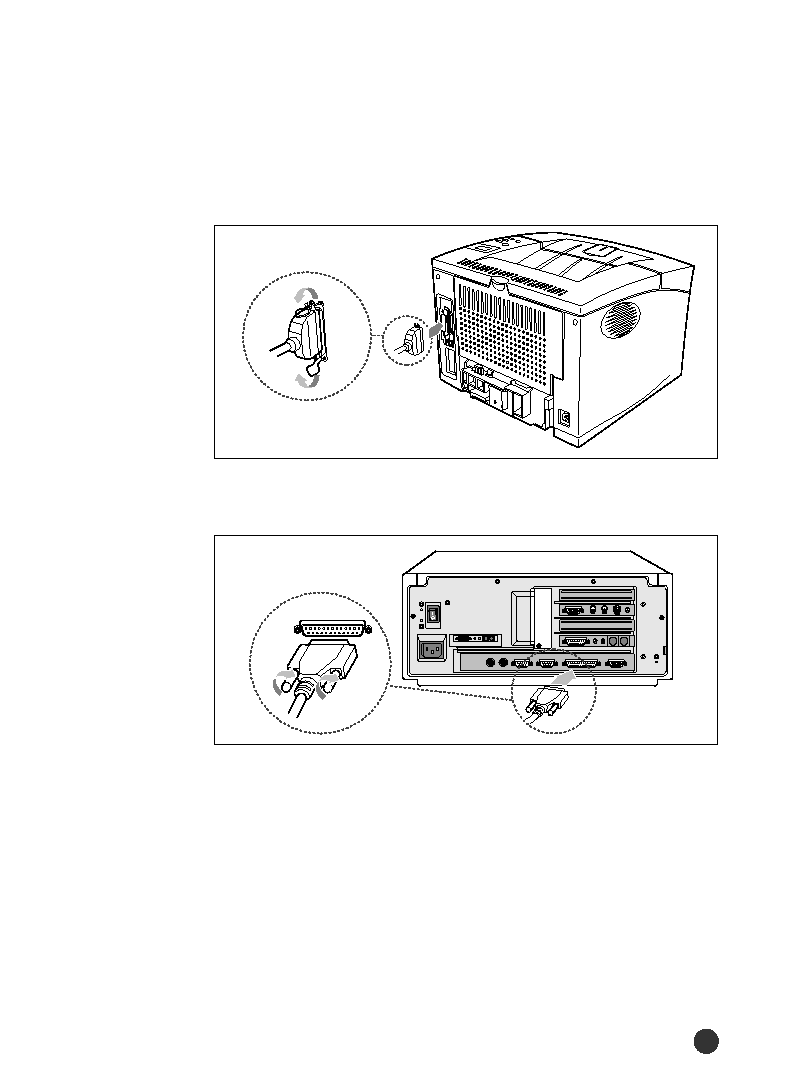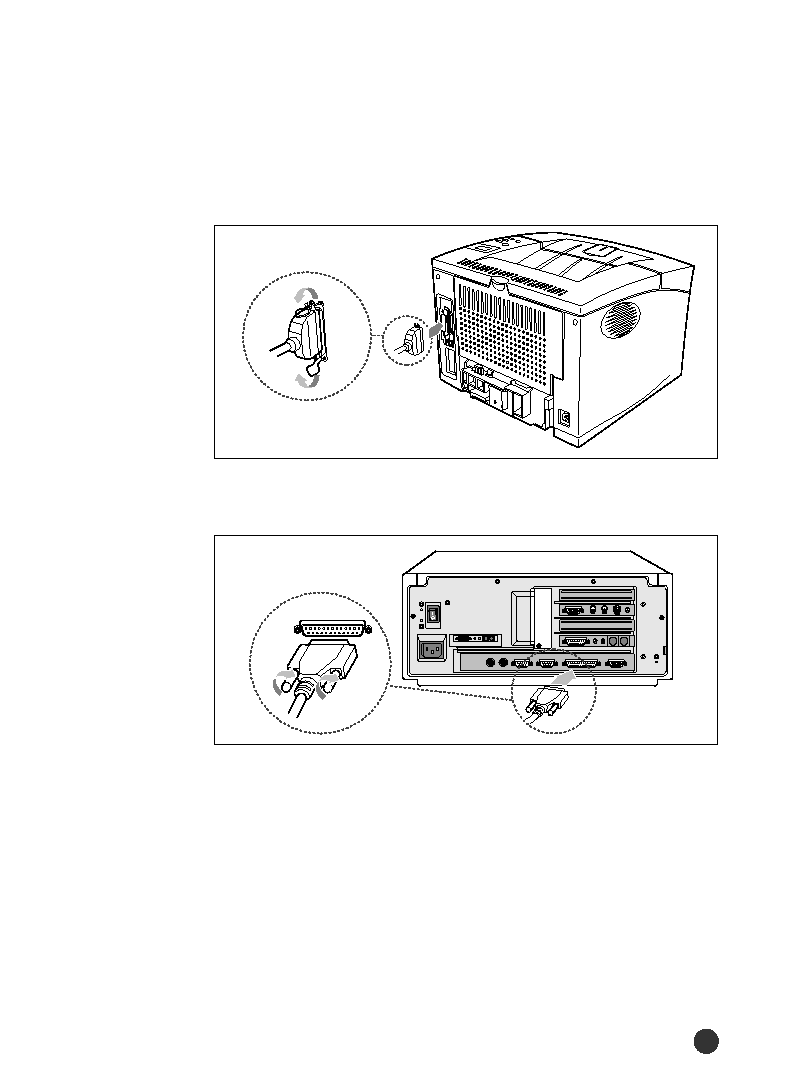Manual page
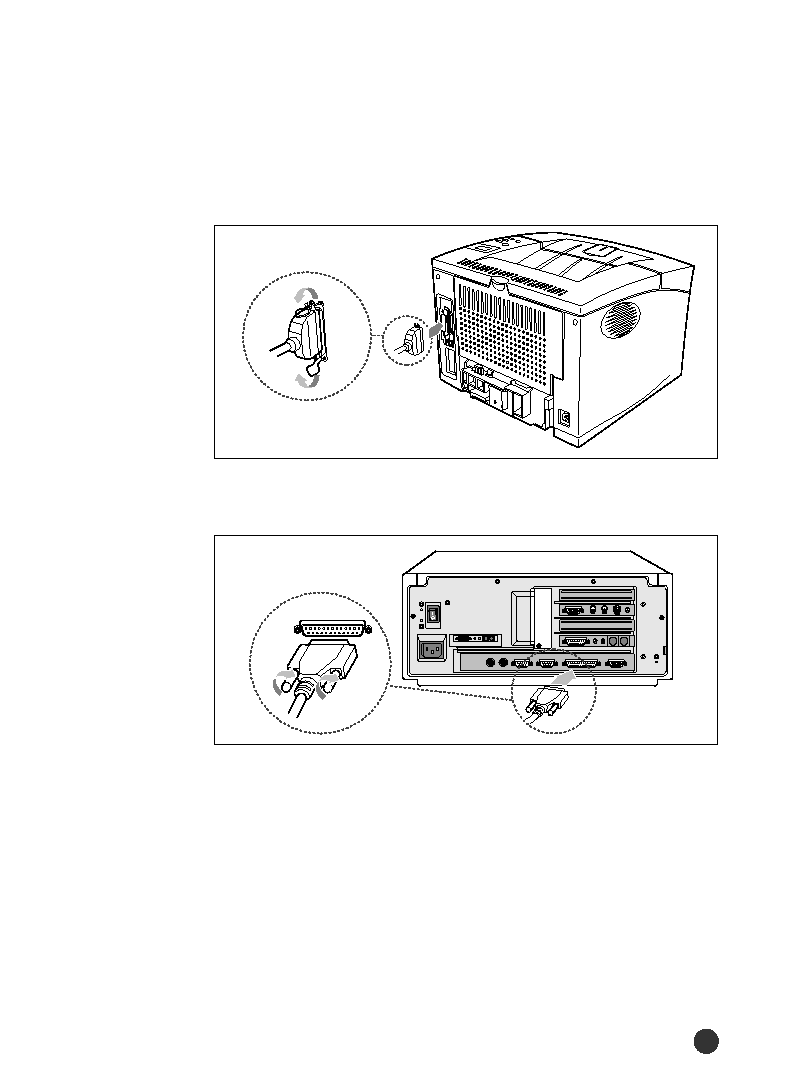
Setting Up your Printer
15
3. Push the clip at each end of the connector down into the notches on
the plug as shown.
4. Plug the other end of the cable into the appropriate parallel connector
on your computer and tighten the screw.
MIDI/GAME
PHONE
LINE
LINE
OUT
LINE
IN