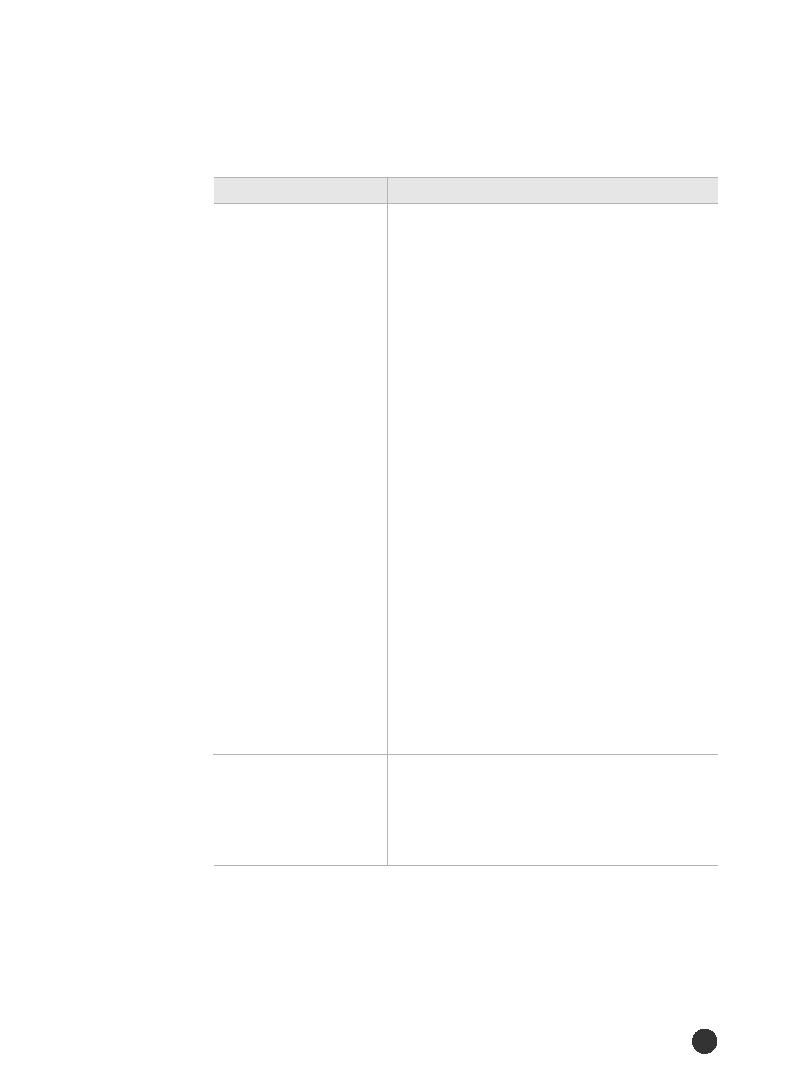Manual page
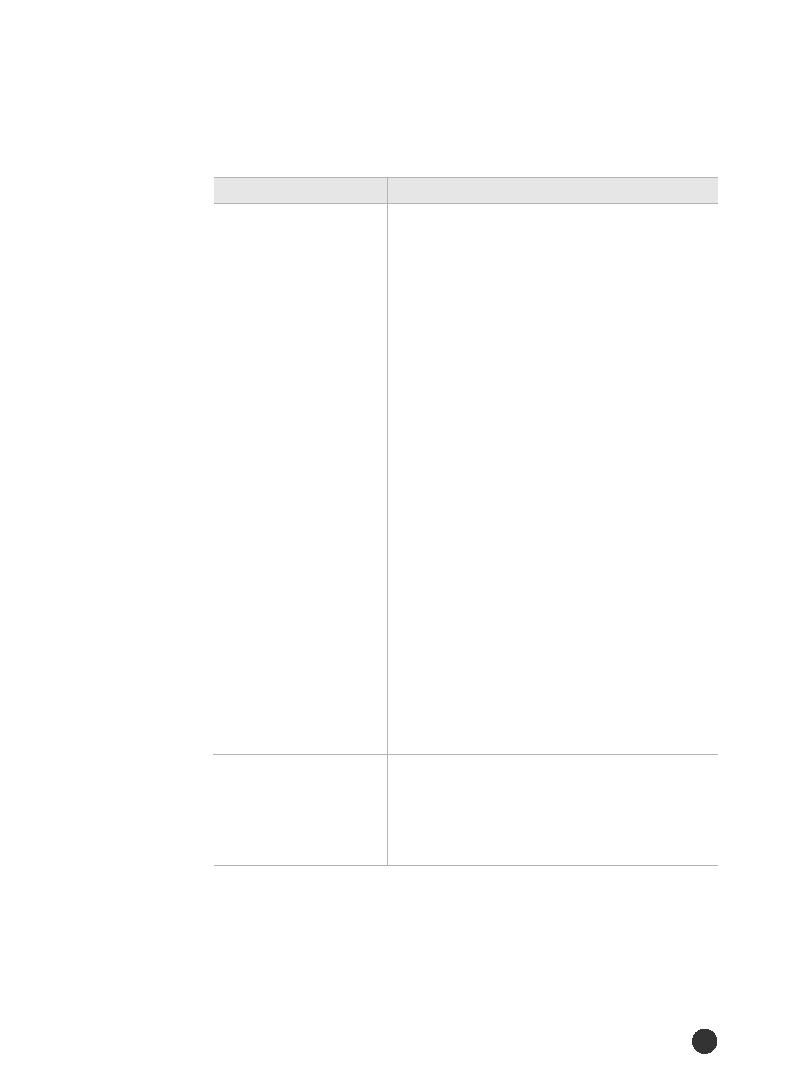
Using Your Printer
47
AUTO(Factory Default)
1ST
MP
OPT(If the optional cassette is installed)
MANUAL
The TRAY setting identifies the default paper
tray.
1ST means that the printer feeds print material
from Cassette unless it is empty or closed.
MP means that the printer feeds print material
from MP tray unless it is empty or closed
Use the MANUAL selection when manually
feeding envelopes or other print material through
the MP tray.
OPT is available only if the optional
tray is installed. See ÔOptional CassetteÕ on
page 115.
Auto means that the printer feeds print
material from the other tray when one tray is
empty. If you are using the same size and type of
print material in all the trays, the trays are
automatically linked.
0.0Ó ~ 9.9Ó
The T-MARGIN menu item lets you select the
top margin of the print materials
Item
Values and Functions
TRAY
T-MARGIN