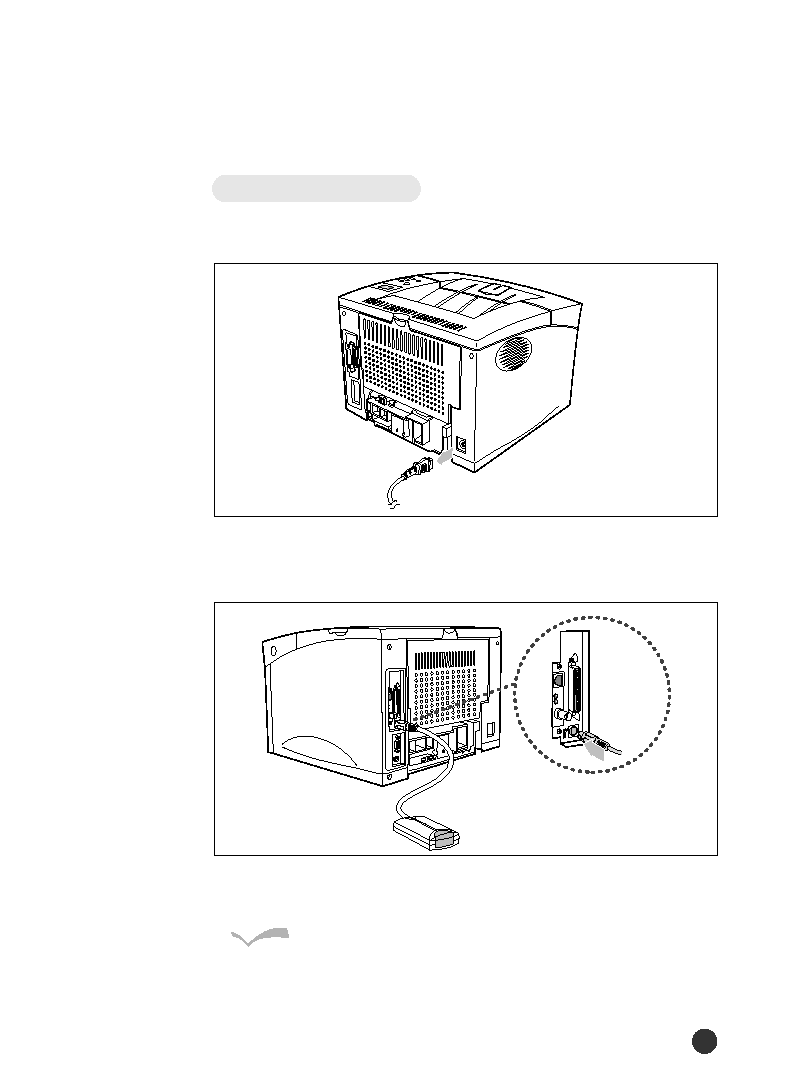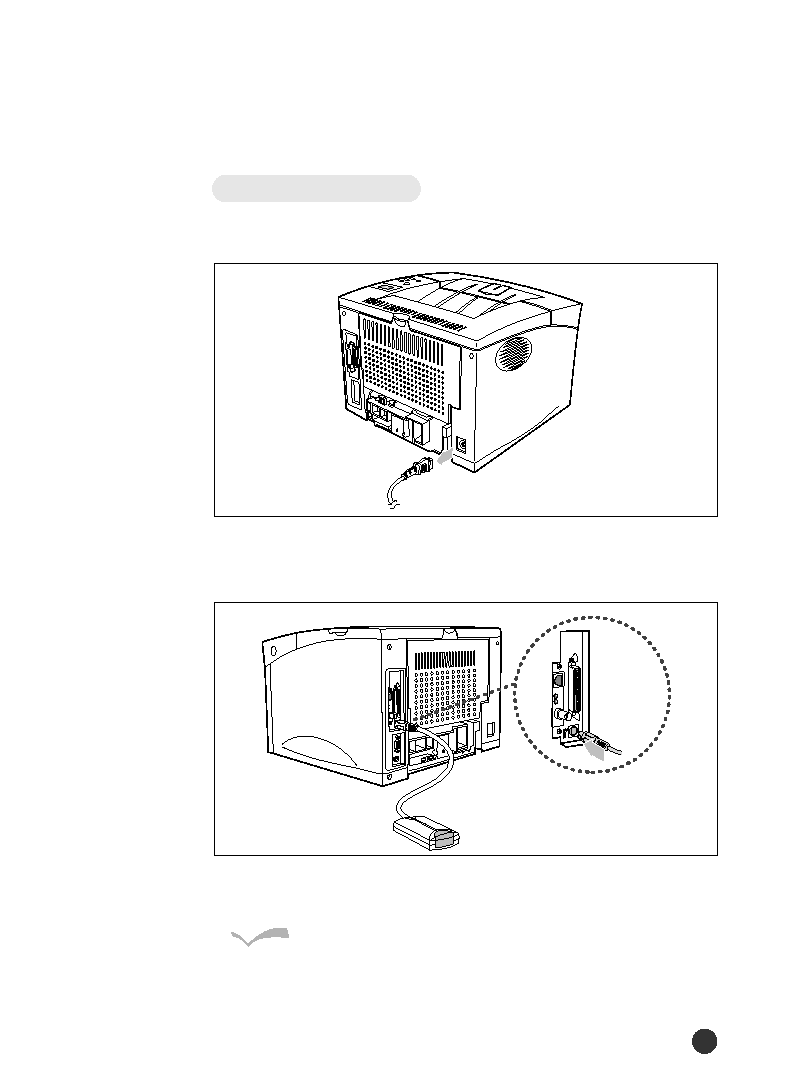Manual page
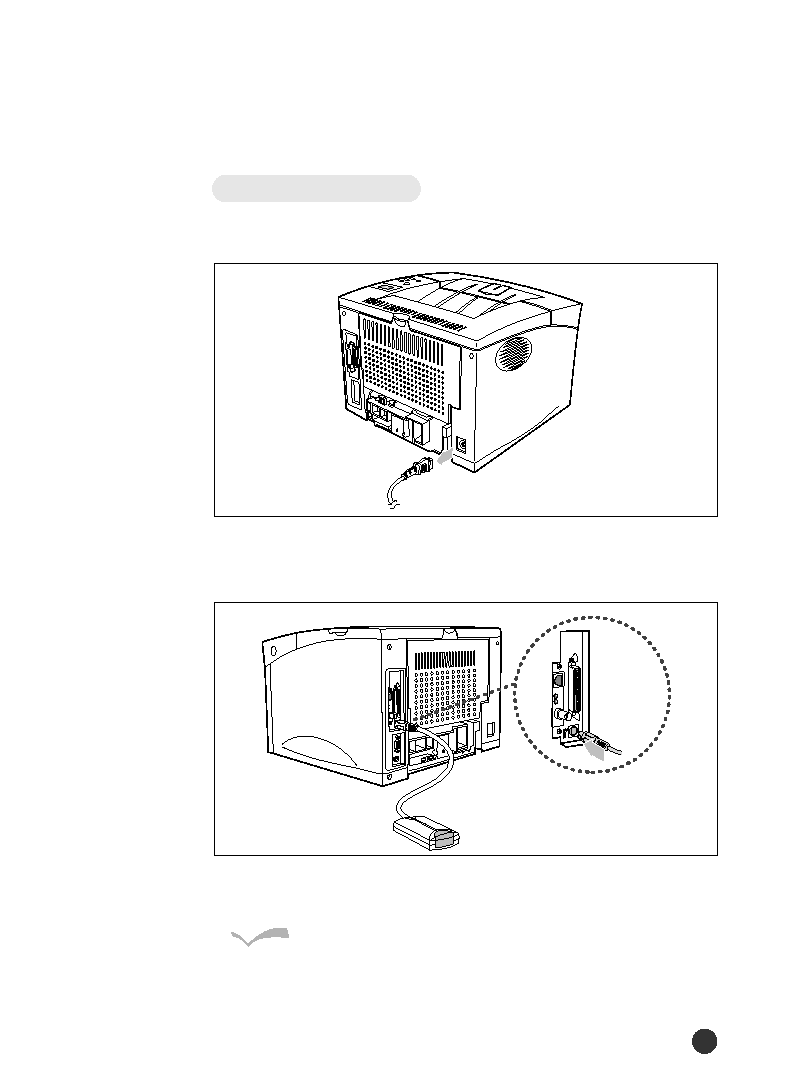
Infrared Adapter
113
4. Reconnect the power cord.
3. Plug the adapter cable into the infrared port.
The green light on the infrared adapter comes on when
the printer is plugged in.
R
Re
es
su
ulltt
Installing Procedure
1. Make sure the printer power cord is unplugged.
2. Locate the infrared port on the back of your printer.