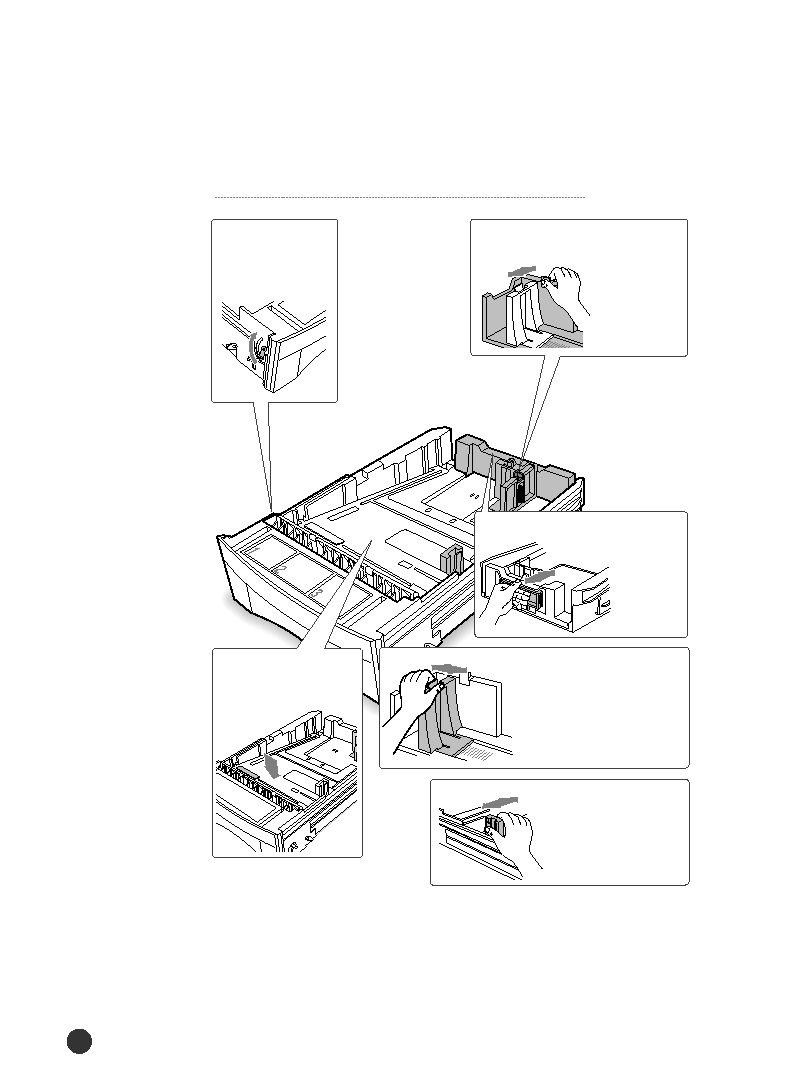Manual page
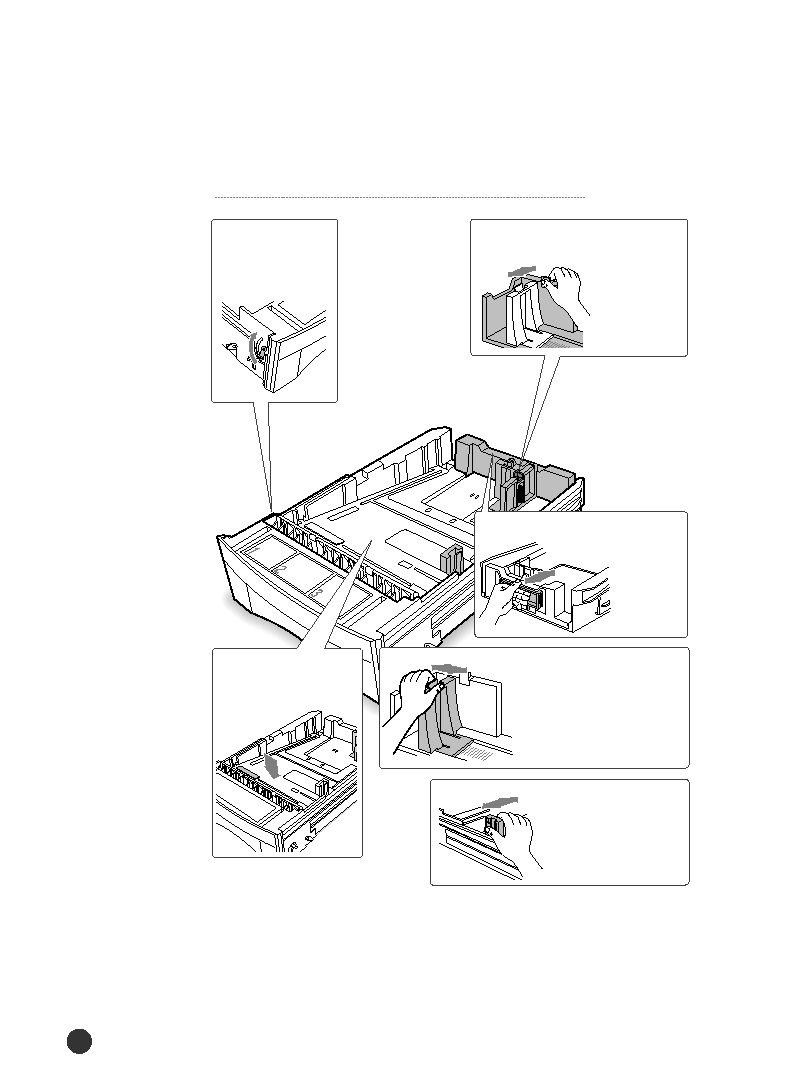
Optional Cassette
120
Loading the envelopes into the Option Cassette
1
Lift the lever on
the left side of
the cassette.
2
Press down on the
bottom plate to
lock it into position.
3
Left the width guide and slide
it to the envelope size indicated
on the bottom.
4
Lift the length guide and slide
it to the envelope size
indicated on the
bottom.
5
Place the envelopes against
the left side of the cassette.
Squeeze the envelope guide
lever and slide it to the left
until it touches the edge
of the envelopes.
6
Squeeze the width
guide and slide it to
the right and left until
it touches the edge of
the envelopes.