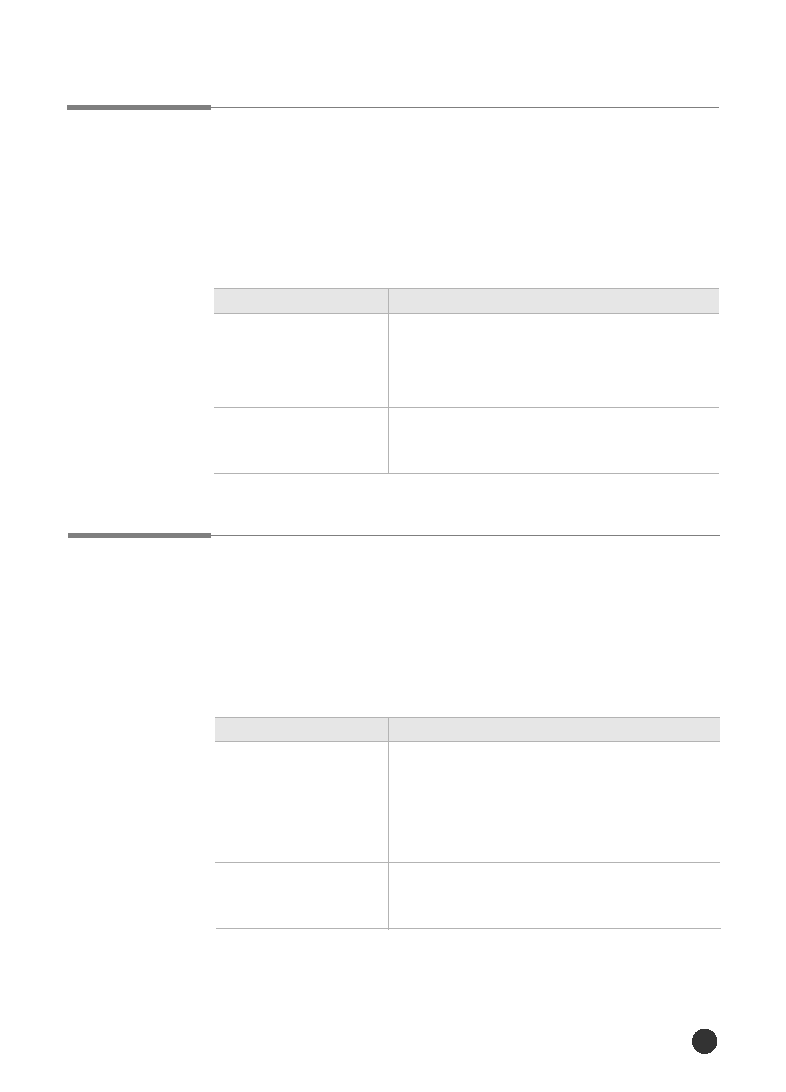Manual page
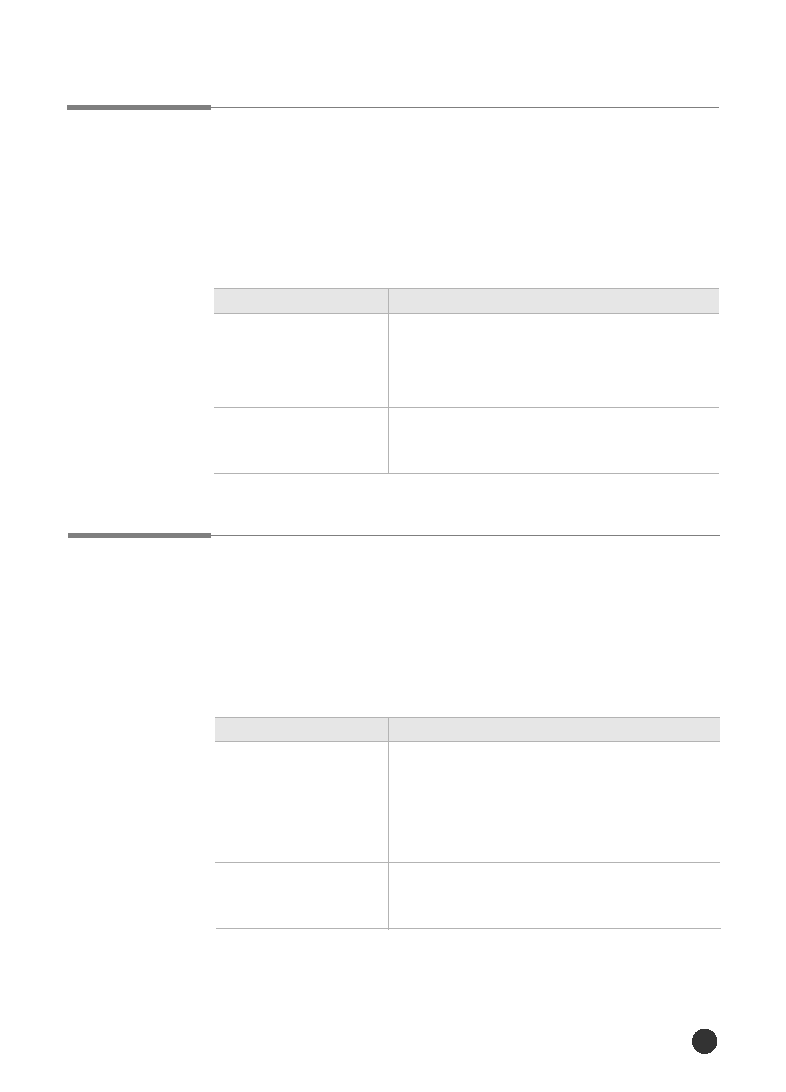
Using Your Printer
55
I/O MENU
This menu is only available if the Serial/LocalTalk option card is
installed in your printer.
I/O MENU Items
Item
Values and Functions
BAUDRATE
ROBU.XON
This setting lets you select the rate at which data
is being sent to or from your computer.
300~115200
9 6 0 0 (Factory Default)
ON(Factory Default)
OFF
TEST MENU
Use the TEST MENU to print a variety of listings relating to available
printer resources, printer settings and print jobs.
TEST MENU Items
Item
Values and Functions
SELFTEST
DEMOPAGE
Select SELFTEST to print a configuration page. This
menu item lets you make sure the printer is operat-
ing correctly.
For more information, See page 22.
Select DEMOPAGE to print the standard
demonstration page.