Manual page
2
faxing
color mode 6.6
darkness 6.6
duplex 6.5
enabling the fax kit option 9.7, 13.3
erasing background 6.6
original type 6.6
phonebook 6.6
printing a fax report 10.1
resolution 6.5
solving faxing problems 11.20
FDI
FDI (Foreign Interface Device)
finisher (Stacker & Stapler)
G
general settings 9.2
Gray scan 7.7
Group
I
ID copy 5.4
ID stamp in copying 9.4
Individual
email addresses for scanning 7.3
individual fax number 6.6
J
jam
clearing paper from the duplex unit area
clearing paper from the exit area 11.6
clearing paper from the fuser unit 11.5
clearing paper from the multi-purpose tray
clearing paper from the optional tray 11.3
clearing paper from the stacker (finisher)
clearing paper from the toner cartridge
clearing paper from the tray1 11.2
clearing the original from DADF 11.1
clearing the original from scanner glass
tips for avoiding paper jams 11.8
K
L
M
Machine Status 1.7
Macintosh
Mailbox
creating Mailbox 6.9
deleting the data of the Mailbox 6.9
Mailbox List 6.9
Mailbox No. 6.8
Mailbox Passcode 6.8
polling 6.8
printing a Mailbox 6.9
sending to remote Mailbox 6.9
storing the originals 6.9
drum cartridge 10.4
maintenance parts 10.6
toner cartridge 10.3
memory DIMM
message on the display screen 11.8
Mono 7.7
multi-purpose tray 1.2
N
Network Printer User’s Guide i
notification
receiving a fax in Mailbox 6.9
number keypad 1.4
N-up copy 5.4
O
Online User’s Guide i
optional service 9.6
optional tray 1.2, 12.1
ordering supplies 12.1
original size
original type
clearing jam 11.1
loading in the DADF 4.1
loading on the scanner glass 4.1
P
page numbering in copying 9.3
paper
changing the size 4.6
clearing jam 11.2
loading in the multi-purpose tray 4.6
loading in the optional tray 4.5
loading in the tray1 4.5
paper feeding problems 11.13
setting the paper size of the tray 4.8
phonebook
fax 6.6
fax phonebook from SyncThru Web Ser-
polling
deleting the polling document 6.8
polling a remote fax 6.8
polling from remote Mailbox 6.8
printing the polling document 6.8