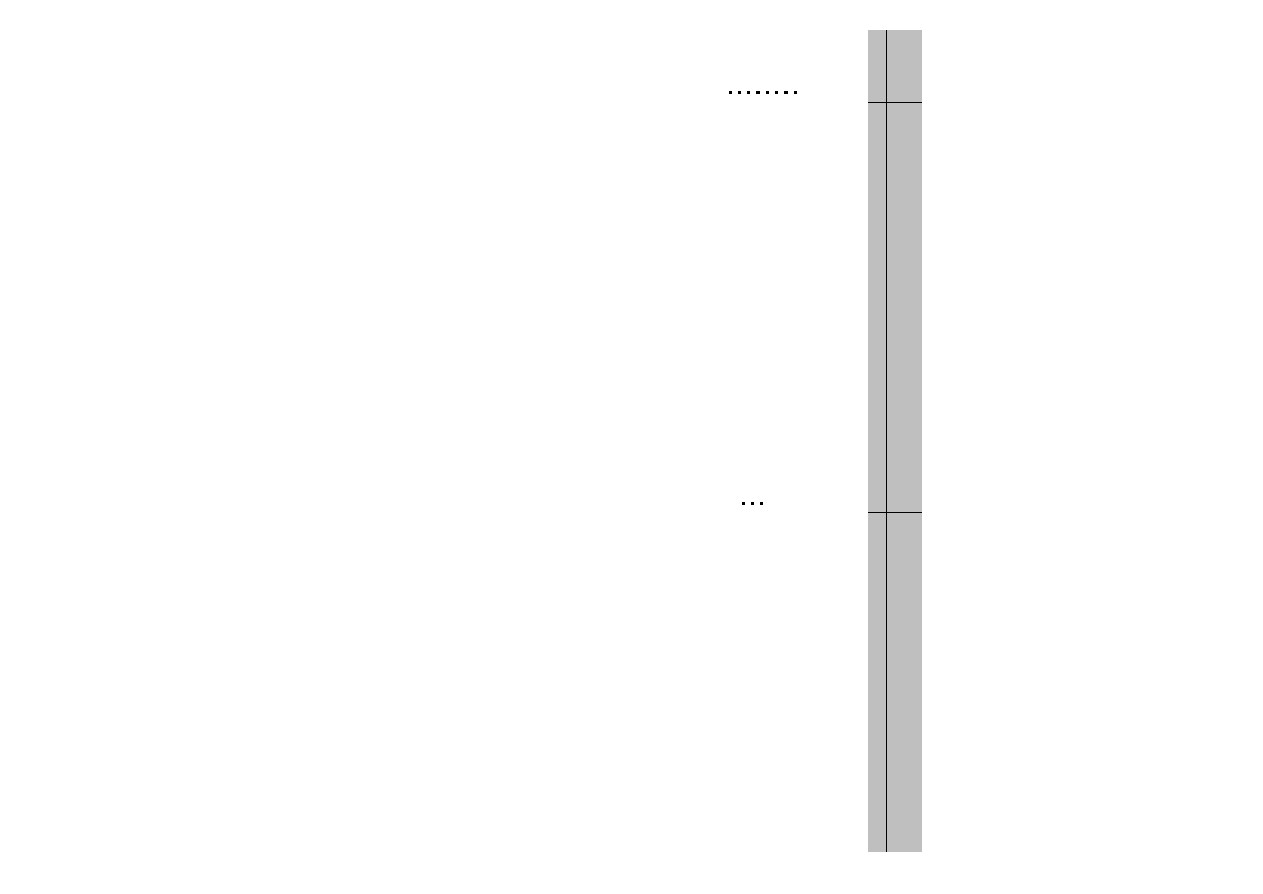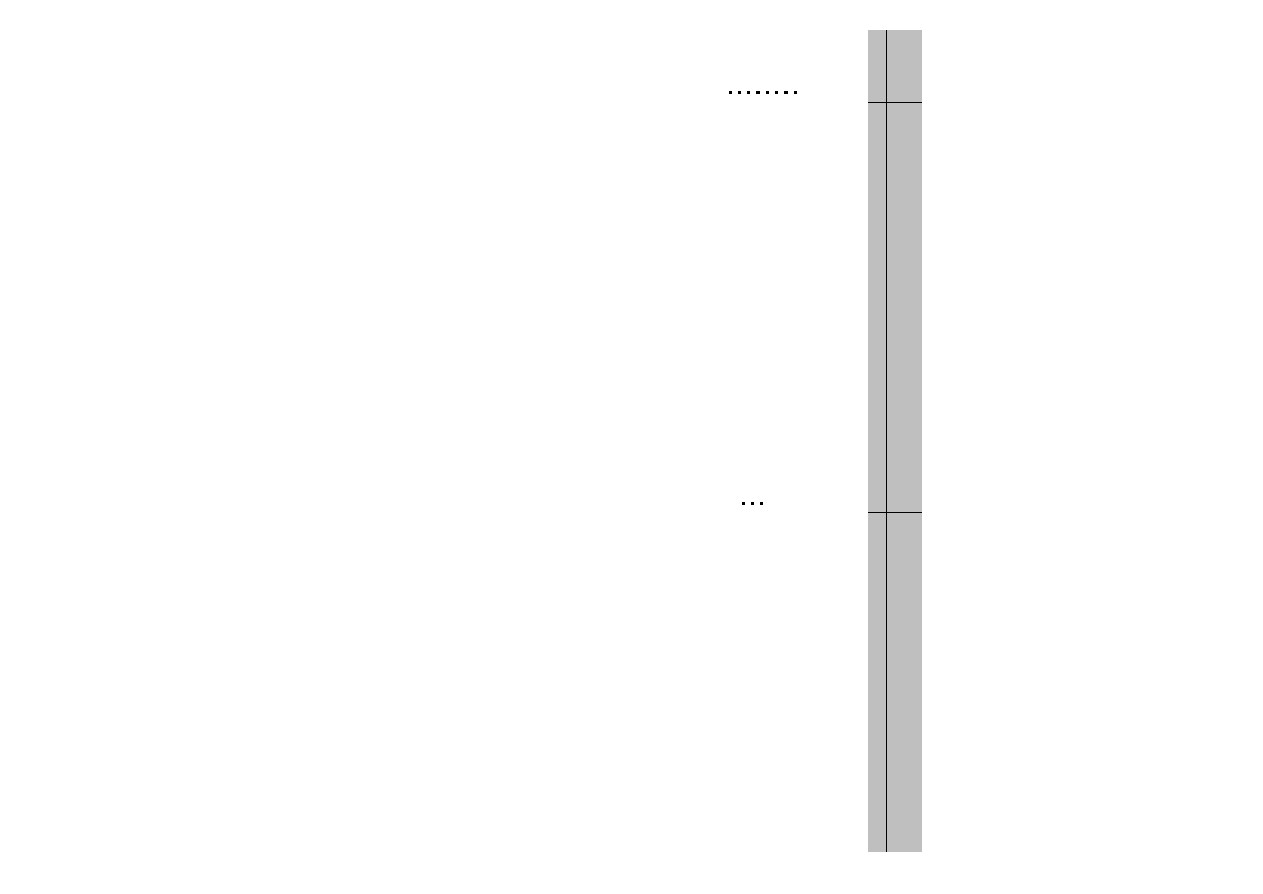
11
CHAPTER 1
Technical overview
1
1
10
CHAPTER 1
Technical overview
1
1
Chapter 1: Technical overview
This chapter explains the technical capabilities of the DIRECTV
®
HD Receiver, and provides
background information on digital television. Topics covered here include:
What are Analog TV, Digital TV, NTSC, ATSC, SDTV, and HDTV?
What kinds of TV programming can I watch with the DIRECTV
®
HD Receiver?
What equipment is required to view HDTV programming?
Resolution and interlacing
Video output options
Aspect ratio
Screen formats
Dolby
®
Digital 5.1
What are Analog TV, Digital TV, NTSC, ATSC, SDTV, and HDTV?
Analog TV
Analog TV is the TV you’re probably most familiar with. Most of the TV broadcasts you receive via a standard off-air
antenna or from your local cable company are analog TV broadcasts.
Digital TV
Digital television (sometimes called DTV) is a newer method of broadcasting TV signals that delivers higher quality
audio and video. Digital TV is broadcast in two sets of formats, SDTV and HDTV.
NTSC
NTSC (National Television Standards Committee) refers to the group that first established the standards used for
conventional analog television broadcasts and TV equipment.
ATSC
ATSC (Advanced Television Systems Committee) is the group who have been working to establish the standards for
digital television broadcasts and digital television equipment — including both SDTV and HDTV.
SDTV
SDTV is a digital TV format that provides a high quality picture at resolutions that can be displayed on standard
TV sets (see more on resolutions later in this chapter).
HDTV
HDTV is a digital TV format that provides the highest quality picture at resolutions that can be displayed on
computer monitors and HDTV-ready TV displays.
What kinds of TV programming can I watch with the DIRECTV
®
HD
Receiver?
The DIRECTV
®
HD Receiver provides you with the ability to receive television programs from
a wide range of sources, and to display them on virtually any TV or monitor.
Using the Air In, Satellite In, and Cable In jacks on the back of the DIRECTV
®
HD Receiver,
you can receive television programs from:
HDTV and SDTV DIRECTV
®
programming via digital satellites (through the Satellite In jack).
Local off-air analog television broadcasts (NTSC), and local off-air digital broadcasts (ATSC) (through the Air In jack).
Unscrambled analog cable TV services for unscrambled cable programming (through the Cable In jack).
To view cable TV or DIRECTV
®
programming, programming subscriptions are also required.
What equipment is required to view HDTV programming?
To view HDTV programming, in addition to your DIRECTV
®
HD Receiver, you will need an
HDTV monitor or television set.
For DIRECTV
®
High-Definition programming, you’ll also need an oval triple LNB multi-satellite
dish, including a Sat C LNB (a dish that can receive signals from all 3 of the satellite
locations providing DIRECTV programming).
To receive analog and digital off-air television broadcasts, you’ll need an off-air antenna.
To receive cable TV programming, you’ll need a cable TV connection (provided by your local
cable TV service provider).
SIR-TS360-CHAPTER 1 12/15/03 11:55 AM Page 10