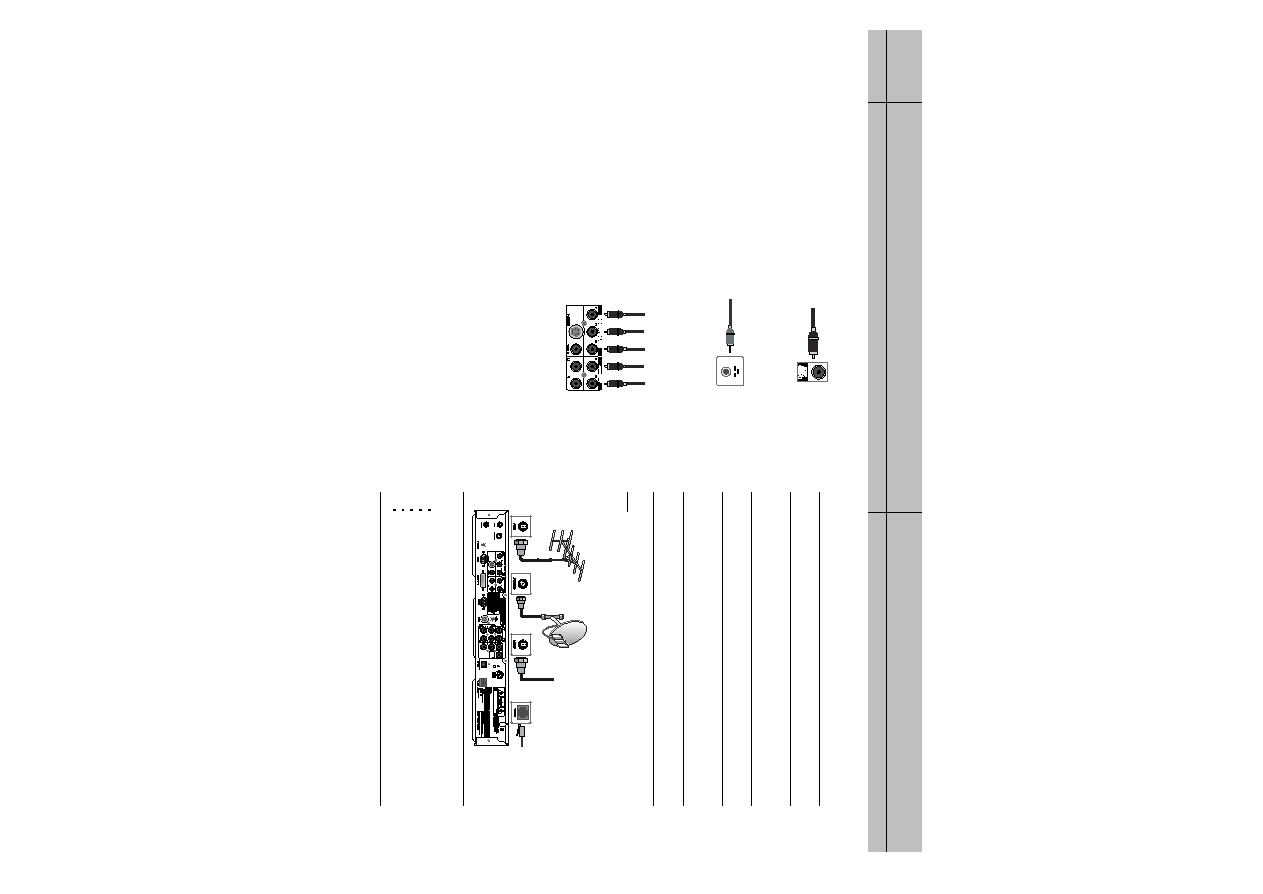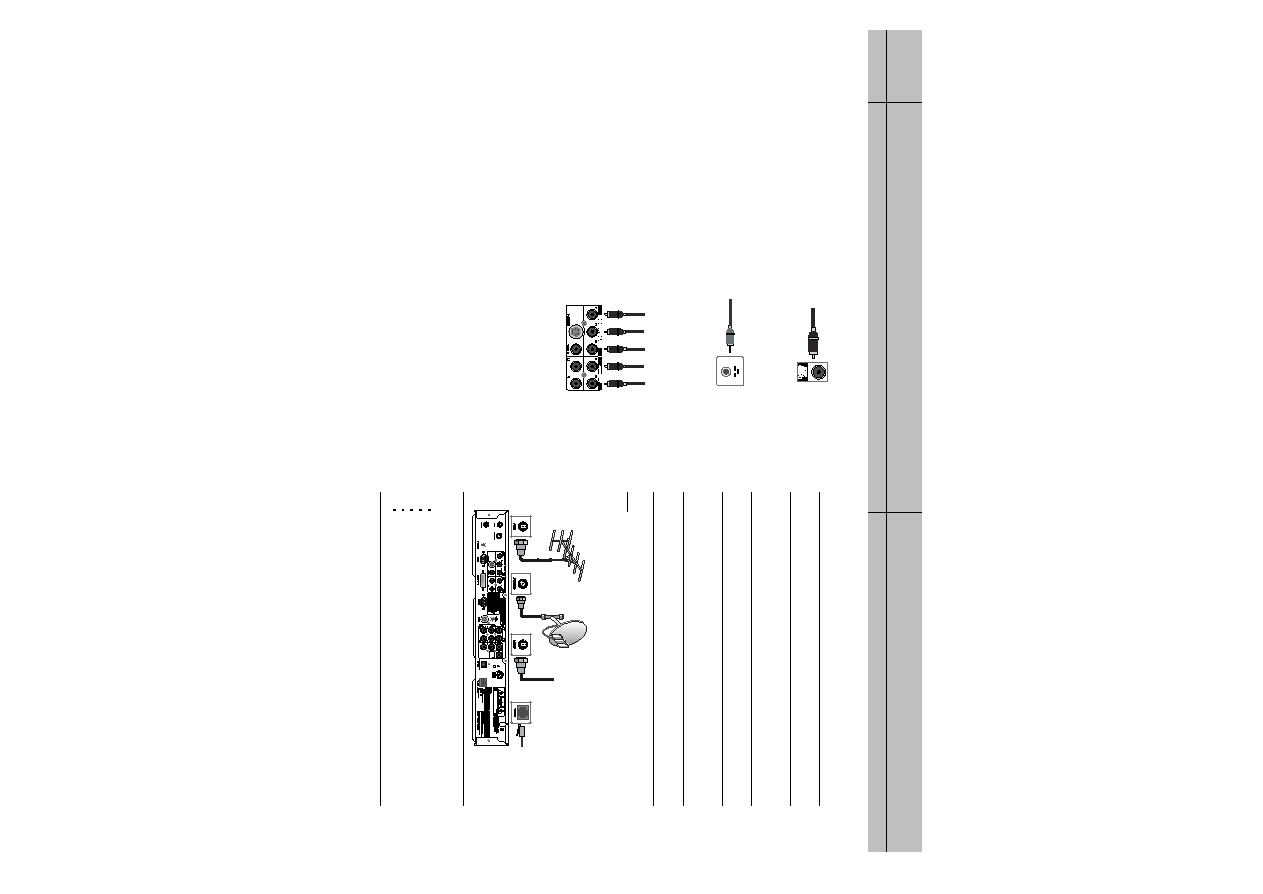
31
30
CHAPTER 3
Setting up and connecting
3
3
CHAPTER 3
Setting up and connecting
3
3
Coaxial digital audio jack and cable (cable not included)
Coaxial digital audio jacks and cables send digital audio
data to A/V receivers equipped with coaxial digital audio
input jacks.
VCR control jack and cable
The VCR control jack and cable allow your DIRECTV
®
HD Receiver to send signals to your VCR’s remote
sensor, giving you the ability to program your VCR to
tape programs for you using simple on-screen controls.
Audio/Video input jacks and cables (RCA-type)
Use these jacks and cables to connect your receiver to a
TV, VCR, DVD, or to other components such as a stereo
receiver or amplifier.
The Video input jacks provide a high quality composite
video signal using RCA-type cables.
Audio jacks can be used to connect the DIRECTV
®
HD
Receiver to an A/V receiver.
The audio/video input jacks on the back of the receiver
and the audio/video cable connectors are color coded
(yellow for video, red for right audio, and white for left
audio). Receivable resolution modes are 480p/i.
Connecting your DIRECTV
®
HD Receiver
1
Make sure your TV, A/V receiver, and DIRECTV
®
HD Receiver are turned off and unplugged.
2
If you plan to use the DIRECTV
®
HD Receiver to watch DIRECTV
®
programming, connect the
RG-6 coaxial cable running from your satellite dish to the SATELLITE IN jack on the back of
your DIRECTV
®
HD Receiver.
3
If you plan to watch cable TV programming, connect the coaxial cable running from your
cable TV system to the CABLE IN jack on the back of the DIRECTV
®
HD Receiver.
4
If you plan to watch off-air TV programming (analog or digital), connect the coaxial cable
running from your off-air TV antenna to the AIR IN jack on the back of the DIRECTV
®
High-
Definition Receiver.
5
Connect the supplied phone cord to a telephone wall jack and to the TEL LINE jack on the
back of the DIRECTV
®
HD Receiver.
NOTE
A triple LNB multi-satellite dish antenna including a Sat C LNB is required to receive HD
programming from DIRECTV.
6
Make video connections to your TV.
Your DIRECTV
®
HD Receiver supports the following kinds of video connections:
DVI
RGB
component (Y, P
B
, P
R
)
S-Video
composite (standard A/V jacks)
SIR-TS360-CHAPTER 3 12/15/03 11:56 AM Page 30