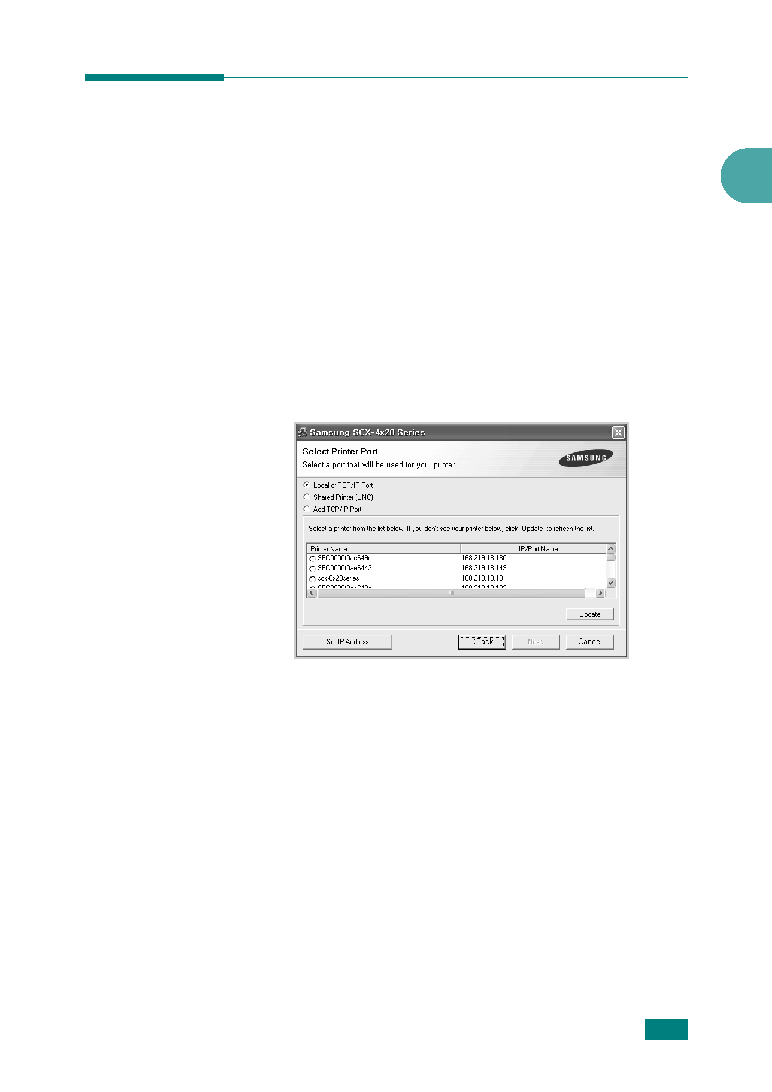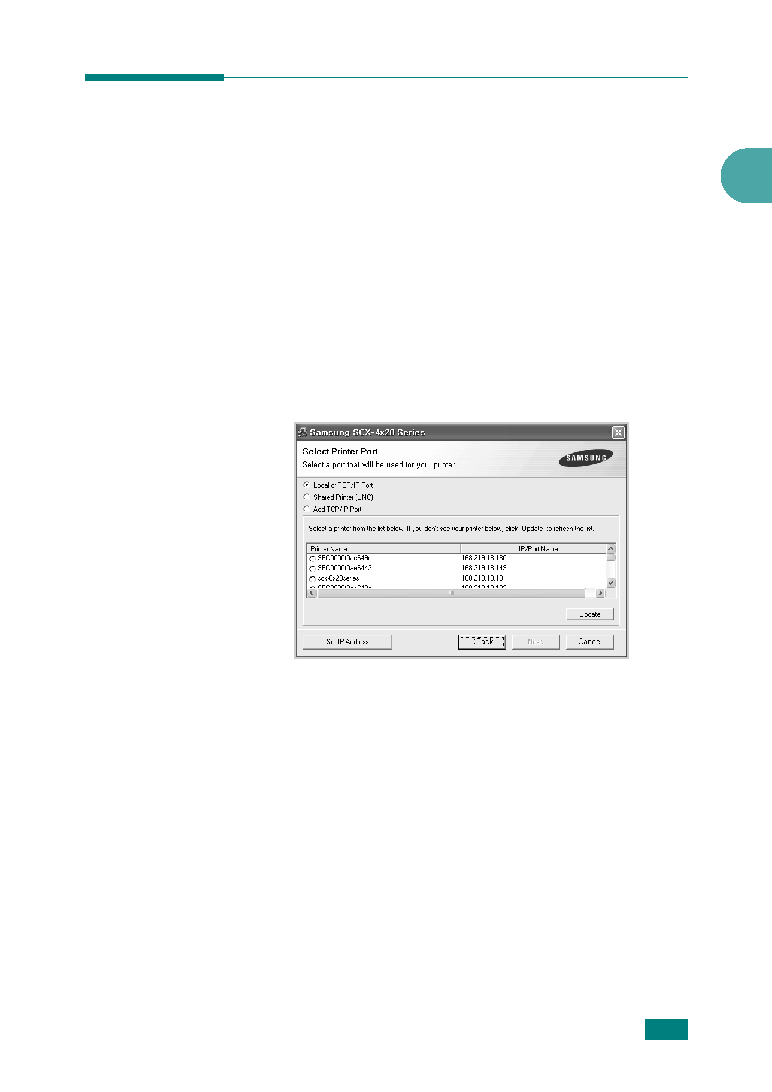Manual page
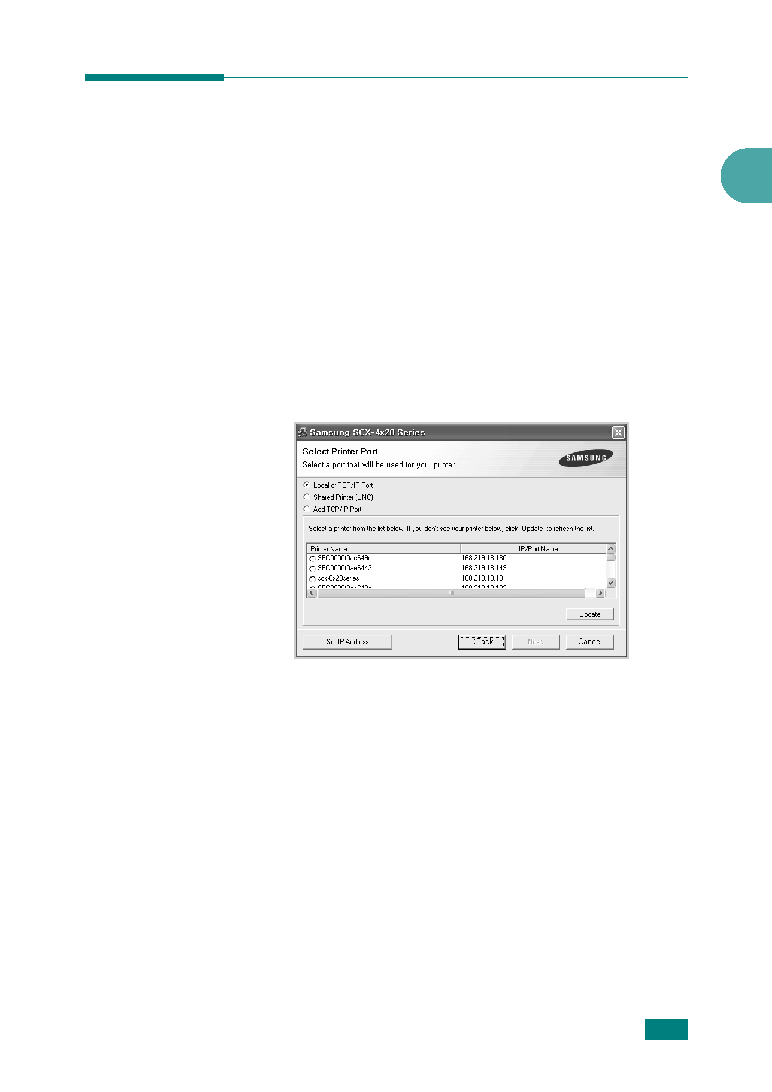
2
G
ETTING
S
TARTED
2.41
Repairing Software
Repair is required if your installation fails or the software does
not work properly. This Repair procedure does not physically
repair SmarThru and Network Scan software.
1
Start Windows.
2
From the
Start
menu select
Programs
or
All Programs
→
Samsung SCX-4x20 Series
→
Maintenance
.
3
Select
Repair
and click
Next.
4
The list of printers available on the network appears. Select
the printer you want to reinstall from the list and then click
Next.
• If you do not see your printer on the list, click Update to
refresh the list, or select Add TCP/IP Port to add your
printer to the network. To add the printer to the network,
enter the port name and the IP address for the printer.
• To find a shared network printer (UNC Path), select
Shared Printer [UNC] and enter the shared name
manually or find a shared printer by clicking the Browse
button.
You will see a component list so that you can reinstall any
item individually.