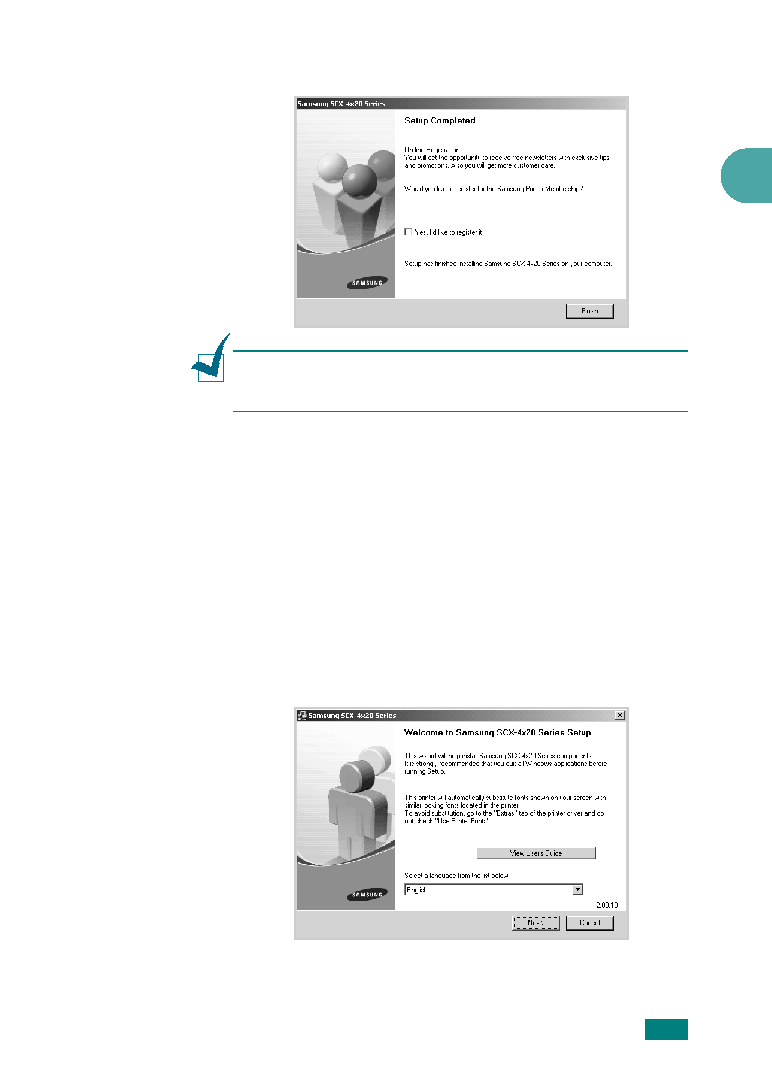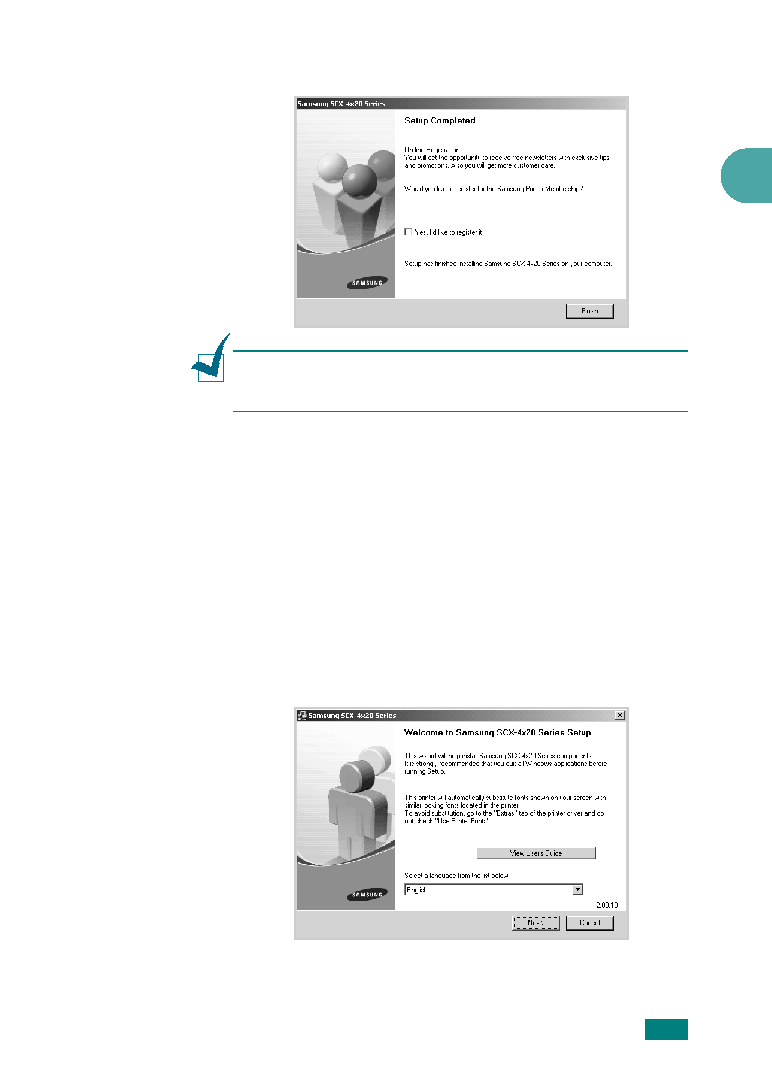Manual page
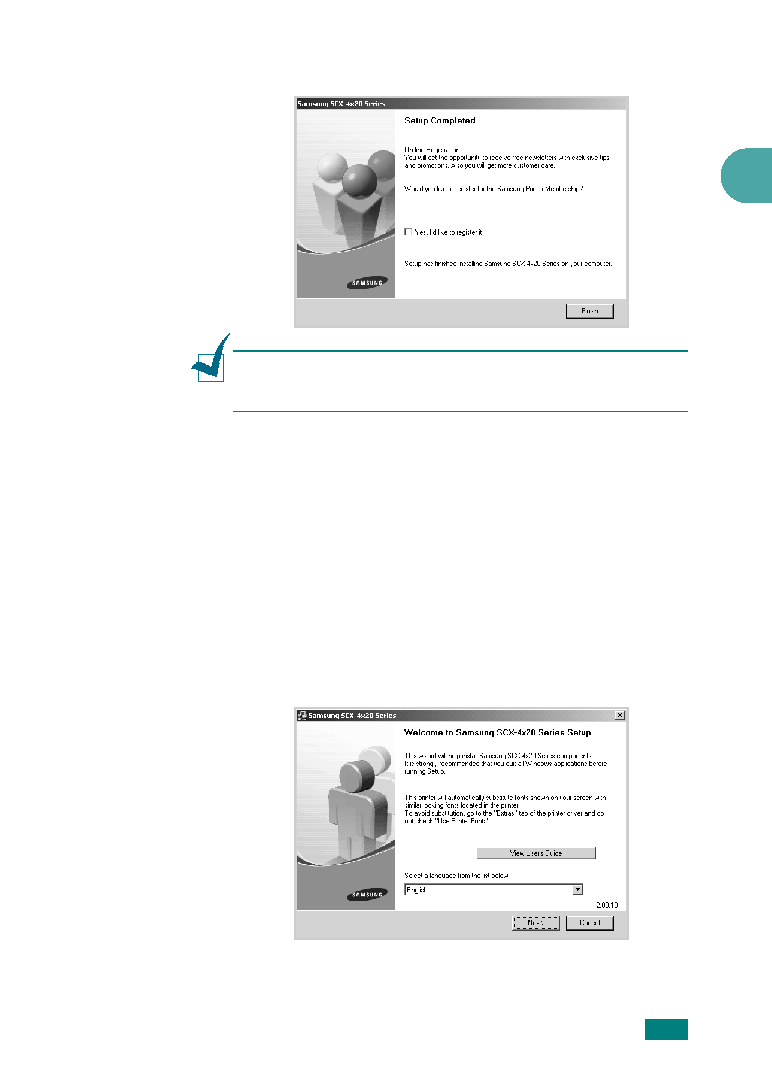
2
G
ETTING
S
TARTED
2.31
Otherwise, just click Finish.
N
OTE
: After setup is complete, if your printer driver doesn’t work
properly, reinstall the printer driver.
Custom Installation for local printing
You can choose individual components to install.
1
Make sure that the printer is connected to your computer
and powered on.
2
Insert the supplied CD-ROM into your CD-ROM drive.
The CD-ROM should automatically run, and an installation
window appears.
If the installation window does not appear, click Start and
then Run. Type X:\setup.exe, replacing “X” with the letter
which represents your drive and click OK.
3
Click Next.
• If necessary, select a language from the drop-down list.