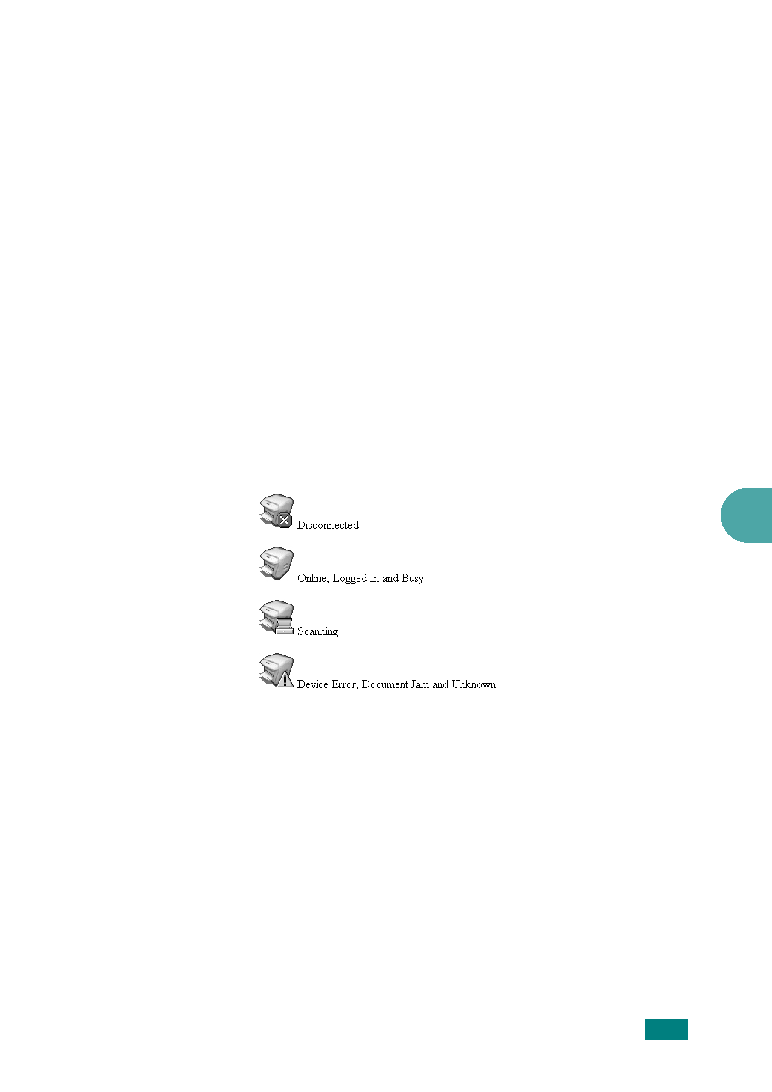Manual page
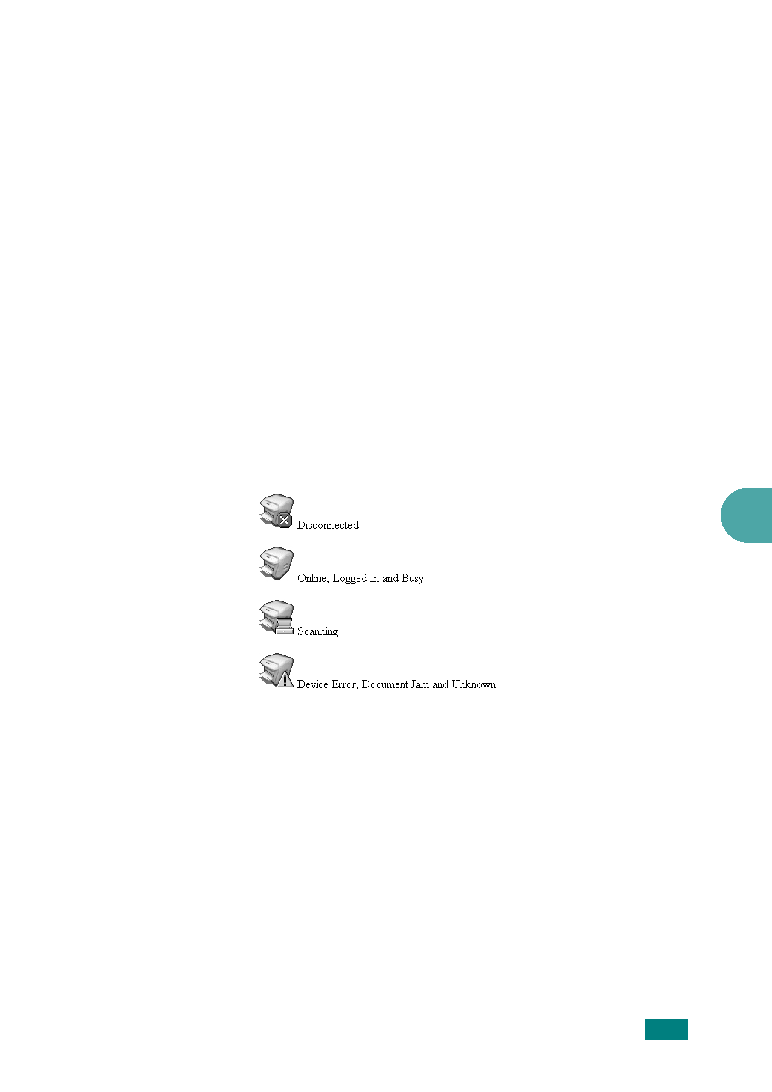
See the next page.
properties” on page 6.14.
want to use.
User’s Guide supplied with your scanner.
the location you specified.
The location can be changed in the Advanced Page in the
|
144
|
|||||||||
Manual page