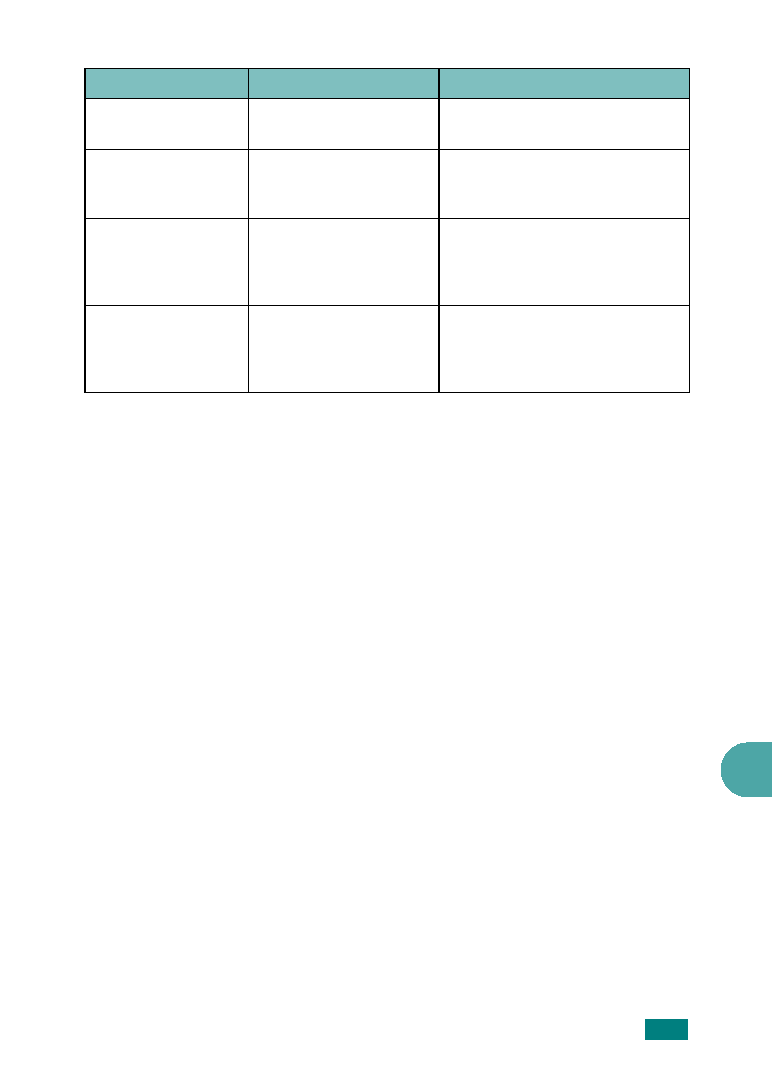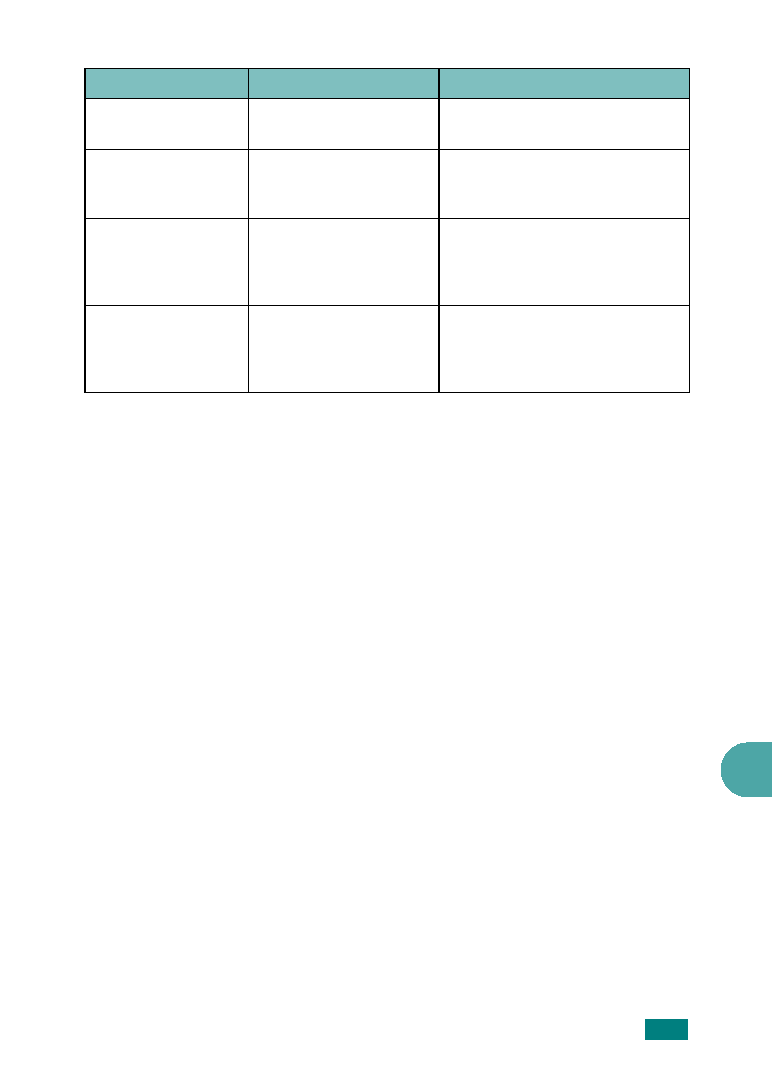Manual page
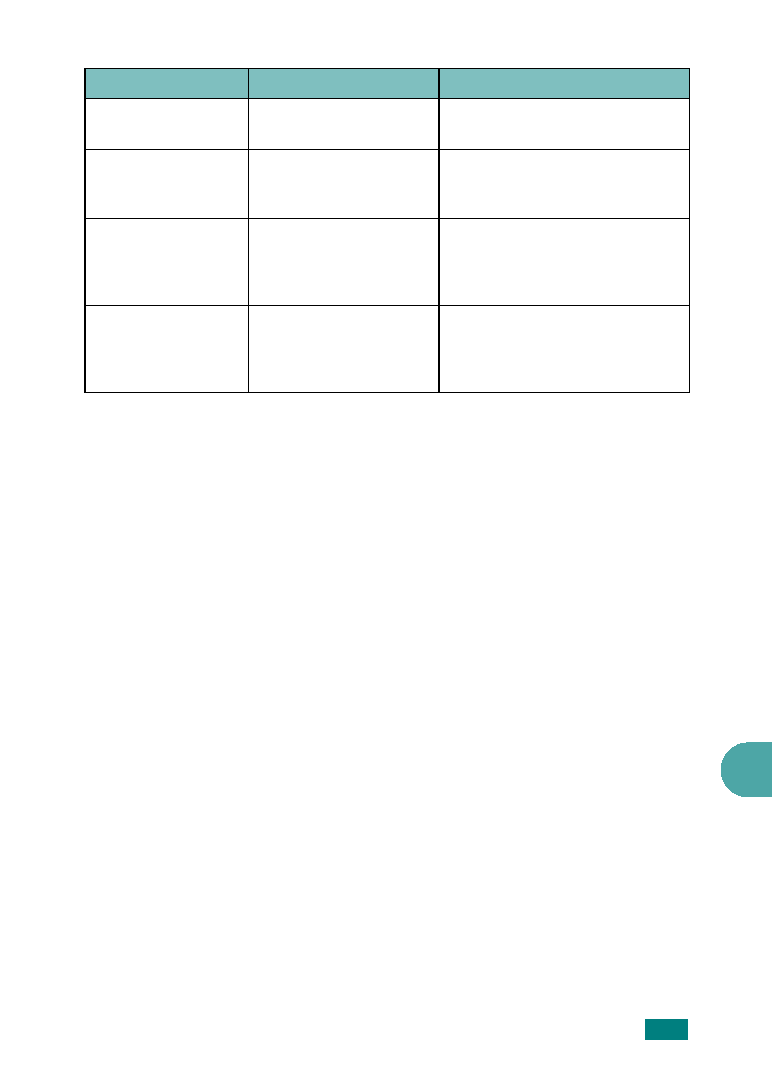
9
T
ROUBLESHOOTING
9.15
Scanner Locked
The scanner module is
locked
and press Stop/Clear.
[Stop Pressed]
The Stop/Clear button
has been pressed during
a copy or fax operation.
Try again.
Toner Empty
Or
[Toner Empty]
Replace Toner
The toner cartridge has
run out. The machine
stops printing.
Replace the toner cartridge with a
[Toner Low]
The toner is almost
empty.
Take out the toner cartridge and
gently shake it. By doing this, you
can temporarily reestablish
printing operations.
Display
Meaning
Suggested solutions