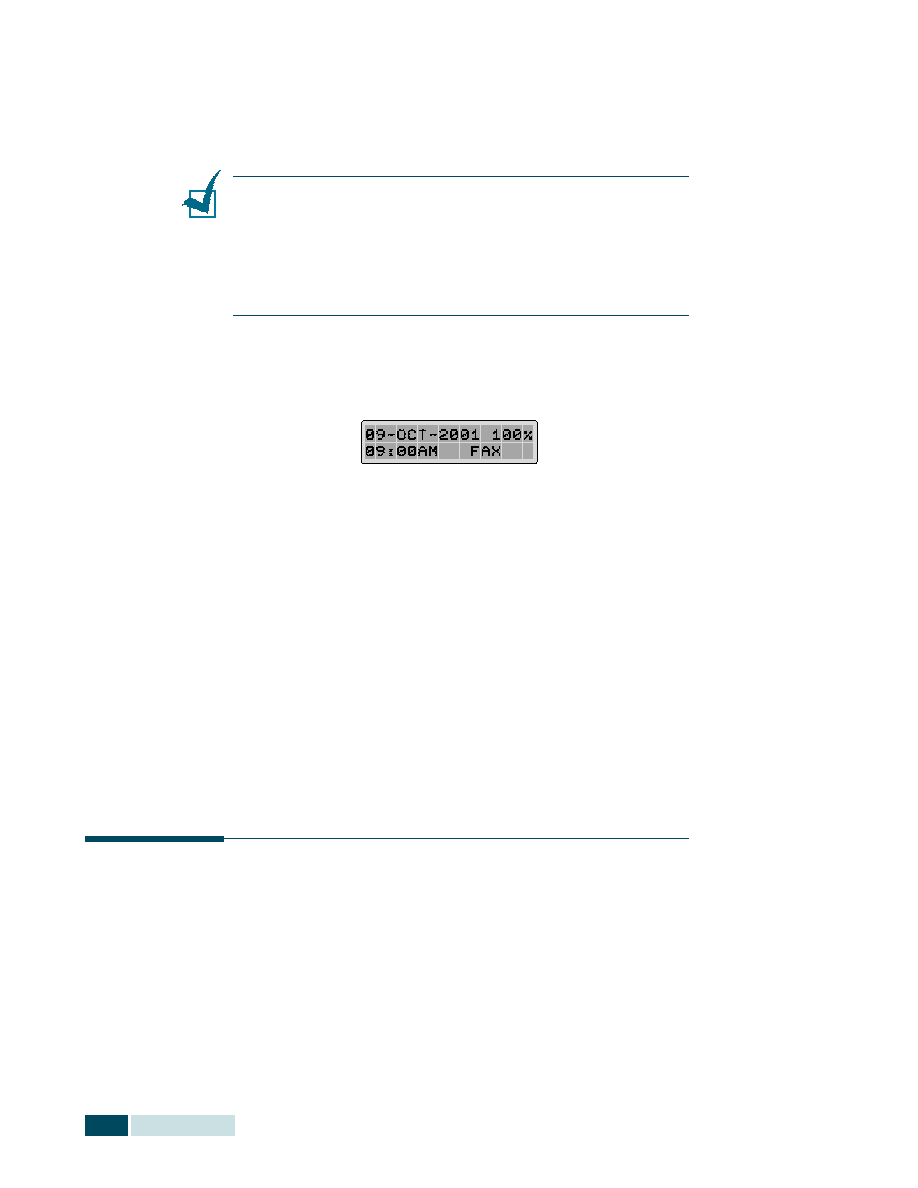Manual page
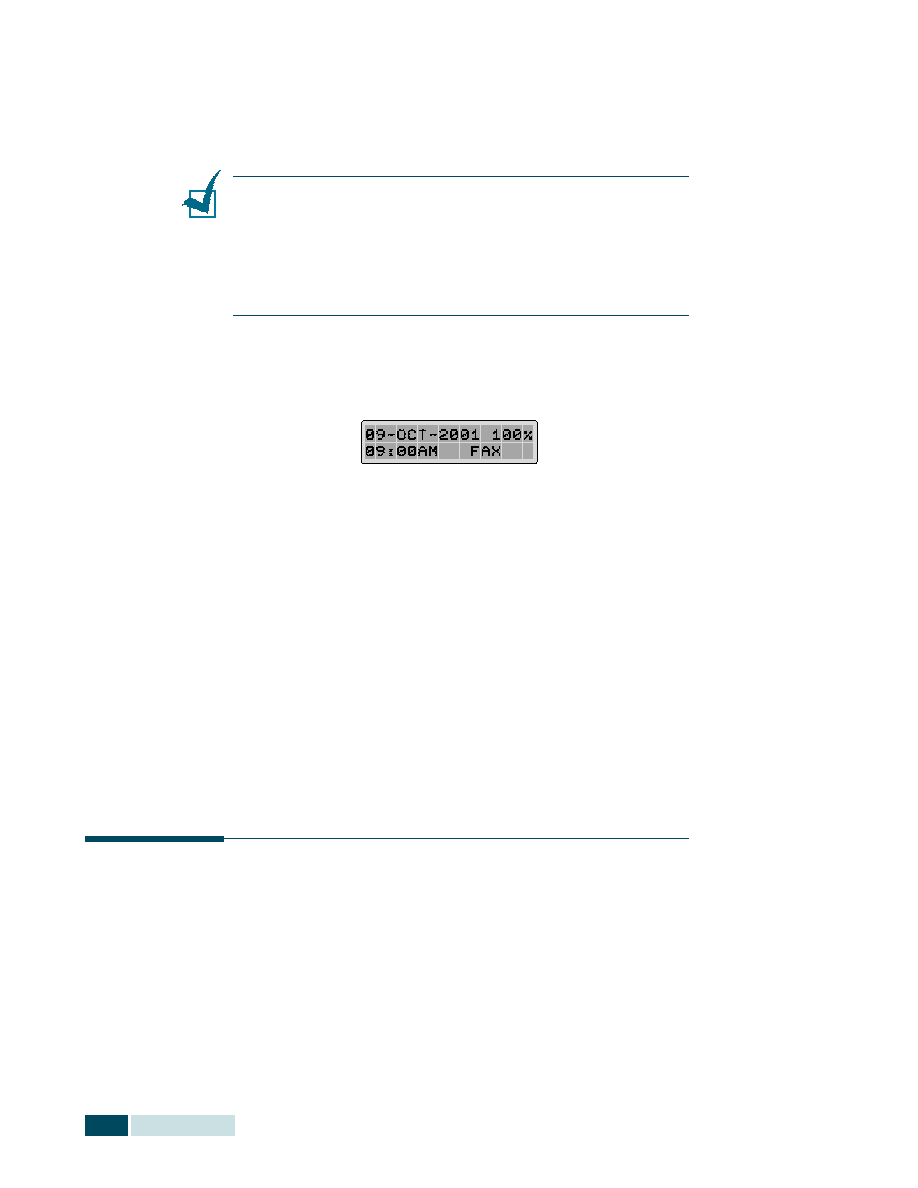
S
ENDING
A
F
AX
2.4
N
OTES
:
• If you are scanning a page from a book or magazine, close the
document cover flat. The slanted cover may cause heavy
exposure of the light when scanning.
• Make sure that no document is in the ADF. If any document is
detected in the ADF, the document has a priority than the
document on the glass.
3
Make sure that the product is in the Fax mode. If necessary,
press Mode/Enter to change the mode into the Fax mode.
In the Fax mode, the LCD display shows:
4
•Resolution – to select resolution.
•Contrast – to adjust contrast.
5
Use the number keypad to dial the number of the remote
fax machine.
6
Press Copy/Start or Mode/Enter.
The document scans into memory. The LCD display asks if
you want to send another page. Select “1.YES” to add more
documents. When “2.NO” is selected, the fax is sent
immediately.
Adjusting Document Settings
When setting typical text based documents, the default
document settings produce good results.
However, if you send documents that are of poor quality, or
contain photographs, you can adjust the following features to
ensure a higher quality.