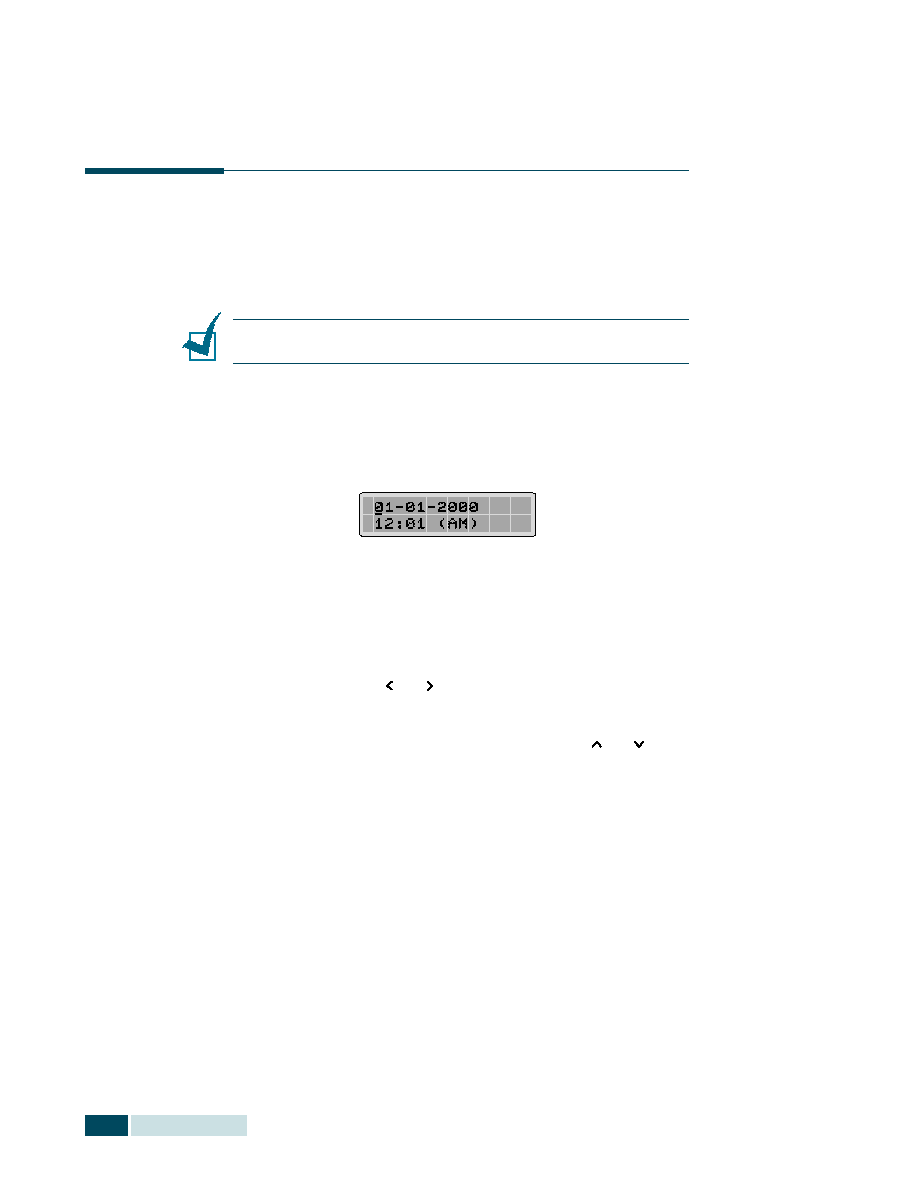Manual page
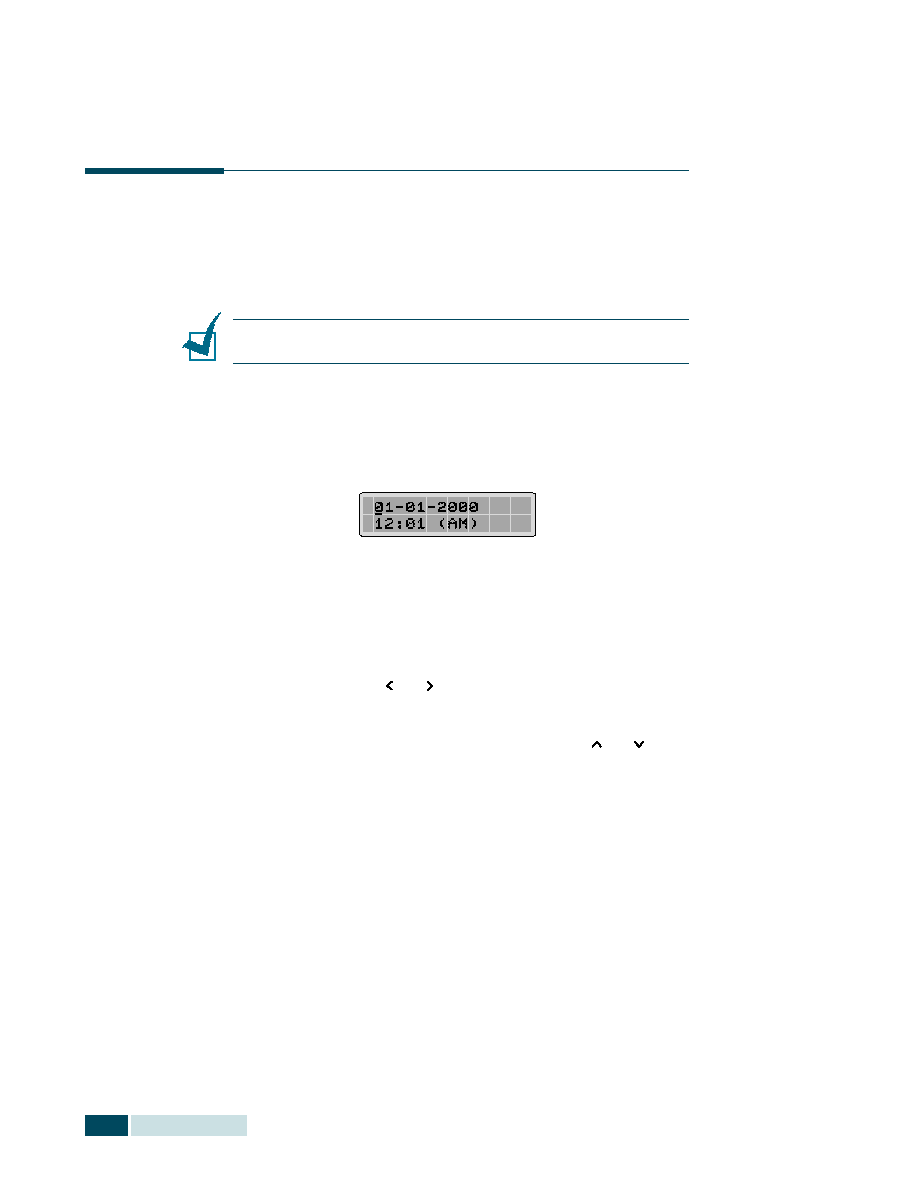
G
ETTING
S
TARTED
1.8
Setting Date and Time
The current time and date are shown on the LCD display when
the product is on and ready for fax (Standby mode). The time
and date are printed on all faxes you send.
Note: If power to the product is cut off for over 30 minutes, when
power is restored, the product prompts you to reset time and date.
1
Press Menu/Exit and then Date & Time on the one-touch
dial keypad.
2
Enter the correct time and date using the number keypad.
Day = 01 ~ 31
Month = 01 ~ 12
Year = requires the four digits
Hour = 00 ~ 23(24-hour mode)
01 ~ 12(12-hour mode)
Minute = 00 ~ 59
You can also use
or
to move the cursor under the digit
you want to correct, and enter a new number.
3
To select AM or PM for 12-hour format, press
or
.
4
Press Mode/Enter when the time and date on the LCD
display is correct.
If you enter an invalid number, the product beeps and does
not proceed to the next step. If this happens, just re-enter
the correct number.
If you select USA, the time and date appears in the order of
month, day, then year. The EUROPE format will be displayed
in the order of day, month, year.