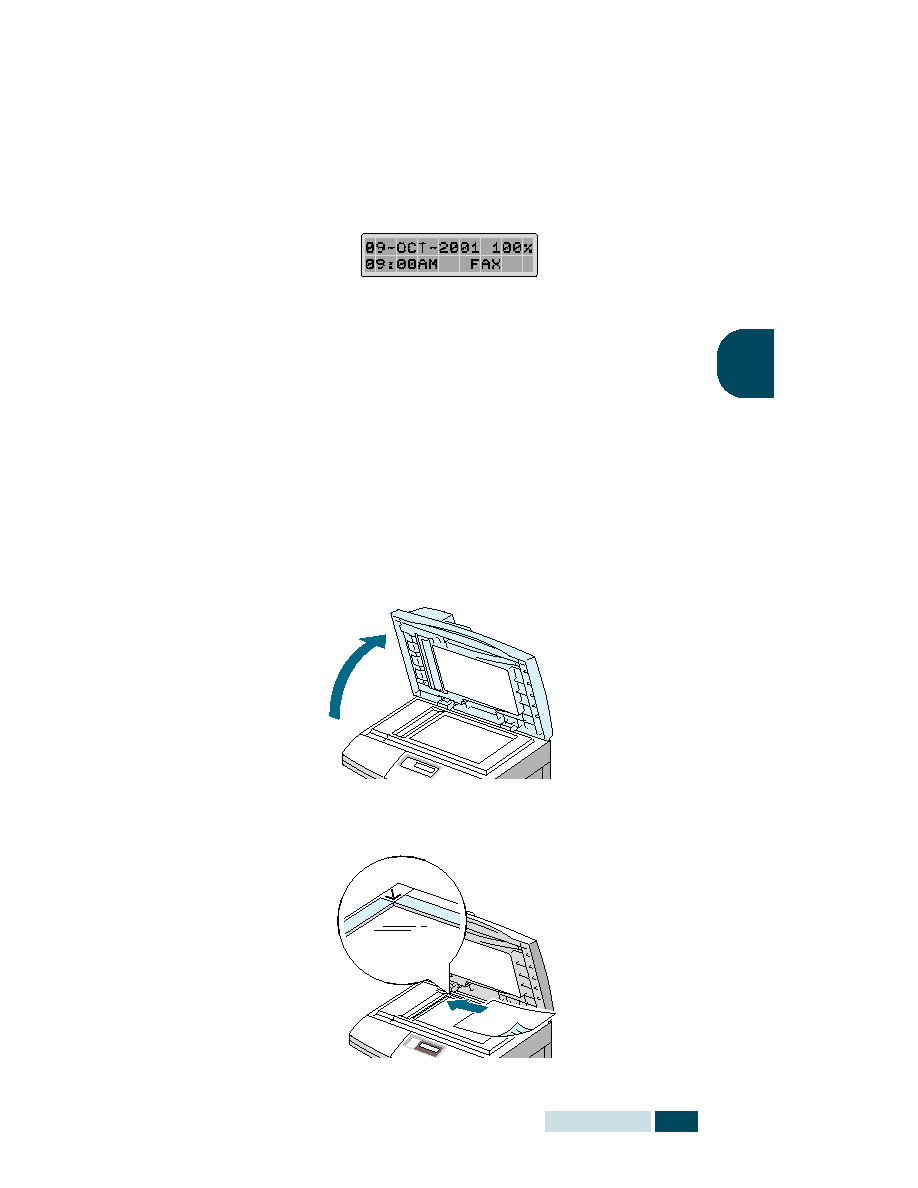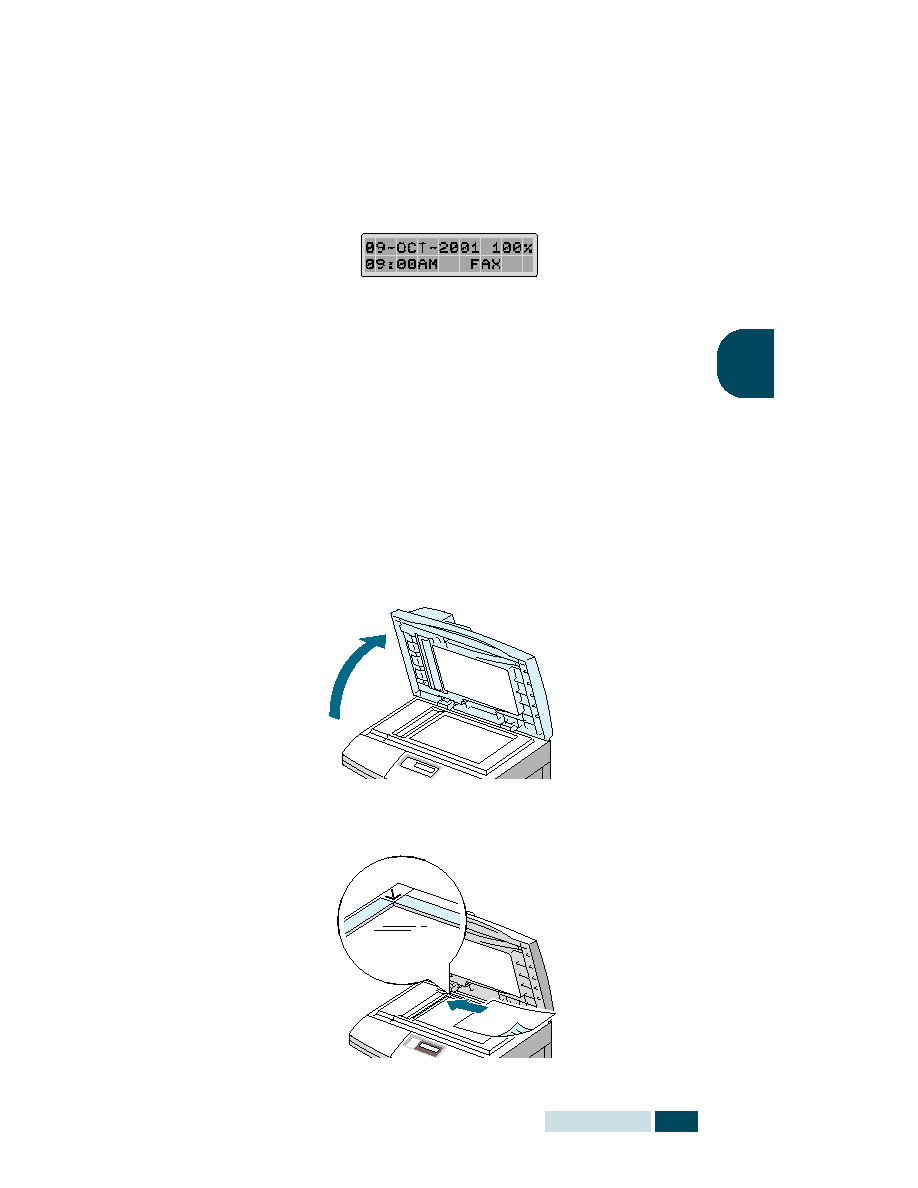Manual page
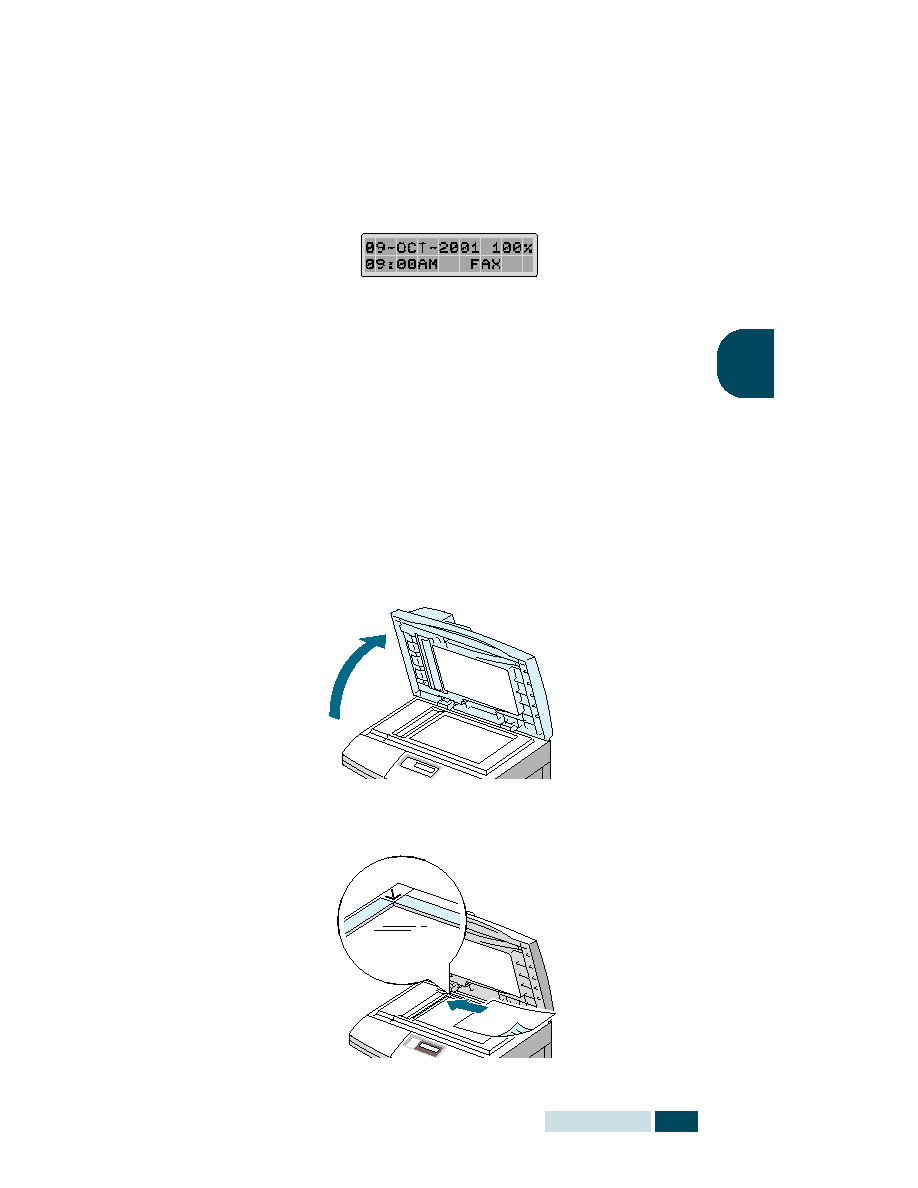
S
ENDING
A
F
AX
2.3
2
3
Make sure that the product is in the Fax mode. If necessary,
press Mode/Enter to change the mode into the Fax mode.
In the Fax mode, the LCD display shows:
4
•Resolution – to select resolution.
•Contrast – to adjust contrast.
5
Use the number keypad to dial the number of the remote
fax machine.
6
Press Copy/Start or Mode/Enter.
To fax a document from the document glass:
1
Open the document cover.
2
Place the document face down on the document glass, and
close the document cover.