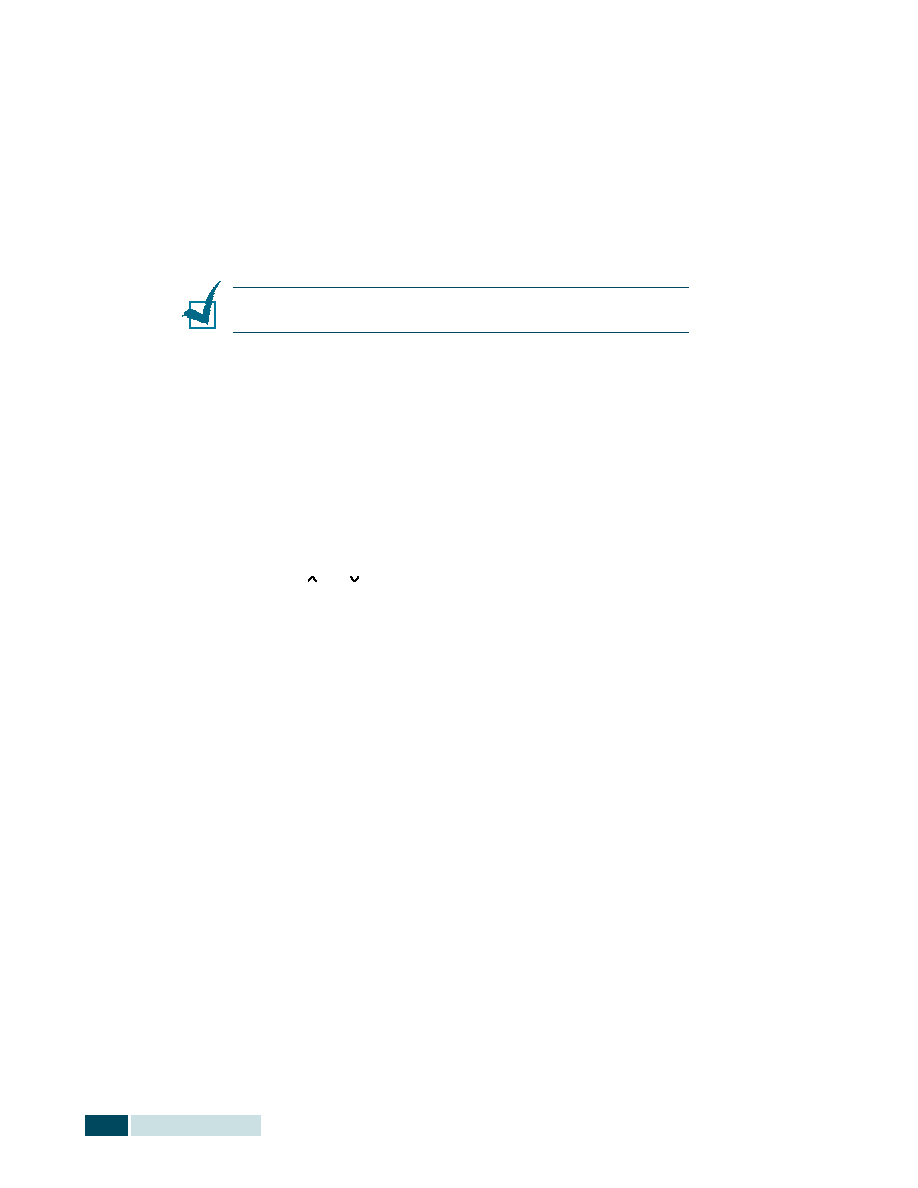Manual page
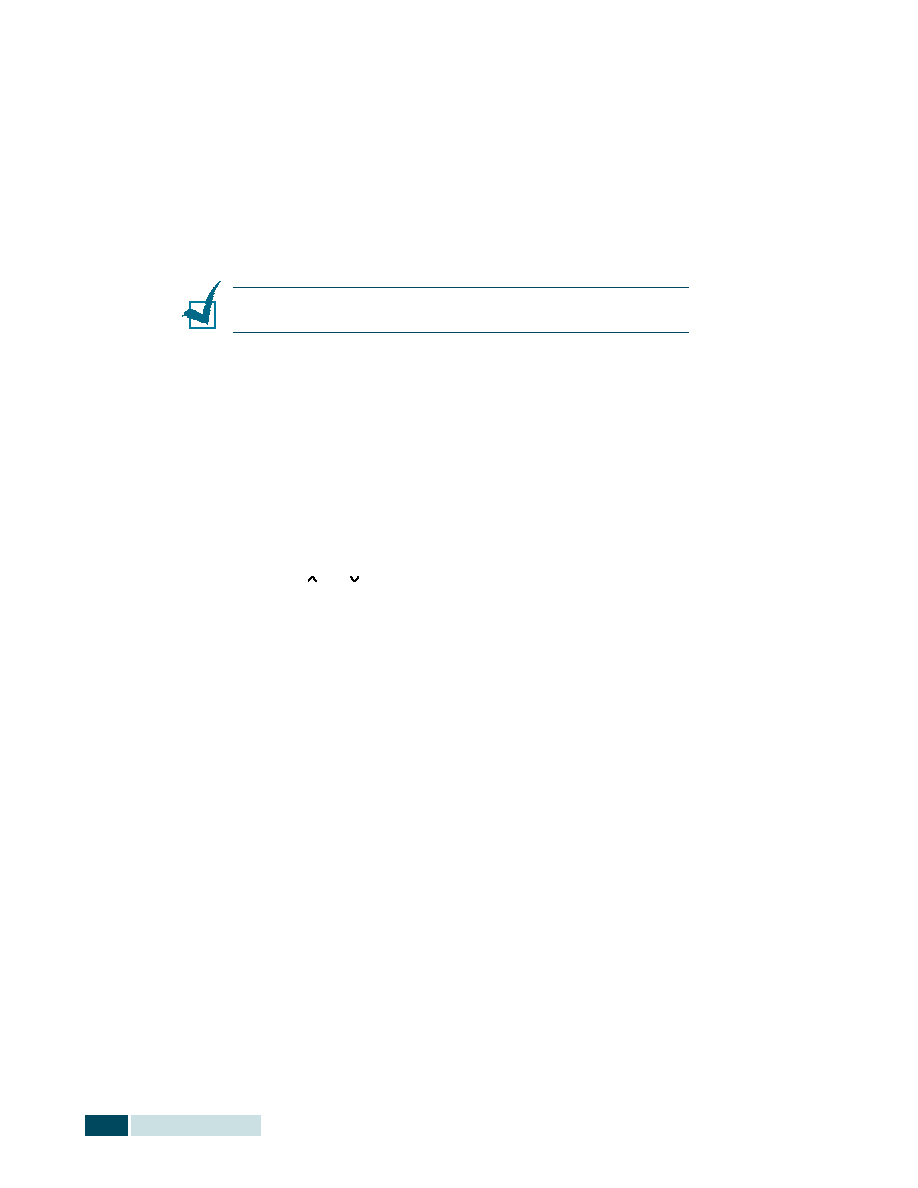
A
UTOMATIC
D
IALLING
4.8
9
If you want to assign another group, repeat from step 3.
Or
To return to Standby mode, press Menu/Exit or
Stop/Clear.
N
OTE
: You cannot include one group dial number in another
group dial number.
Editing Group Dial Numbers
You can delete a specific one-touch or speed dial number from
a selected group or add a new number to the selected group.
1
Press Menu/Exit then Group Dial on the one-touch dial
keypad.
2
Press
or
to select “EDIT” and then press Mode/
Enter.
3
Enter the group number you want to edit, and press Mode/
Enter. The LCD display prompts you to enter a one-touch or
speed dial number.
4
If you want to delete a specific speed dial number or one-
touch dial number from the group, enter the speed dial
number or press the one-touch button (If necessary, press
Shift and one-touch button.) The LCD display shows
“DELETE?”.
If you want to add a new speed dial number or one-touch
dial number, enter the desired speed dial number or press
the one-touch button (If necessary, press Shift and one-
touch button.) The LCD display shows “ADD?”.
5
Press Mode/Enter.
6
Repeat steps 4 and 5 to complete the edition.
7
Press Menu/Exit when you finish editing. If there is a
name assigned to the group, the name appears in the upper
line of the LCD display.