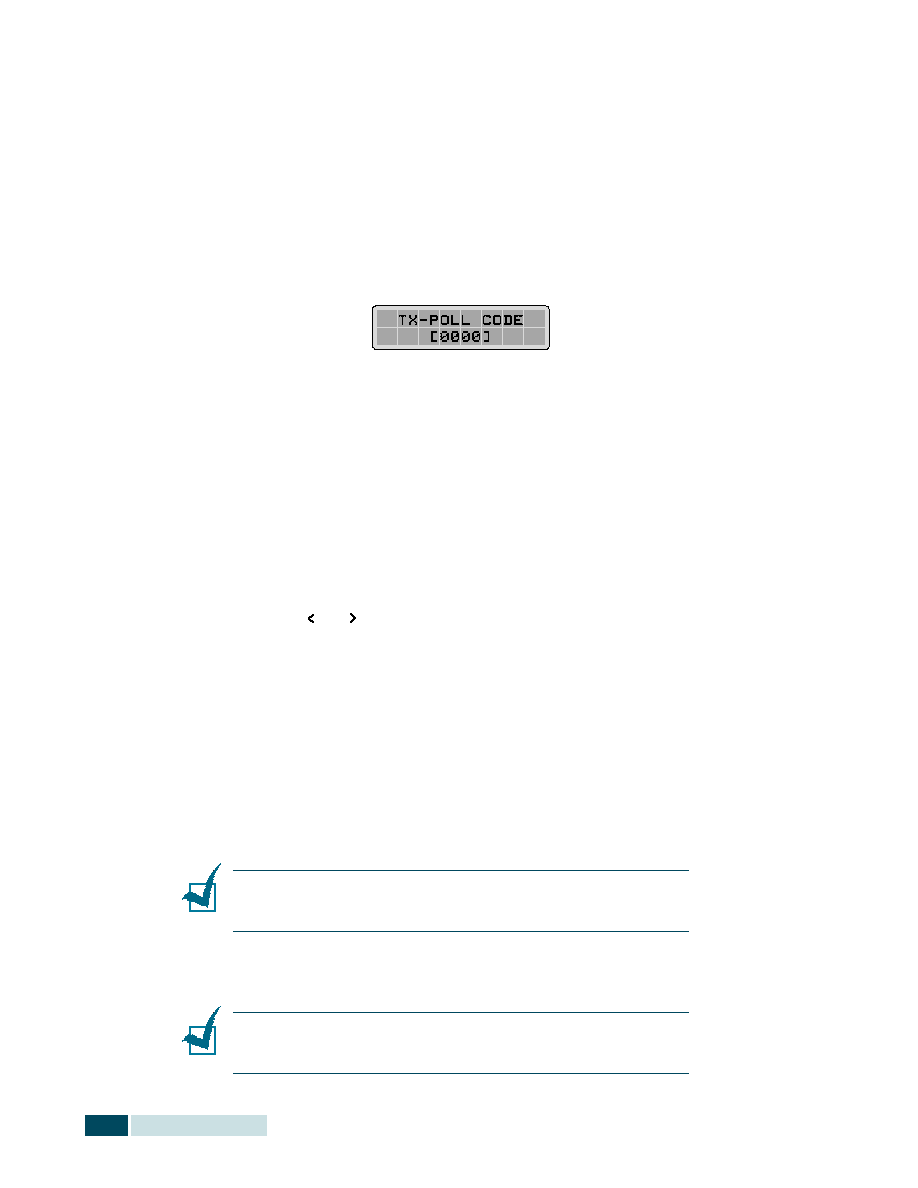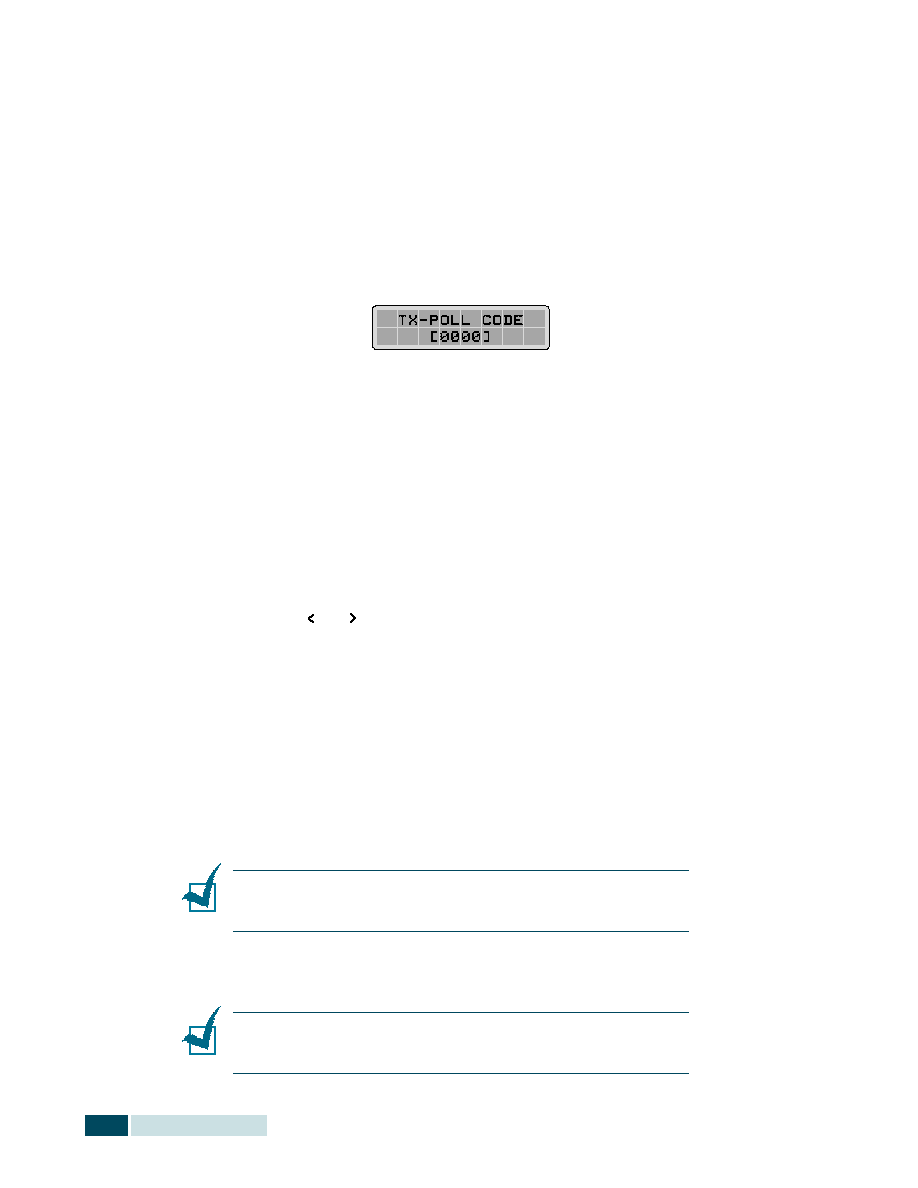
O
THER
W
AYS
TO
F
AX
5.8
3
Press Menu/Exit then Polling on the one-touch dial
keypad.
4
Press Mode/Enter when you see “TX POLL” on the LCD
display. The LCD display asks you to enter a 4-digit TX poll
code. The poll code is preset to 0000 at the factory, which
represents no poll code.
5
If you want to use a poll code, enter the desired 4-digit
code (except for 0000), and press Mode/Enter.
Or
If you do not want to secure the transmission with a poll
code, press Mode/Enter when the display shows “0000”
for the poll code, or enter 0000.
6
The display asks you to store the document in the product’s
bulletin memory.
7
Press
or
to select “ON” or “OFF”. Then press
Mode/Enter.
Select “ON” if you want store the document in the bulletin
board memory. More than one remote station can poll that
document from your product.
If not, select “OFF”. The document will be automatically
erased after being polled by a remote machine.
8
The product stores the document in the memory. The
display counts the number of pages being stored in the
memory and the memory capacity remaining.
N
OTE
: For the document fed from the document glass, the display
asks if you want to feed another page. Select “1.YES” to add.
Otherwise, select “2.NO”.
9
The product returns to Standby mode.
N
OTE
: If you have previously set the receive mode to other than
FAX mode, the product automatically switches to FAX mode
(automatic receiving) when set to be polled.