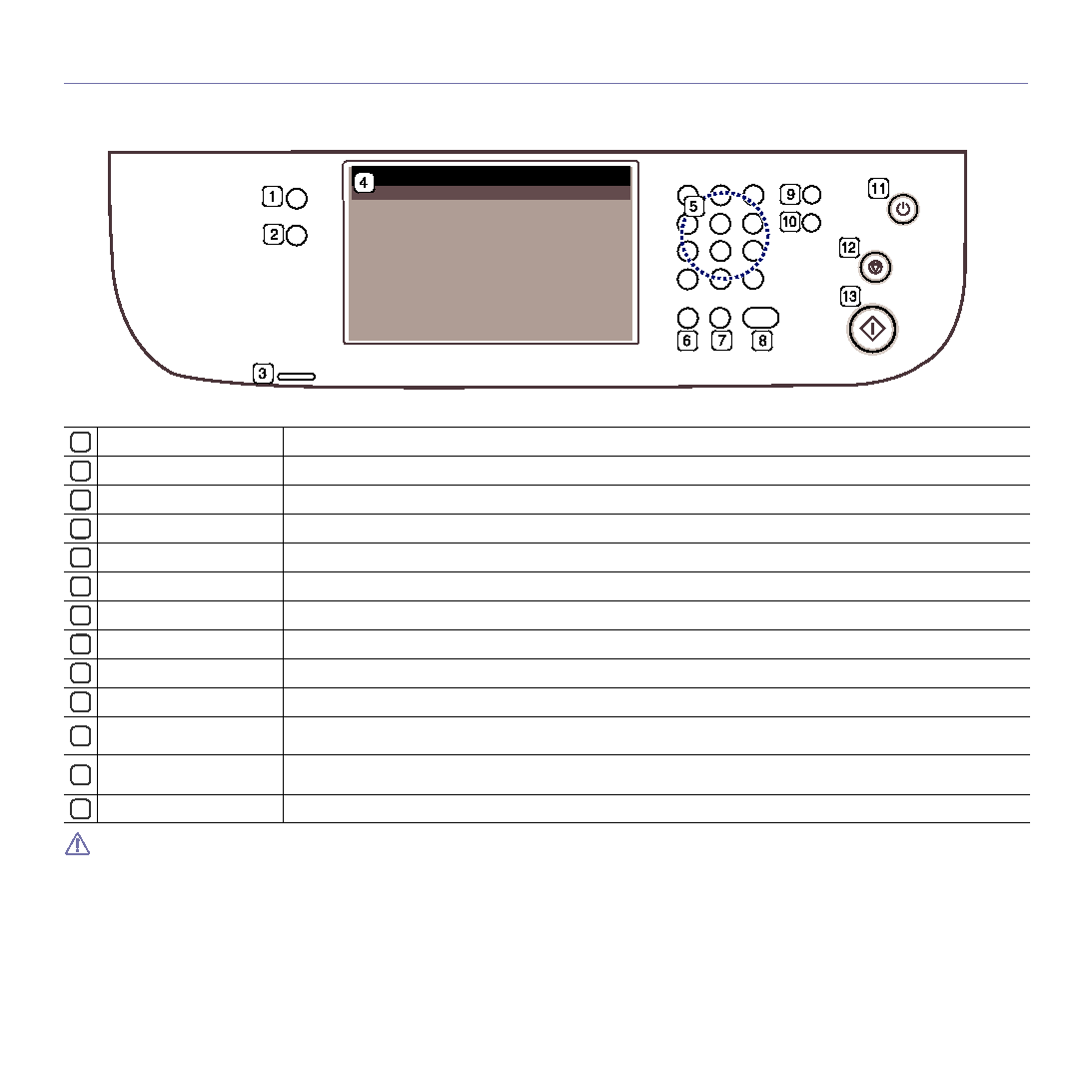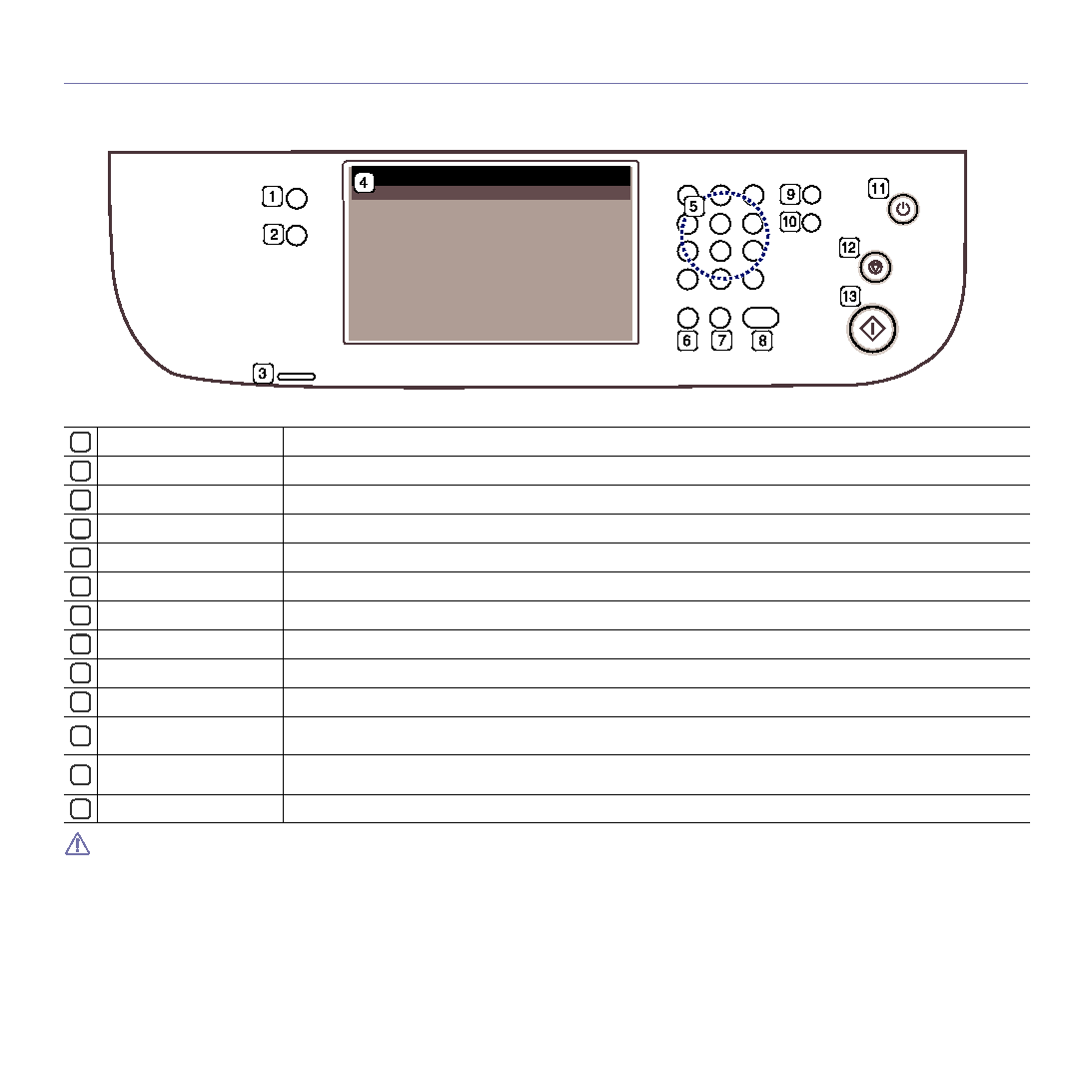Manual page
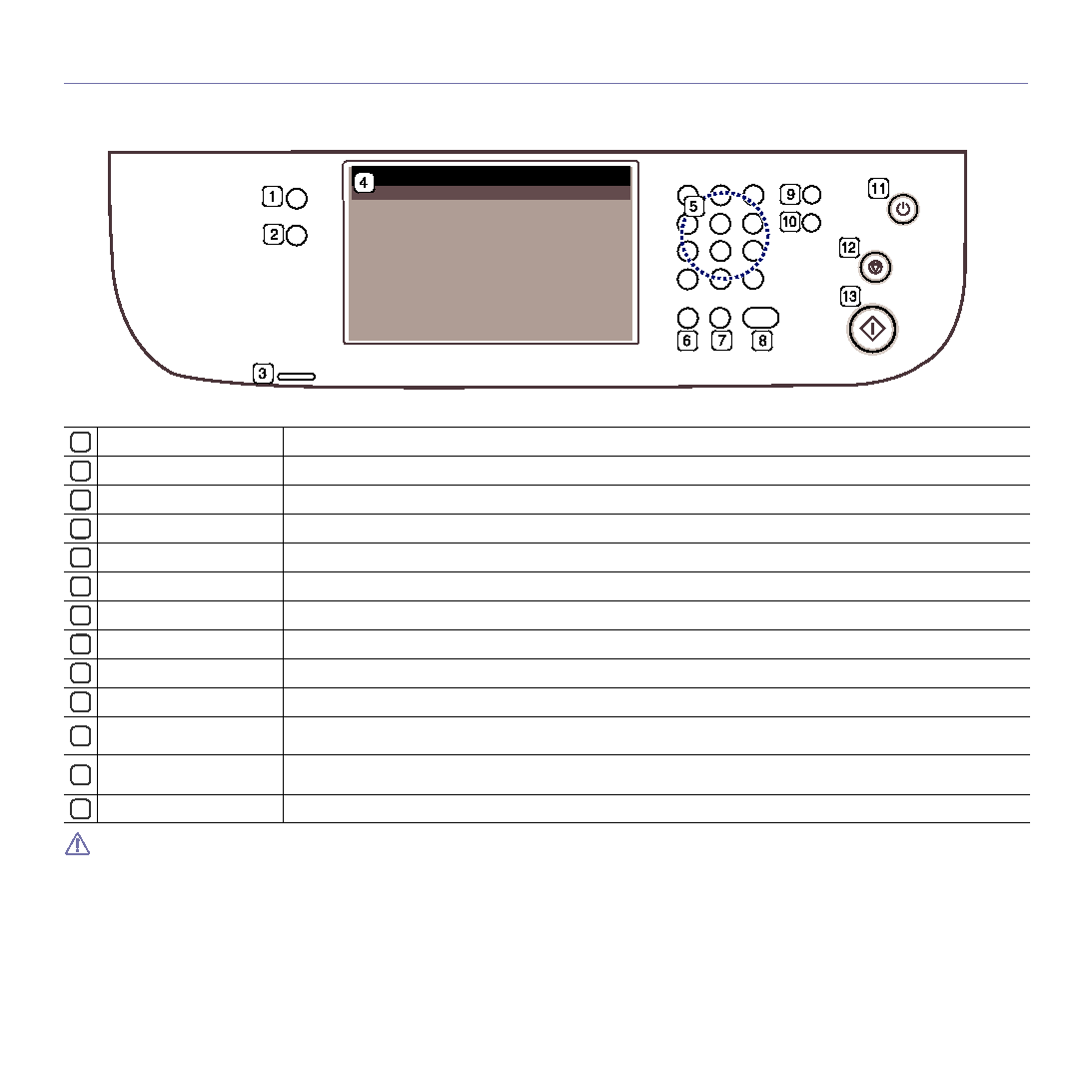
Introduction_ 29
CONTROL PANEL OVERVIEW
1
2
3
4
5
6
7
8
9
10
11
12
13
When you use the touch screen, use your finger only. The screen may be damaged with a sharpen pen or anything else.
Machine Setup
Job Status
Shows jobs currently running, queued jobs and completed.
Status
Display screen
Displays machine’s current status and prompts during an operation. Set menus easily using the touch screen.
Numeric keypad
Dials fax number, and enters the number value for document copies or other options.
Clear
Deletes characters in the edit area.
Redial/Pause
In standby mode, redials the last number. Also in edit mode, inserts a pause into a fax number.
On Hook Dial
Performs same as you hold a handset under the telephone line is engaged.
Interrupt
Stops a job in process to do an urgent copy job.
Clear All
Reverts the current settings to default values.
Power Saver
Sends the machine into power saver mode. You can also turn the power on and off with this button. (See "Power Saver
Stop
Stops an operation at any time. The pop-up window appears on the screen showing the current job that the user can stop or
resume.
Start
Starts a job.