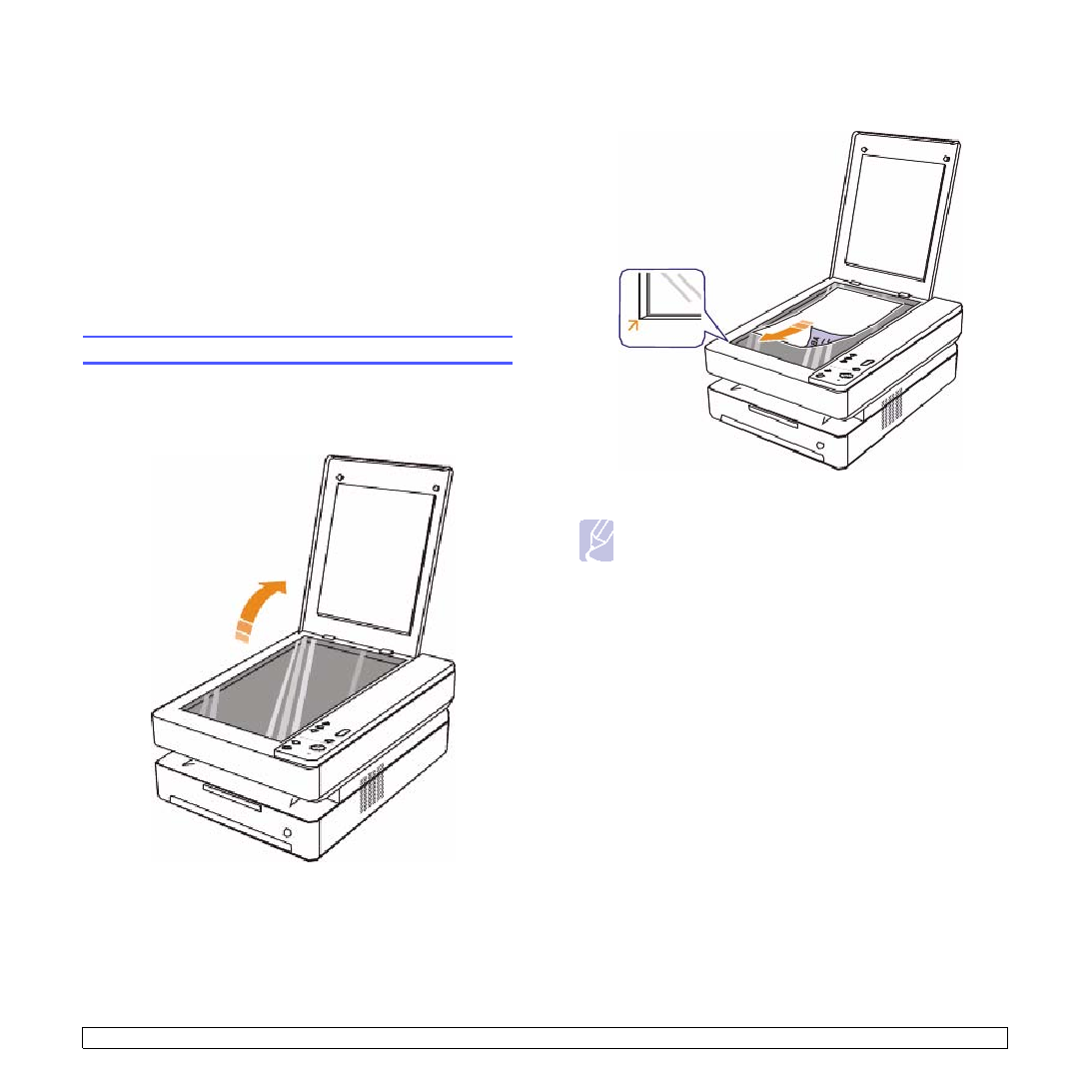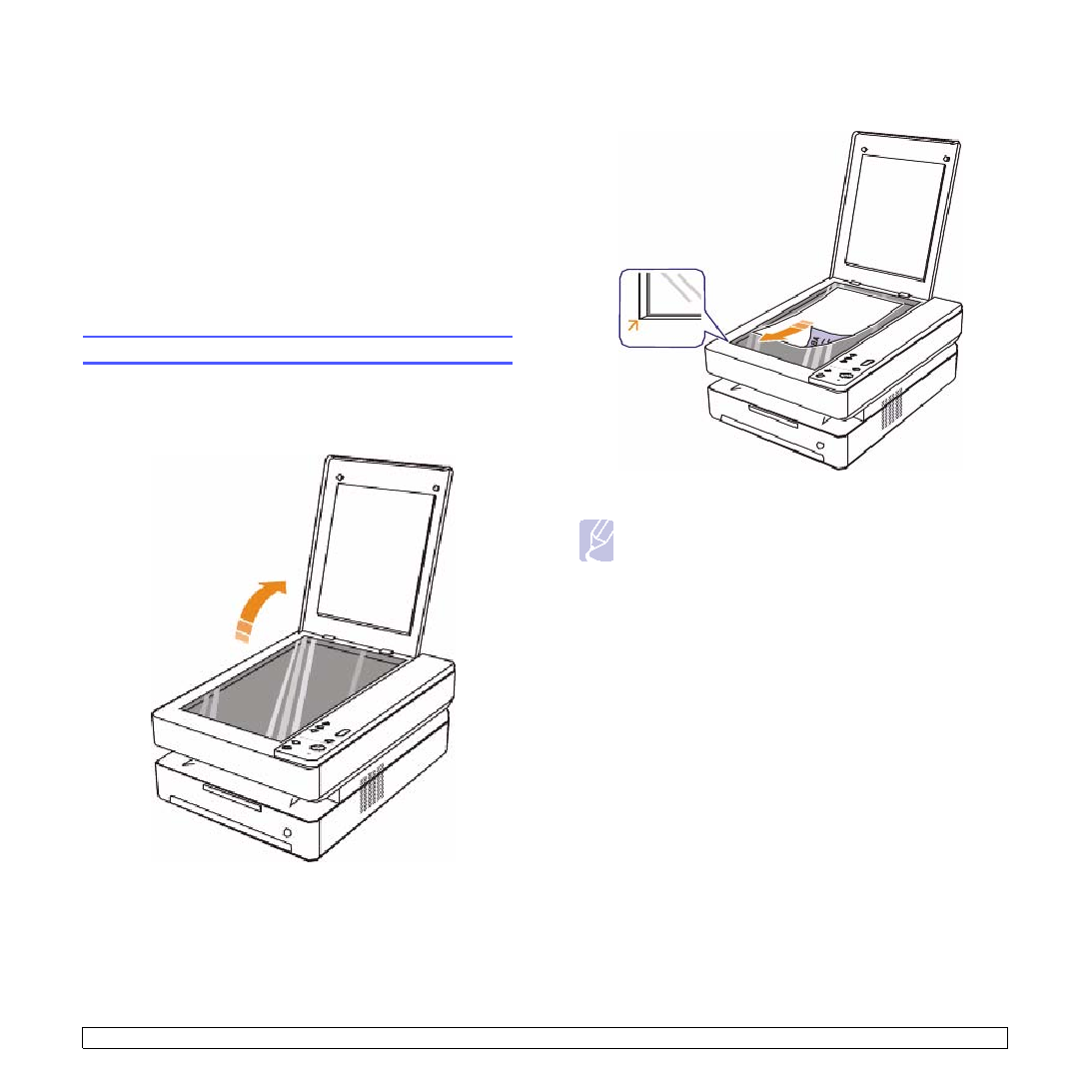Manual page
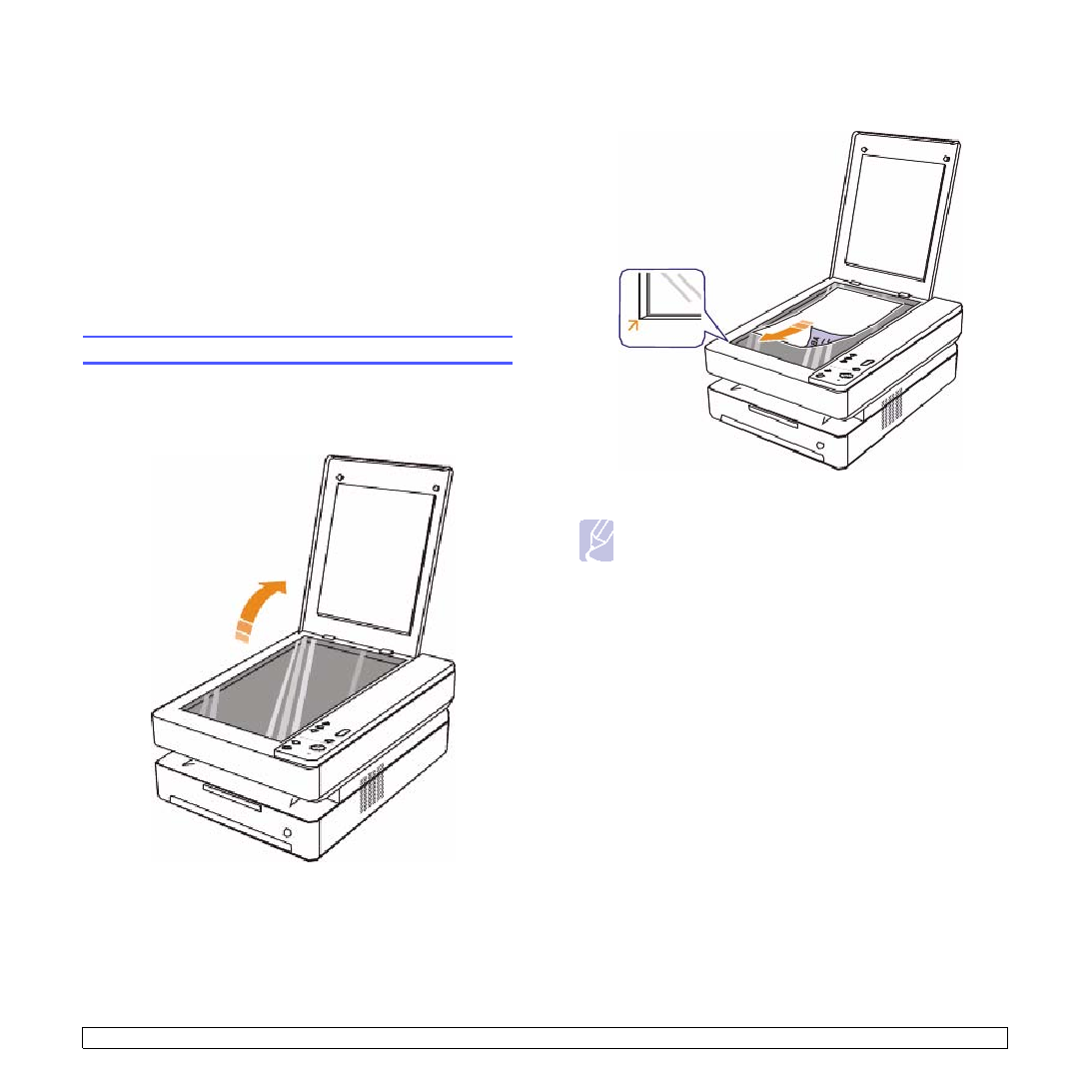
4
.1
<Loading originals and print media>
4
Loading originals and print
media
This chapter introduces you how to load originals and print media into
your machine.
This chapter includes:
•
•
•
•
Loading originals
You can use the scanner glass to load an original for copying and
scanning.
1
Lift and open the scanner lid.
2
Place the original
face down
on the scanner glass and align it with
the registration guide at the bottom left corner of the glass.
3
Close the scanner lid.
Note
• Leaving the scanner lid open while copying may affect copy
quality and toner consumption.
• Dust on the scanner glass may cause black spots on the
printout. Always keep it clean. (Page 8.3)
• If you want to copy a book-like documentation such as
magazine, start copying with the scanner lid open.