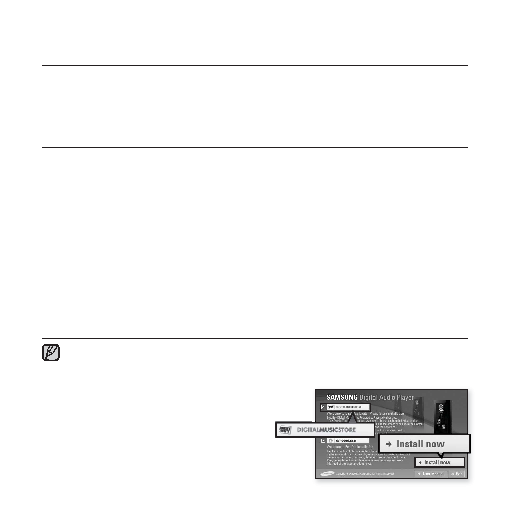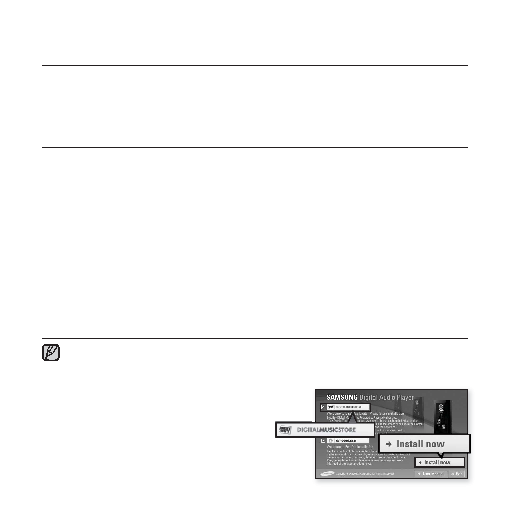
114 _
using the rhapsody channel
using the rhapsody channel
You are about to install Best Buy Digital Music Store, the premier music
jukebox service. Best Buy Digital Music Store is a fully featured music jukebox
that also gives you access to award-winning music subscription services.
Best Buy Digital Music Store puts the world of music at your fi ngertips!
PC REQUIREMENTS
Your PC system must meet the following minimum specifi cations in order to
install and run Best Buy Digital Music Store:
• Pentium III 1.0GHz or better
• USB Port 2.0
• Windows XP Service Pack 2 or higher,
Vista 32bit (Only English version)
• 380 MB available hard disk space
(Note: This is space needed for installation.
Additional space will be needed for
downloading music fi les.)
• CD Rom Drive (2X or higher)
• Windows Media Player 10.0 or higher
• 16-bit display recommended, 256 color
display required;
-
1024 x 768 display resolution
recommended, 800 x 600 required
• Microsoft Internet Explorer version 5.5 or
later.
Java-Script/Active Scripting enabled
• Other minimum required pre-installed
software & hardware:
-
Adobe Flash Player 8 or higher
-
Sound card and Speakers or headphones
-
Broadband Internet connection
INSTALLING BEST BUY DIGITAL MUSIC STORE
Ensure that you run the <Best Buy Digital Music Store> installer in your PC’s
administrator account. Otherwise, <Best Buy Digital Music Store> will not be
installed. To fi nd the administrator account, please refer to your PC’s user manual.
1.
Insert the Installation CD provided
with the player into the CD-ROM drive.
2.
Select <
DIGITAL
MUSIC
STORE
>
.
3.
Click <Install now>.
NOTE