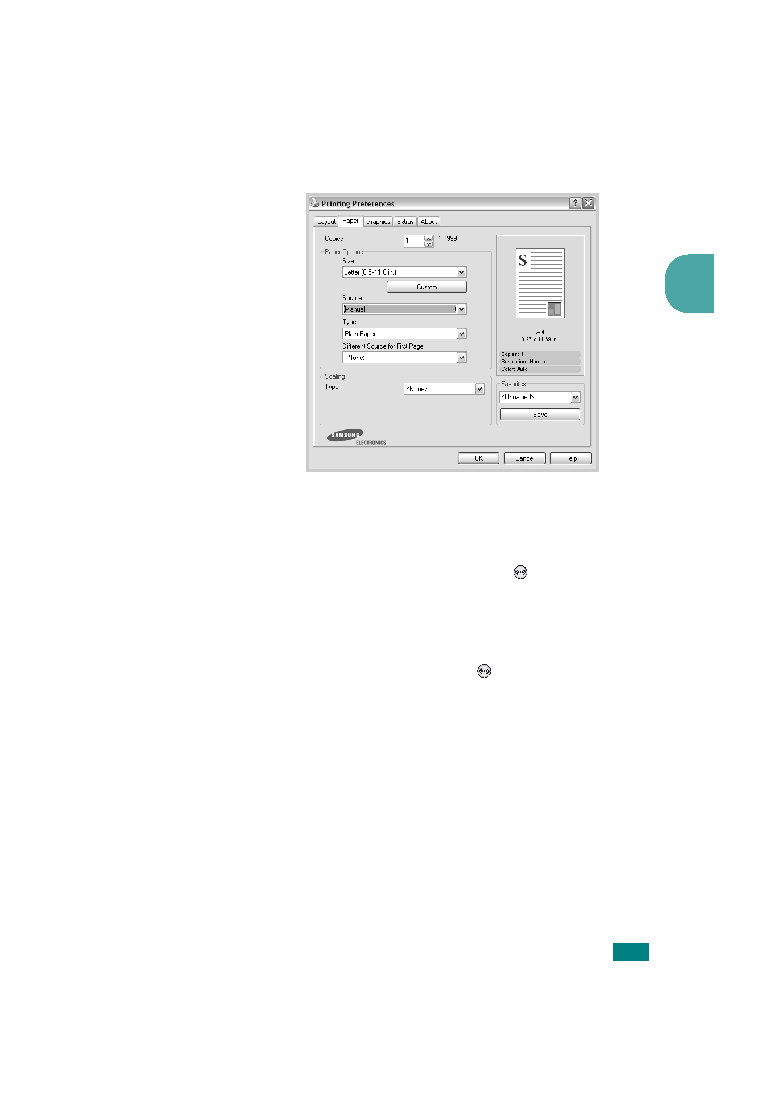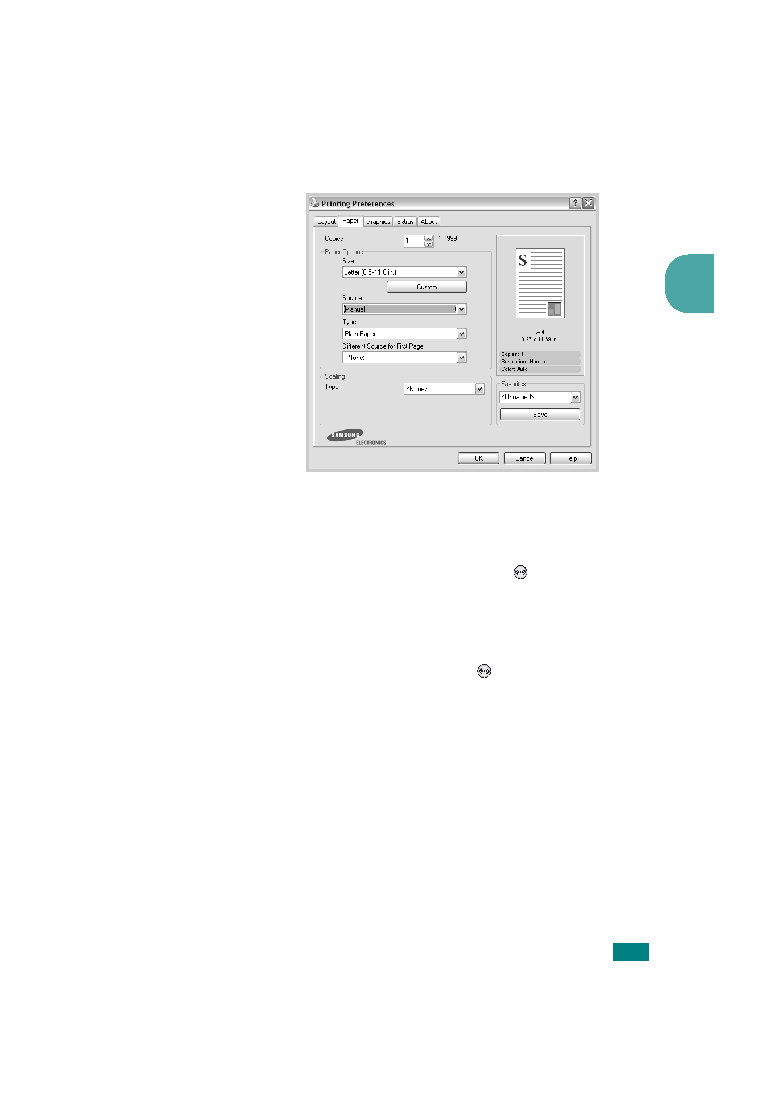Manual page
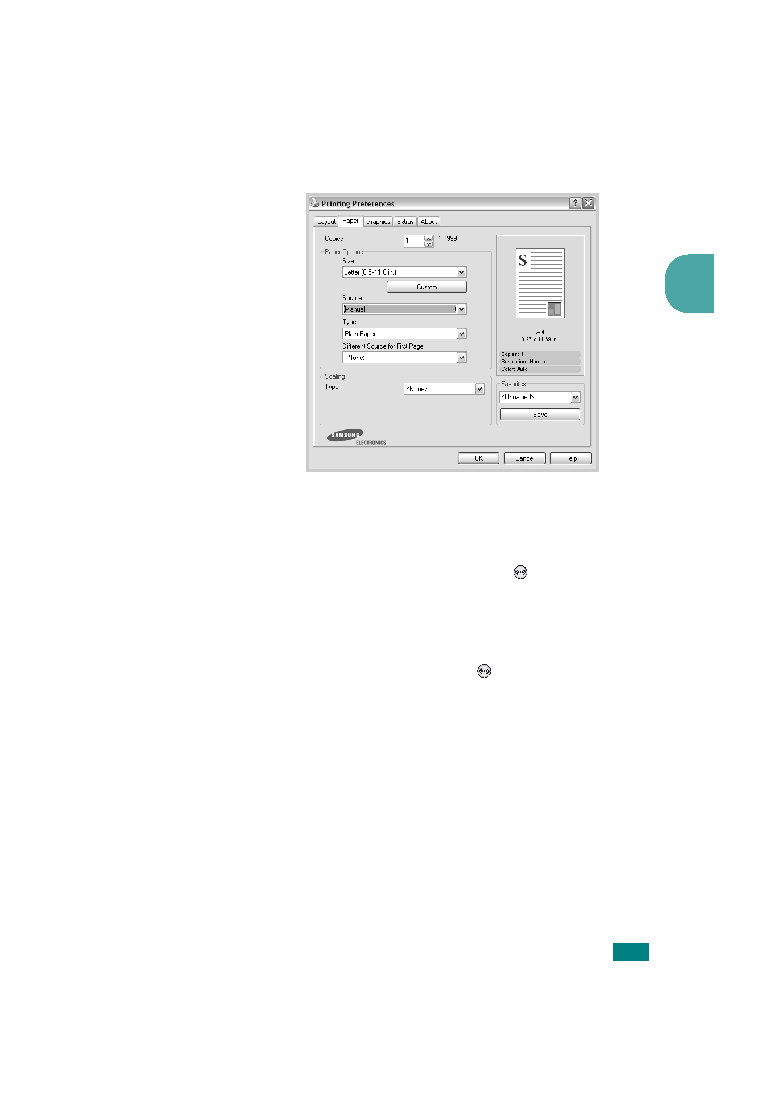
U
SING
P
RINT
M
ATERIALS
3.13
3
3
When you print a document, set the paper source to
Manual and select the correct paper size and type in the
4
Print the document.
The display shows a message prompting you to load paper.
5
Press the On Line/Continue button (
).
The printer picks up the print material and prints. After one
page is printed, the message appears again.
6
Insert the next sheet into the Multi-purpose Tray and press
the On Line/Continue button (
).
Repeat this step for every page to be printed.