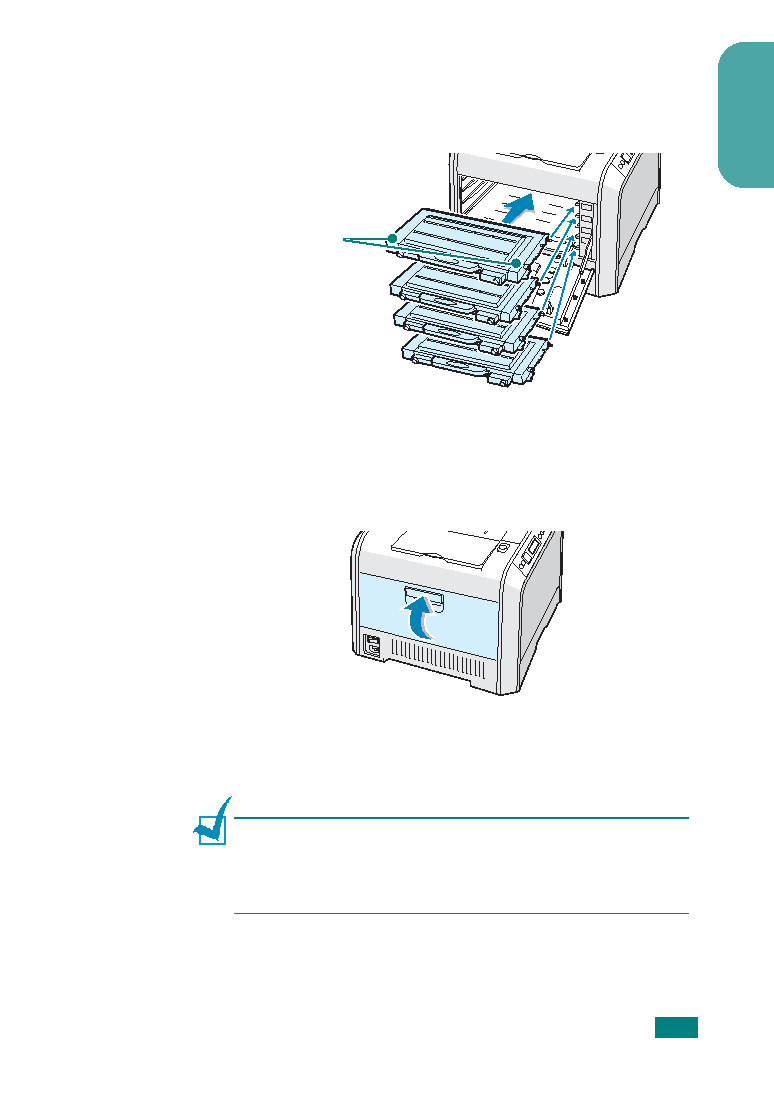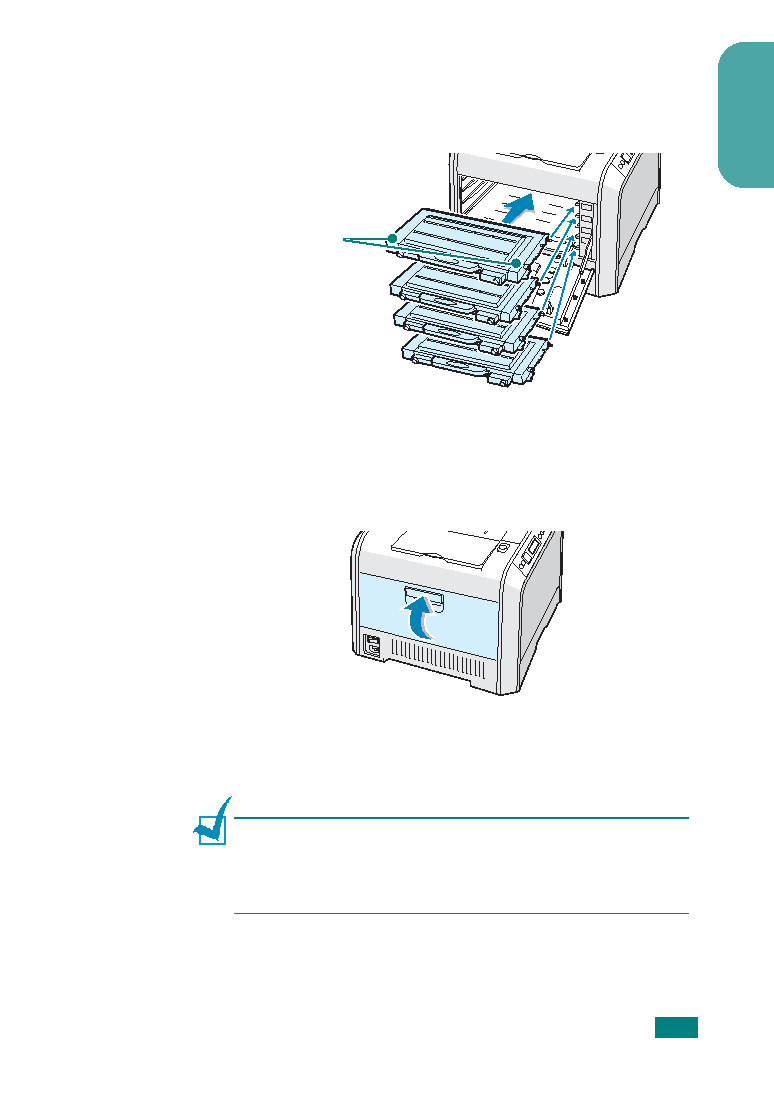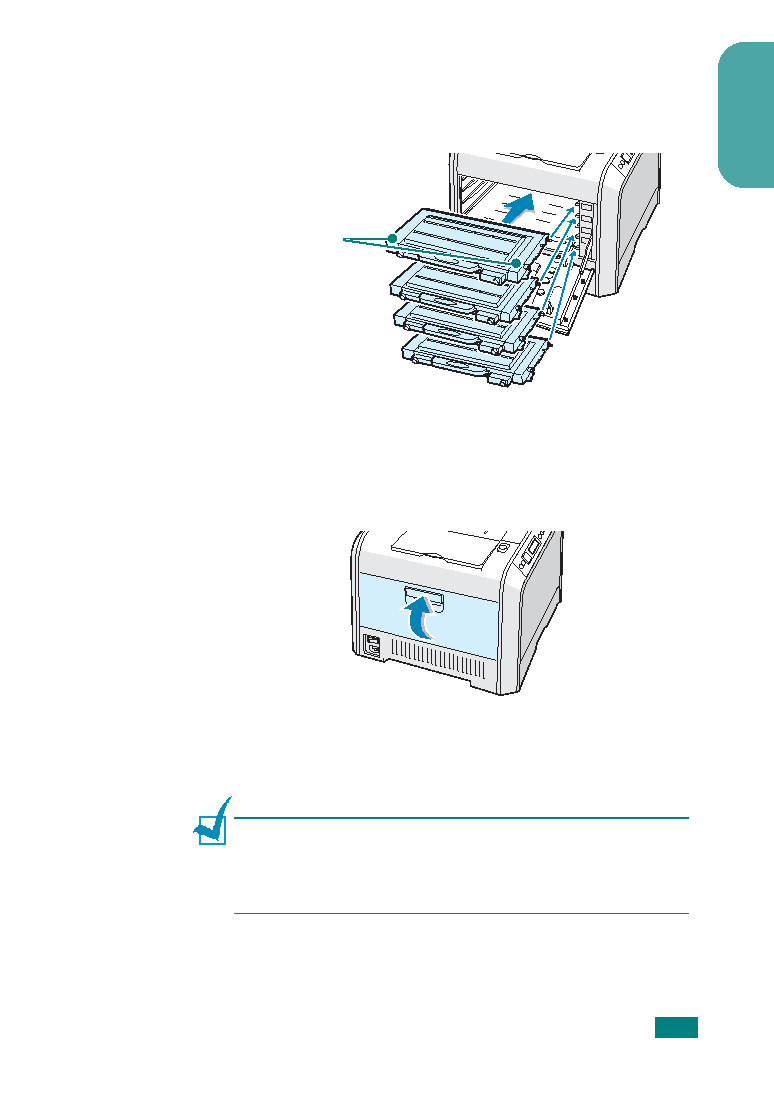
S
ETUP
G
UIDE
13
English
14
Holding each toner cartridge with both hands, insert them
into their corresponding positions in the following order:
Cyan, Magenta, Yellow, and then Black. Then use the
handle to fully slide the cartridge in.
When the toner cartridges are correctly installed, the yellow
and black cartridges will not be fully inserted. These will
automatically move into place when you close the left cover.
15
Close the left cover. Make sure that it is securely latched.
If you have installed the toner cartridges incorrectly, the left
cover will not close properly. Check again to make sure the
cartridge colors correspond to those marked on the right
hand side. Never force the cover closed.
N
OTE
: When printing text at 5% coverage, you can expect a toner
cartridge life of about 3,000 pages or 7,000 pages for black and
2,000 pages or 5,000 pages for color. However, the toner cartridge
that is shipped with the printer prints 3,000 pages for black and
white, 2,000 pages for color.
M
Y
K
C
Grip here.