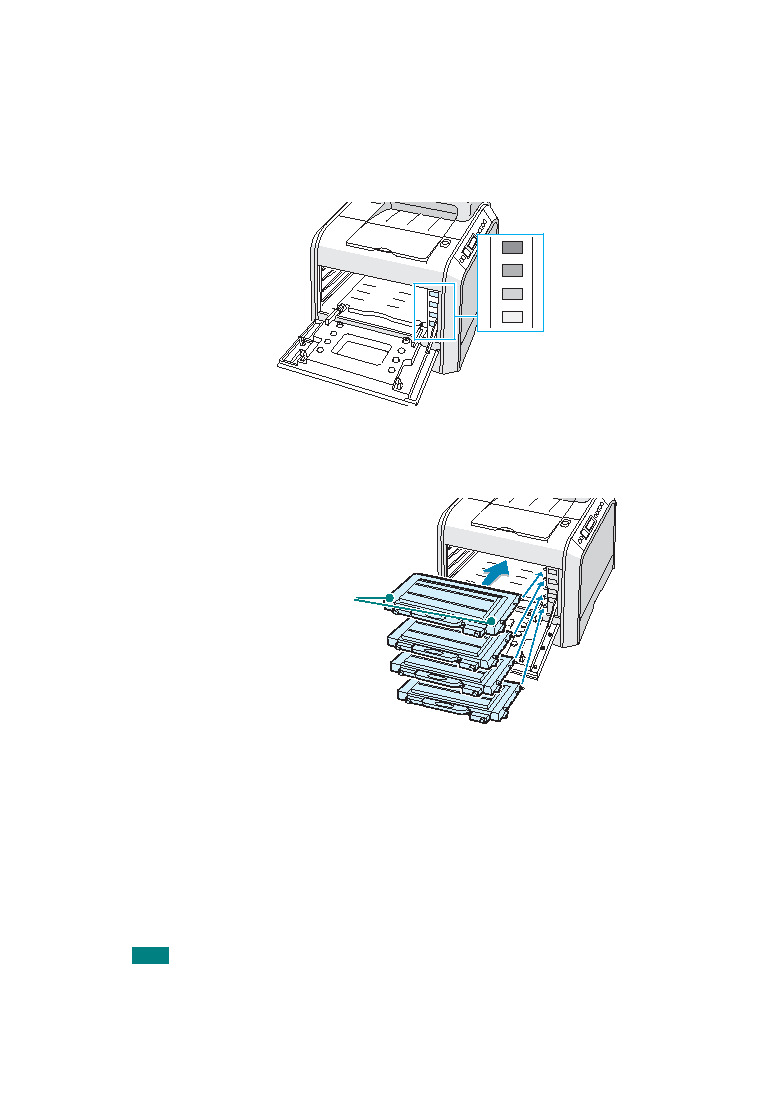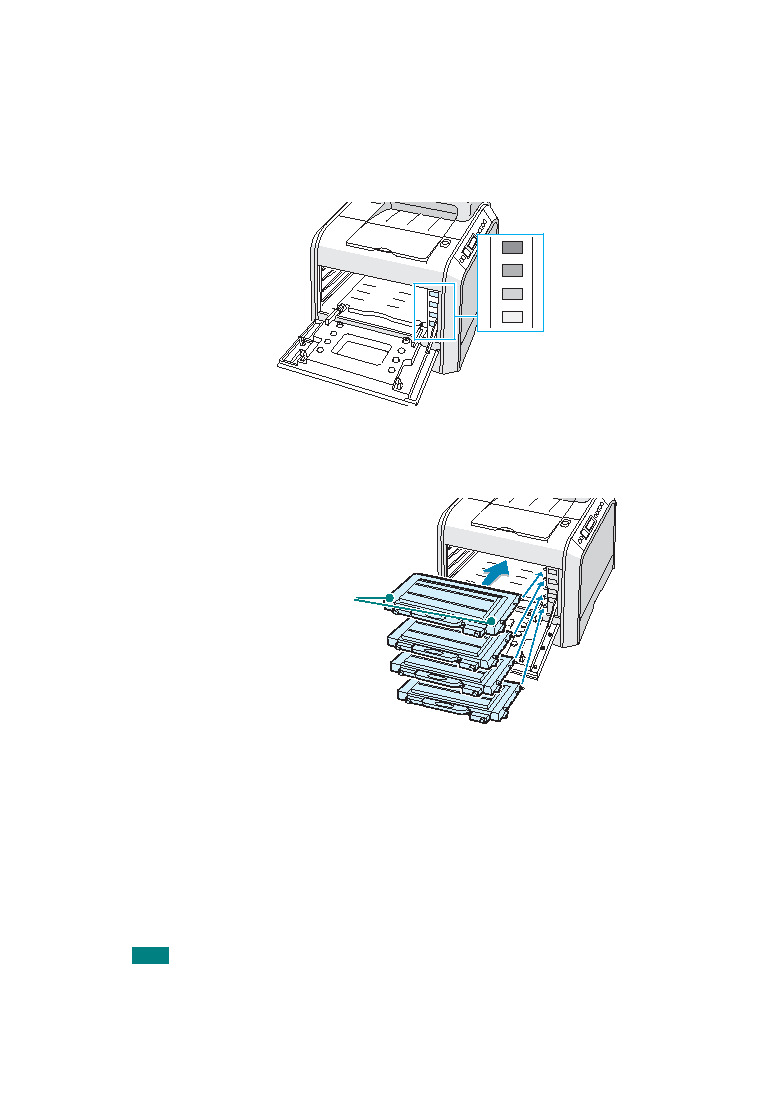Manual page
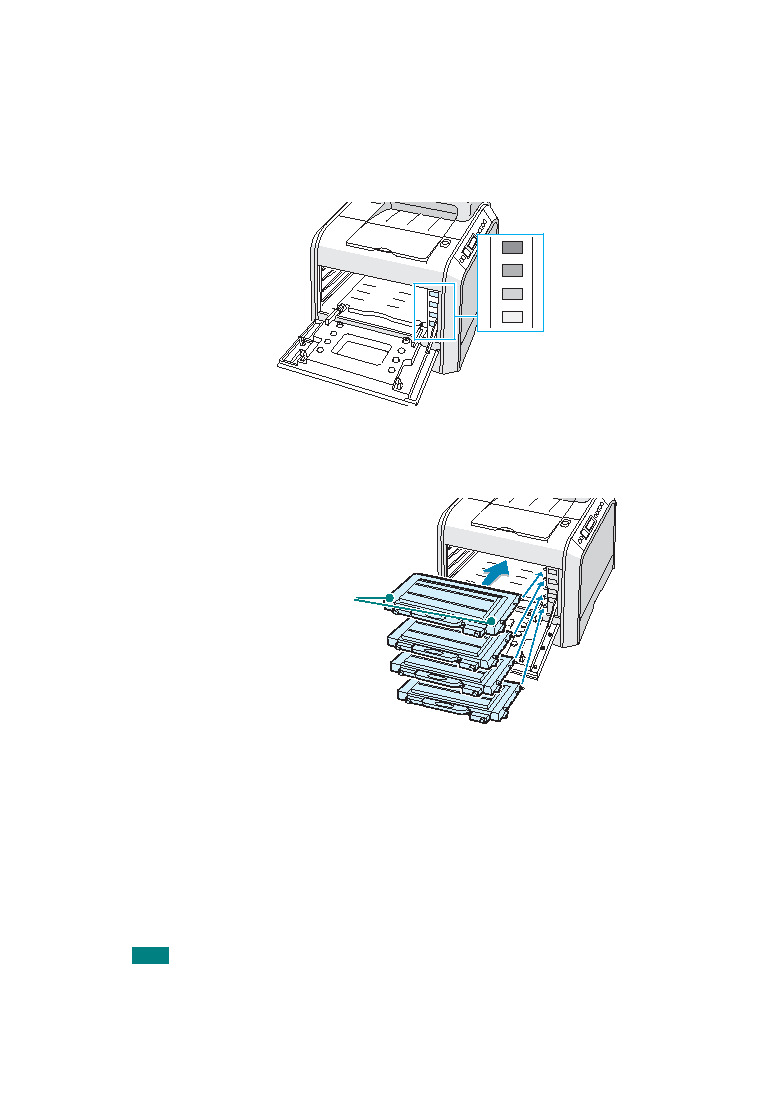
M
AINTAINING
Y
OUR
P
RINTER
6.36
13
Look inside the printer on the right and then locate the
colors of the toner cartridges that matches the colors of the
slots.
14
Holding each toner cartridge with both hands, insert them
into their corresponding positions in the following order:
Cyan, Magenta, Yellow, and then Black. Then use the
handle to fully slide the cartridge in.
When the toner cartridges are correctly installed, the yellow
and black cartridges will not be fully inserted. These will
automatically move into place when you close the left cover.
C
M
Y
K
Black
Yellow
Magenta
Cyan
M
Y
K
C
Grip here.