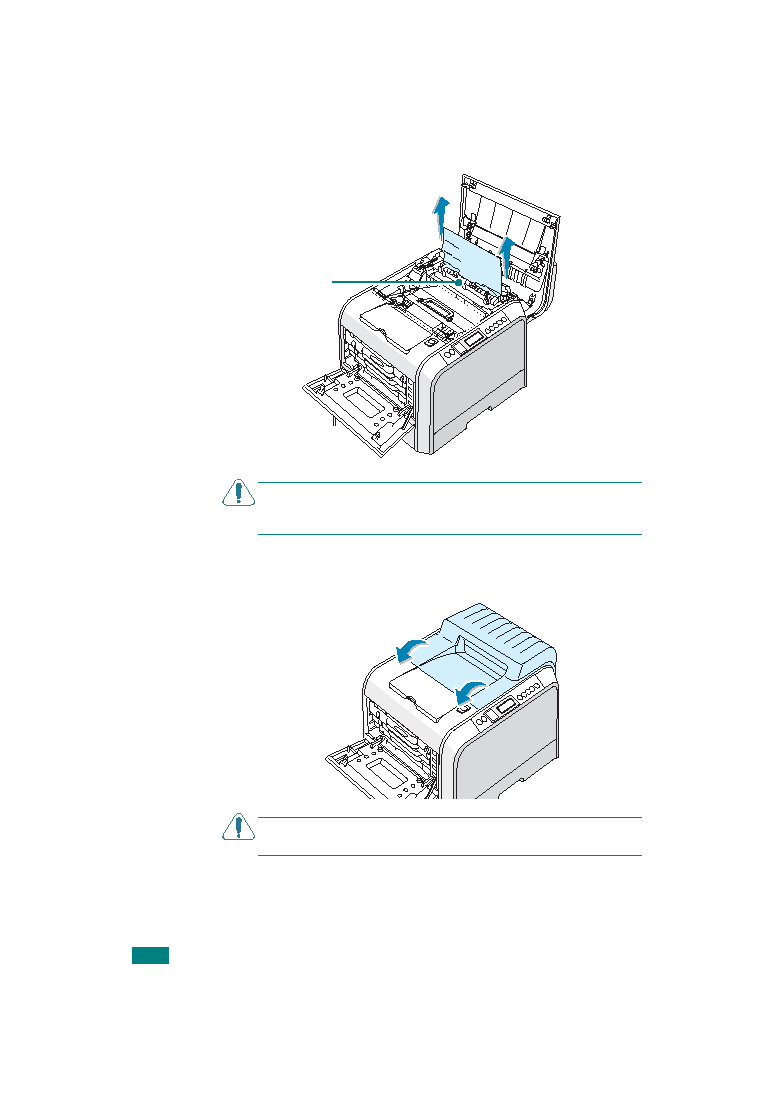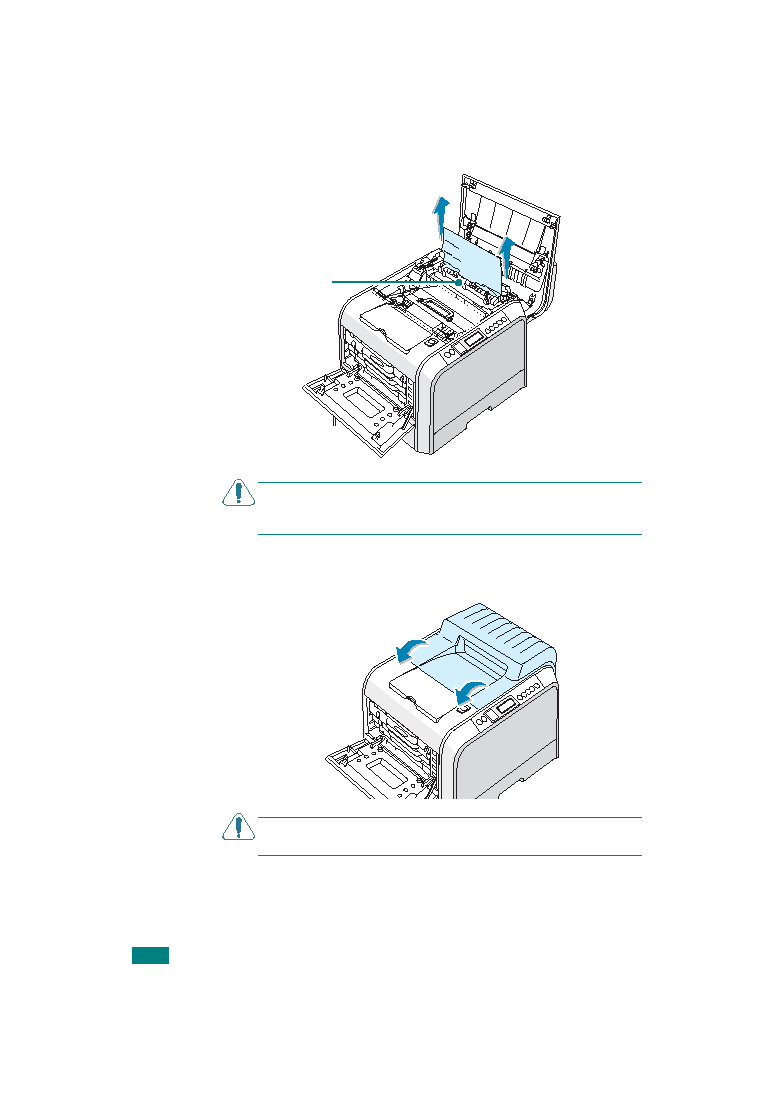Manual page
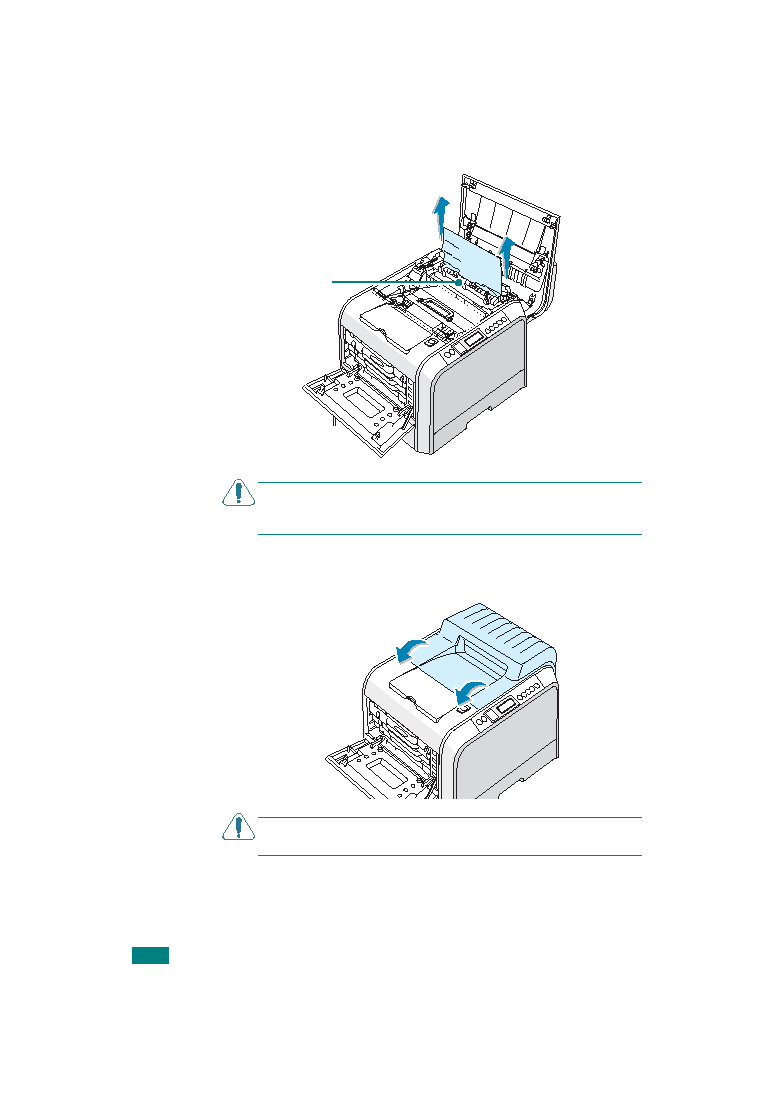
S
OLVING
P
ROBLEMS
7.12
4
Carefully take the jammed paper out of the printer.
C
AUTION
:
Do not touch the fuser. It is hot and could cause burns!
The fuser’s operating temperature is 180°C (356° F). Take care
when removing paper from the printer.
5
After making sure that the left cover is open, close the top
cover. Make sure that it is securely latched.
C
AUTION
:
Do not try to close the left cover with the top cover
open. This may cause damage to the printer.
The fuser
is hot!