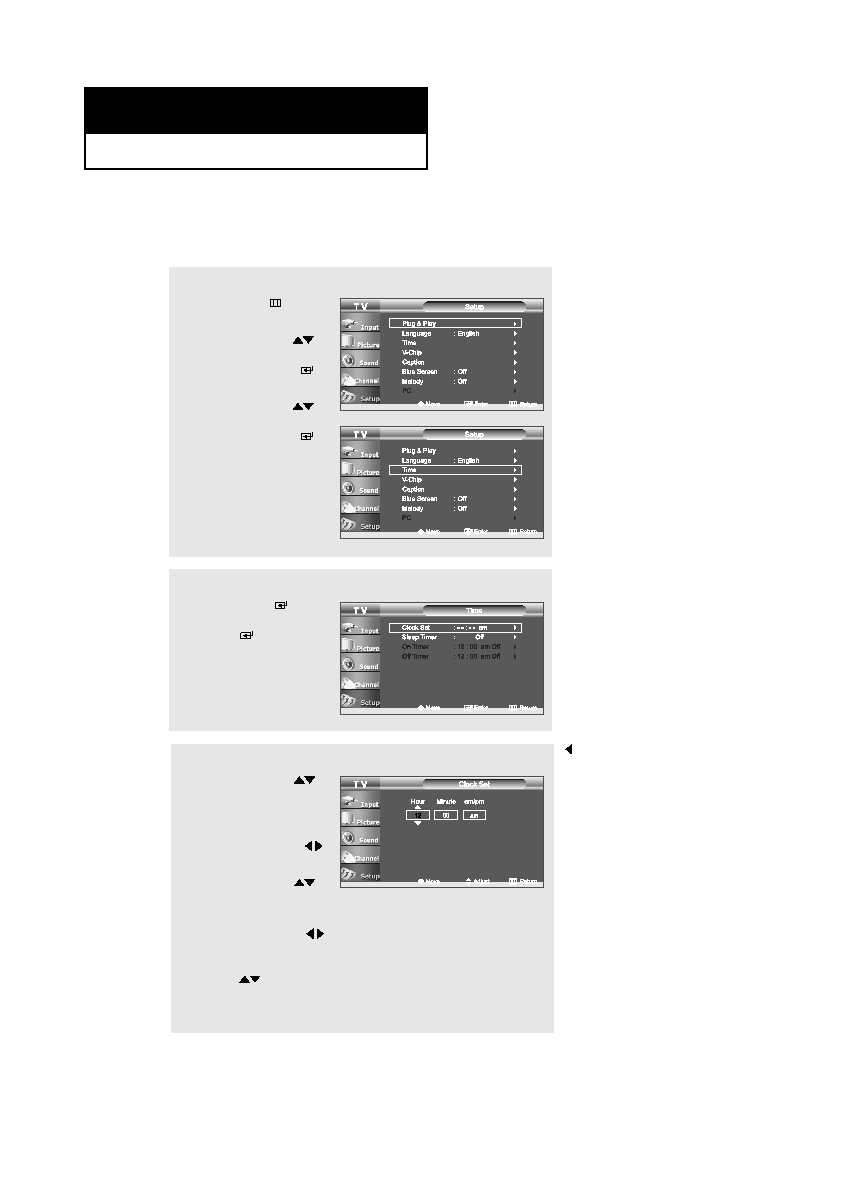Manual page
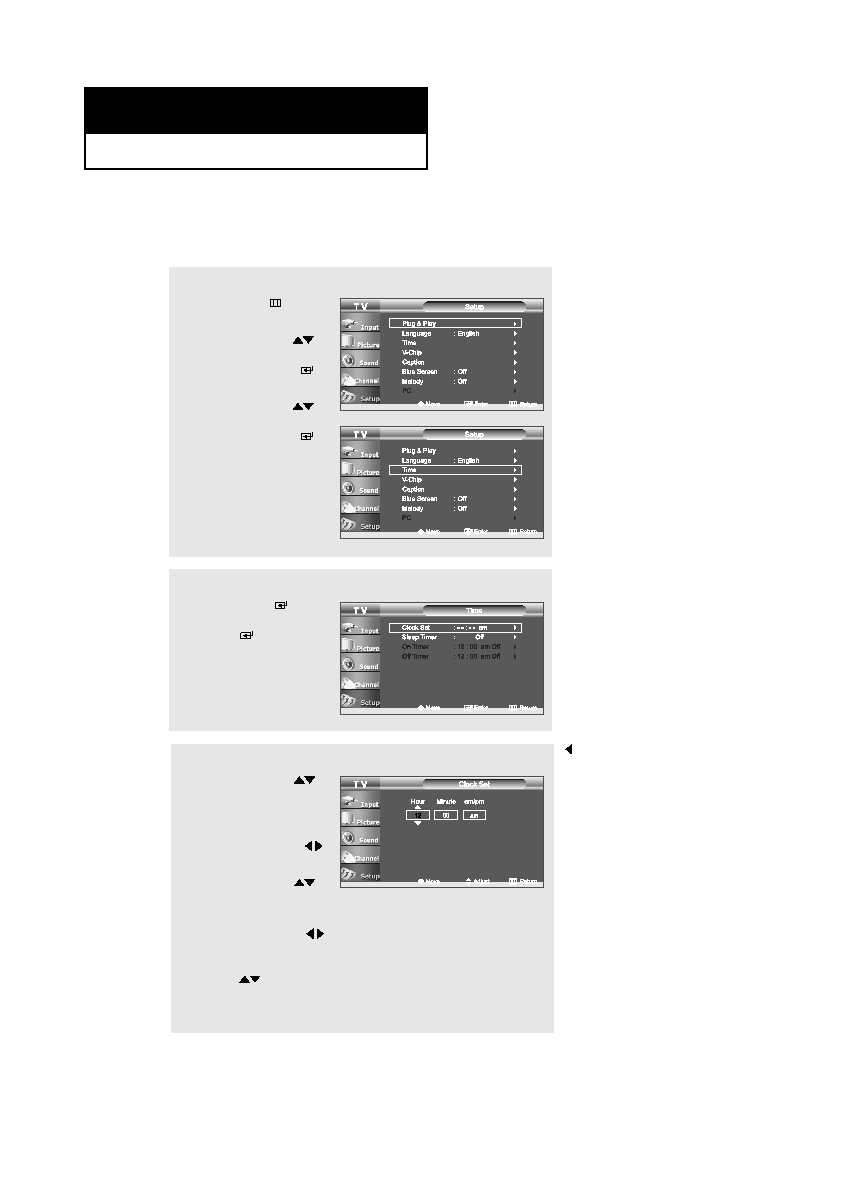
English-
56
C h a p t e r 8
T
I M E
S
E T T I N G
1
Press the MENU
button
to display the menu.
Press the UP/DOWN
buttons to select “Setup”,
then press the ENTER
button.
Press the UP/DOWN
buttons to select “Time”,
then press the ENTER
button.
3
Press the UP/DOWN
buttons repeatedly until the
correct “Hour” appears.
After the hour is entered,
press the LEFT/RIGHT
buttons to select “Minute”.
Press the UP/DOWN
buttons until the correct
“Minute” appears.
Press the LEFT/RIGHT
buttons to select “am/pm”
and adjust with the
UP/DOWN
buttons.
Press the EXIT button to exit.
2
Press the ENTER
button
to select “Time”, then press
the ENTER
button to
select “Clock Set”.
You can also set the time
using the number buttons
on the remote.
Setting the Clock
Setting the clock is necessary in order to use the various timer features of the TV.
Also, you can check the time while watching the TV. (Just press the INFO button).
BN68-00883S-01Eng.qxd 1/4/04 5:30 PM Page 56