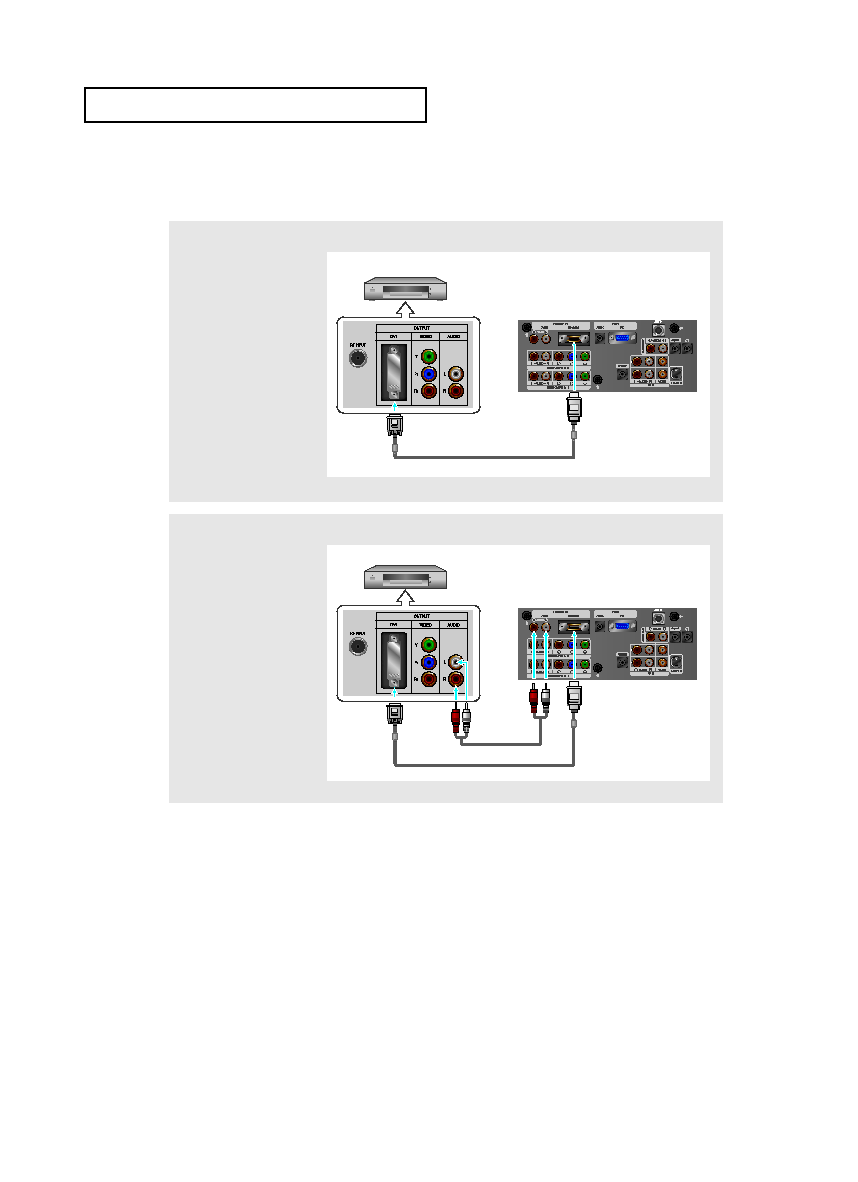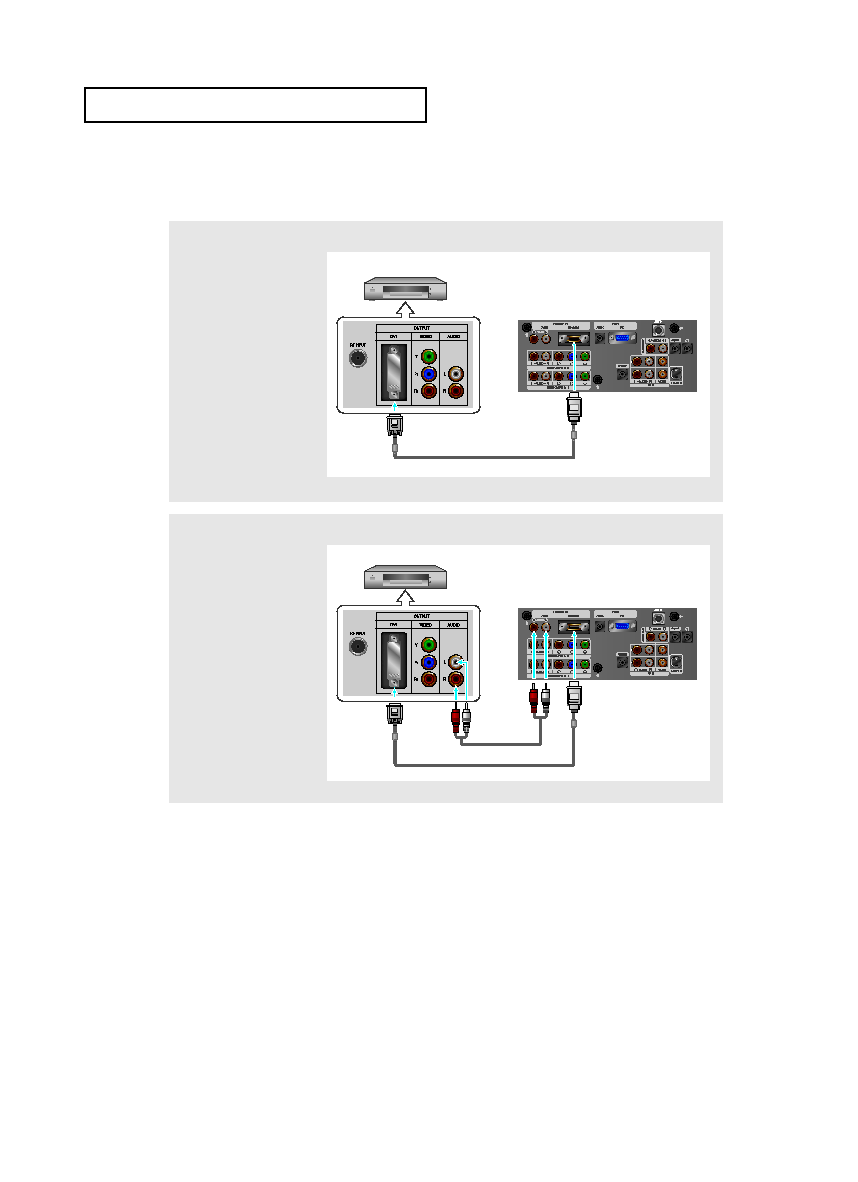Manual page
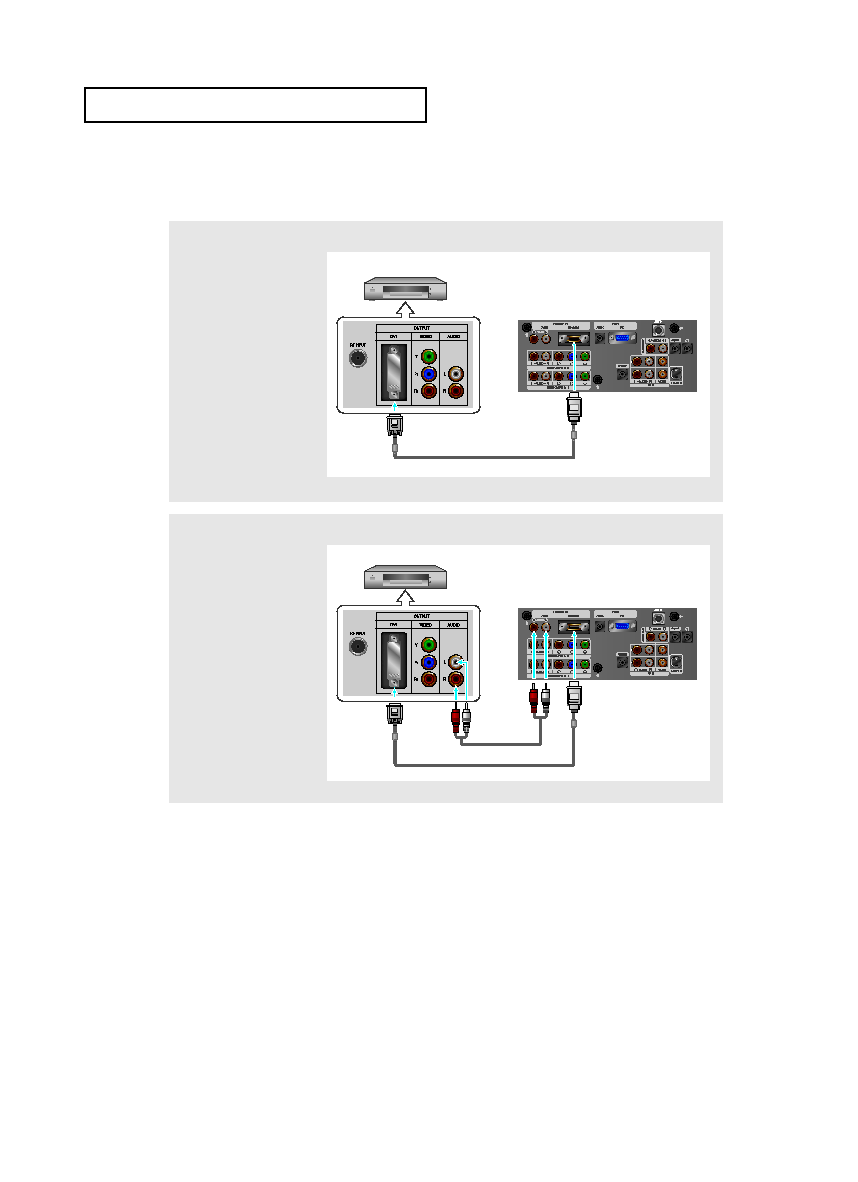
English-
16
C
O N N E C T I O N S
1
Connect a DVI-to-HDMI
cable or DVI-HDMI
adaptor between the
HDMI/DVI connector on
the TV and the DVI
connector on the DVD
player/Set-top box.
2
Connect an audio cable
between the DVI IN
[R-AUDIO-L] jack on the
TV and the AUDIO OUT
jacks on the DVD
player/Set-top box.
Connecting a DVD/Set-top box via DVI
This can be applied only if there is the DVI Output connector on the external device.
DVI-to-HDMI Cable (Option)
DVI-to-HDMI Cable (Option)
DVD Player Rear Panel
TV Rear Panel
Audio Cable
(Option)
DVD Player Rear Panel
TV Rear Panel
* Each external input source device has a different back panel configuration.
* When connecting an external device, match the color of the connection terminal to the cable.
BN68-00883S-01Eng.qxd 1/4/04 5:29 PM Page 16