Manual page
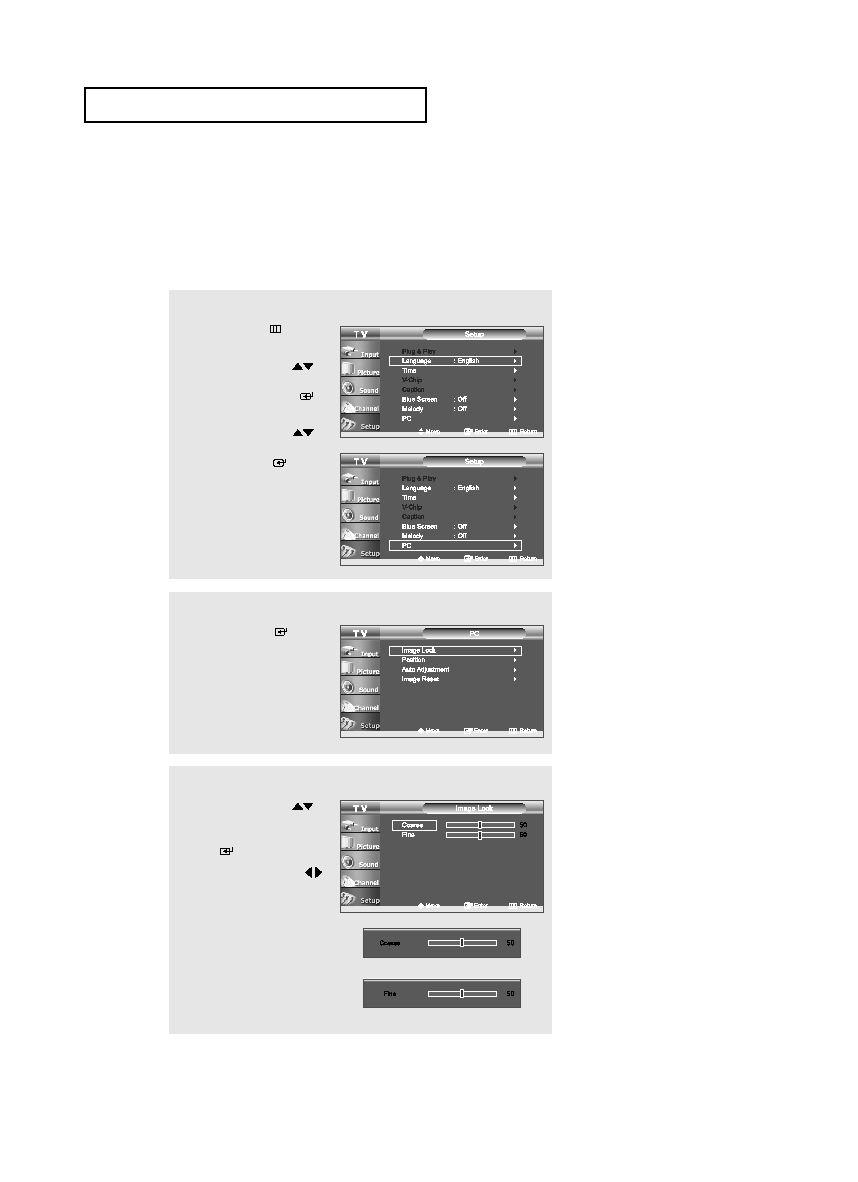
If the noise is not removed by fine tuning alone, then do the frequency adjustments to
the utmost and fine tune again. After the noise has been reduced, re-adjust the picture
so that it is aligned on the center of screen.
buttons to select “Setup”,
then press the ENTER
button.
buttons to select “PC” then
press the ENTER
buttons to select “Coarse”
or “Fine”, then press the
ENTER
buttons to adjust the screen
quality. Vertical stripes may
appear or the picture may
be blurry.