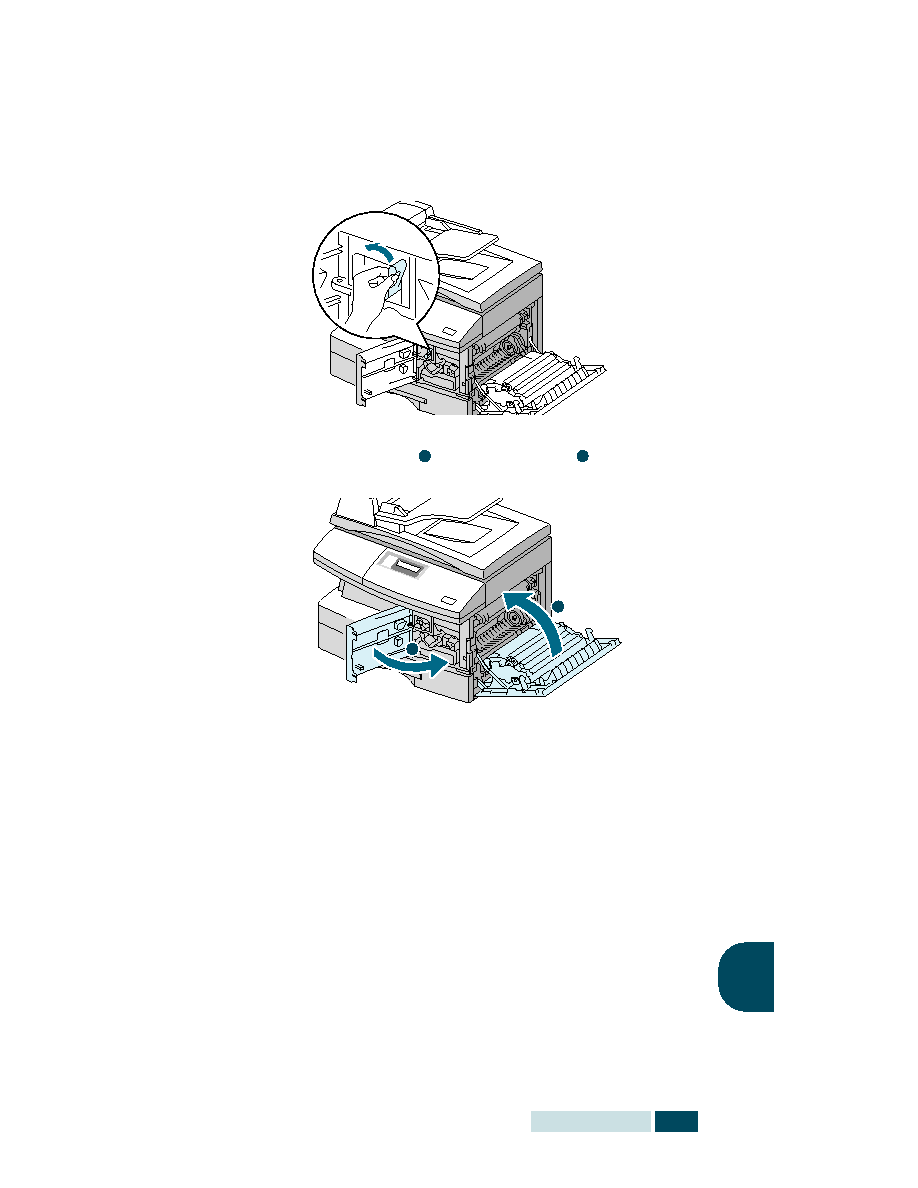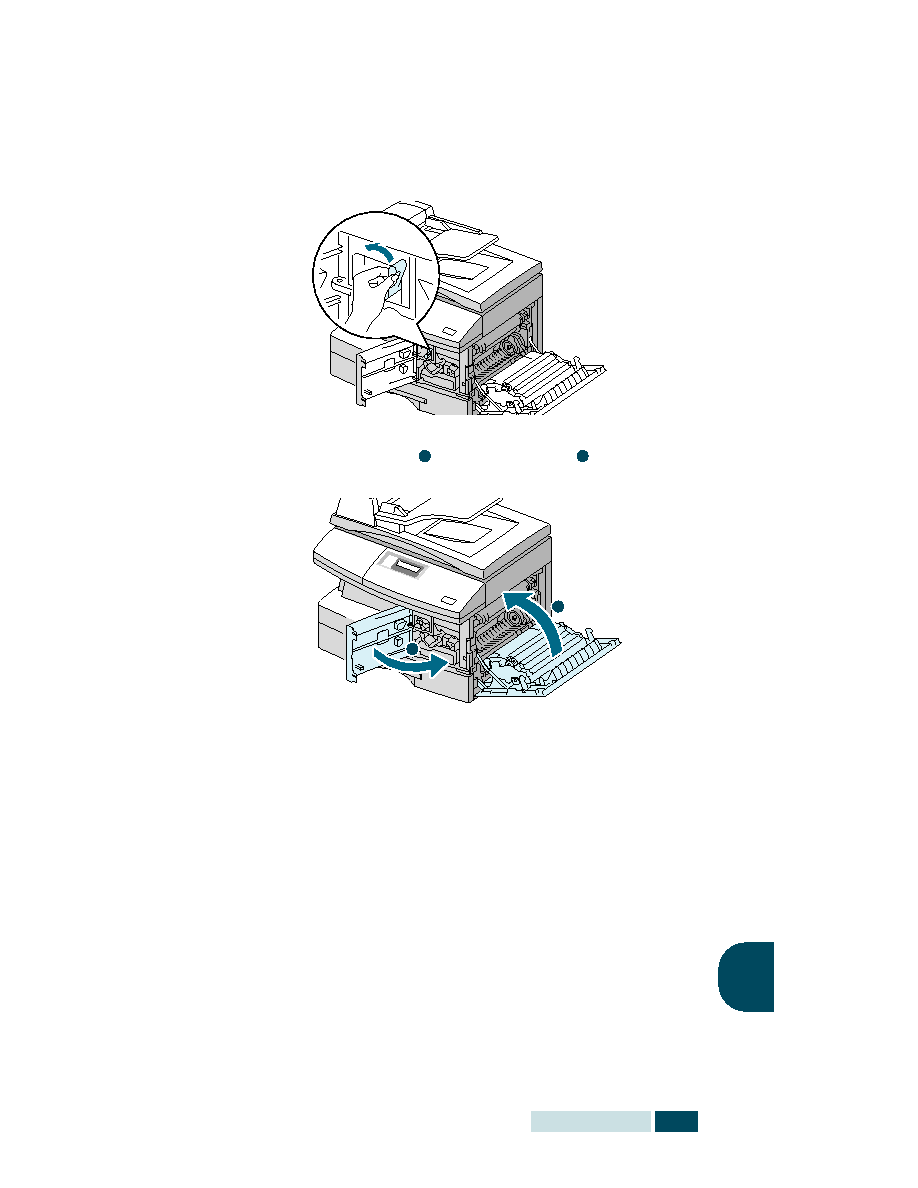Manual page
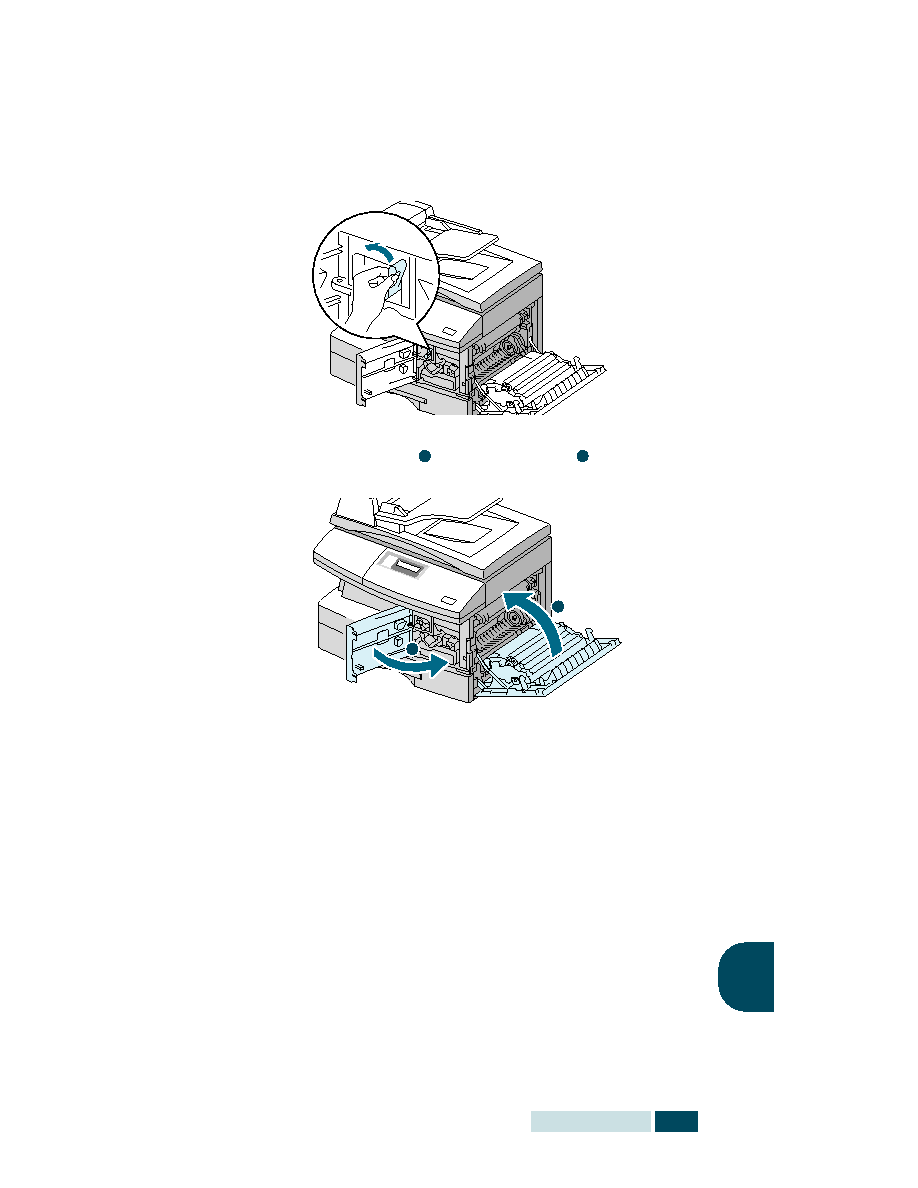
T
ROUBLESHOOTING
8.9
8
6
Turn the jam remove lever back to the original position.
7
Close the front cover
and the side cover
.
Duplex Jam
If paper jam occurs in the duplexer, “DUPLEX JAM” appears in
the display.
1
Press the release lever to open the side cover.
2
Remove the jammed paper. Then close the side cover.
1
2
1
2