Manual page
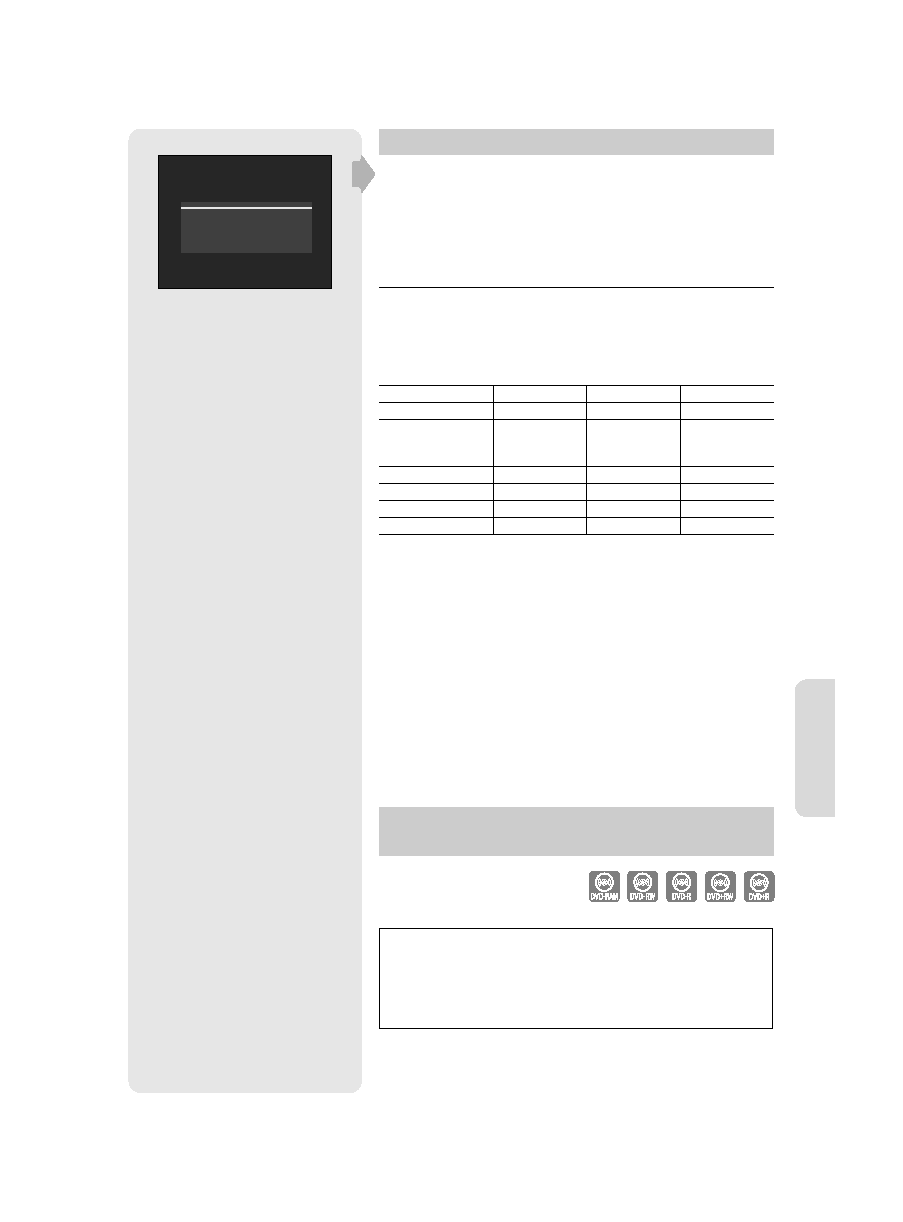
Recorder & VCR.
When the DVD Recorder & VCR receives a copy guard signal while
recording, recording stops and the following message (to the left)
appears on the screen.
following three signal types, Copy-Free, Copy-Once and Copy-Never.
If you want to record a copy-once type program, use a DVD-RW with
CPRM in VR Mode or DVD-RAM discs.
('O' : Supported, '-' : Not Supported)
with CPRM
VR mode
performed.
* compatible with CPRM.
Content Protection for Recordable Media (CPRM)
CPRM is a mechanism that ties a recording to the media on which it is
recorded. It is supported by some DVD Recorder & VCR, but not by many
DVD players. Each blank recordable DVD has a unique 64-bit media
ID etched in the BCA(Burst Cutting Area). When protected content is
recorded onto the disc, it can be encrypted with a 56-bit C2 (Cryptomeria)
cipher derived from the media ID. During playback, the ID is read from
the BCA and used to generate a key to decrypt the contents of the disc. If
the contents of the disc are copied to other media, the ID will be absent or
wrong and the data will not be decryptable.
advance before beginning recording. (See page 52.)