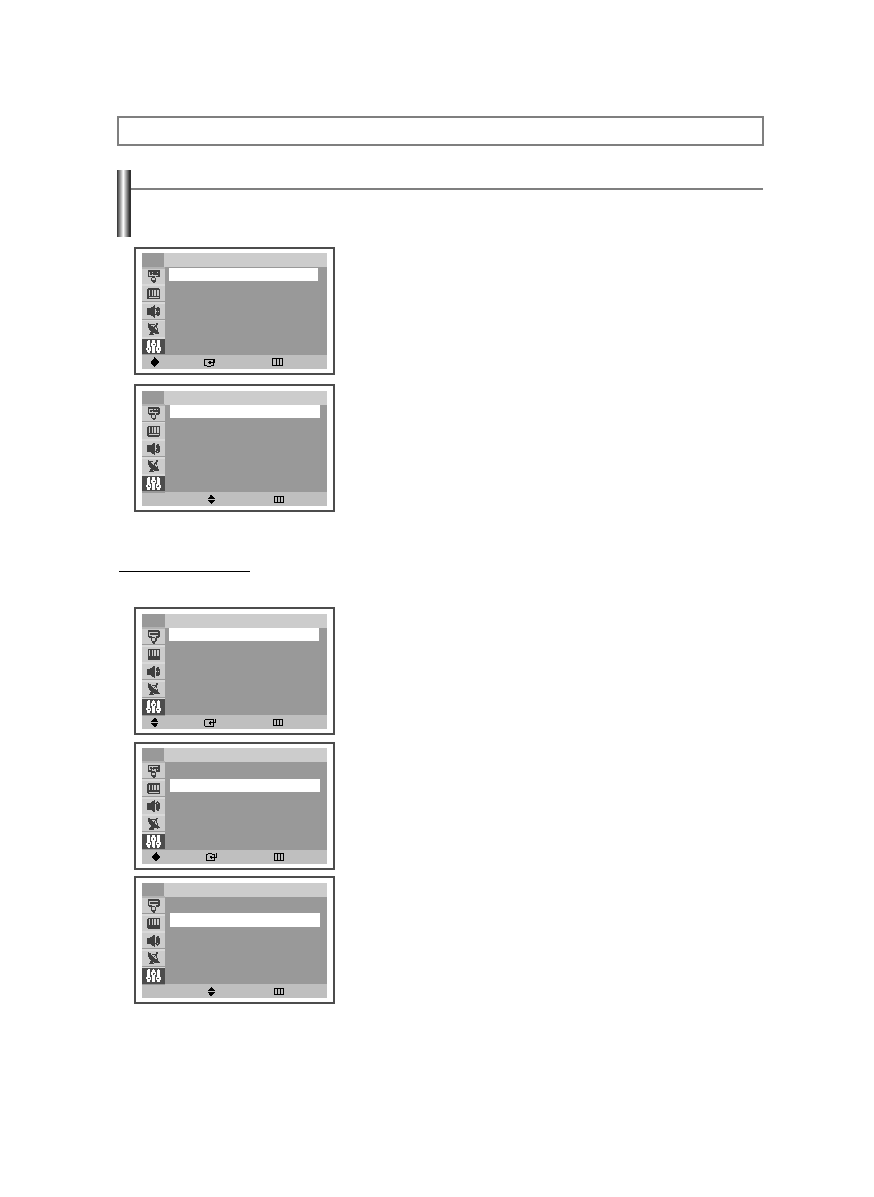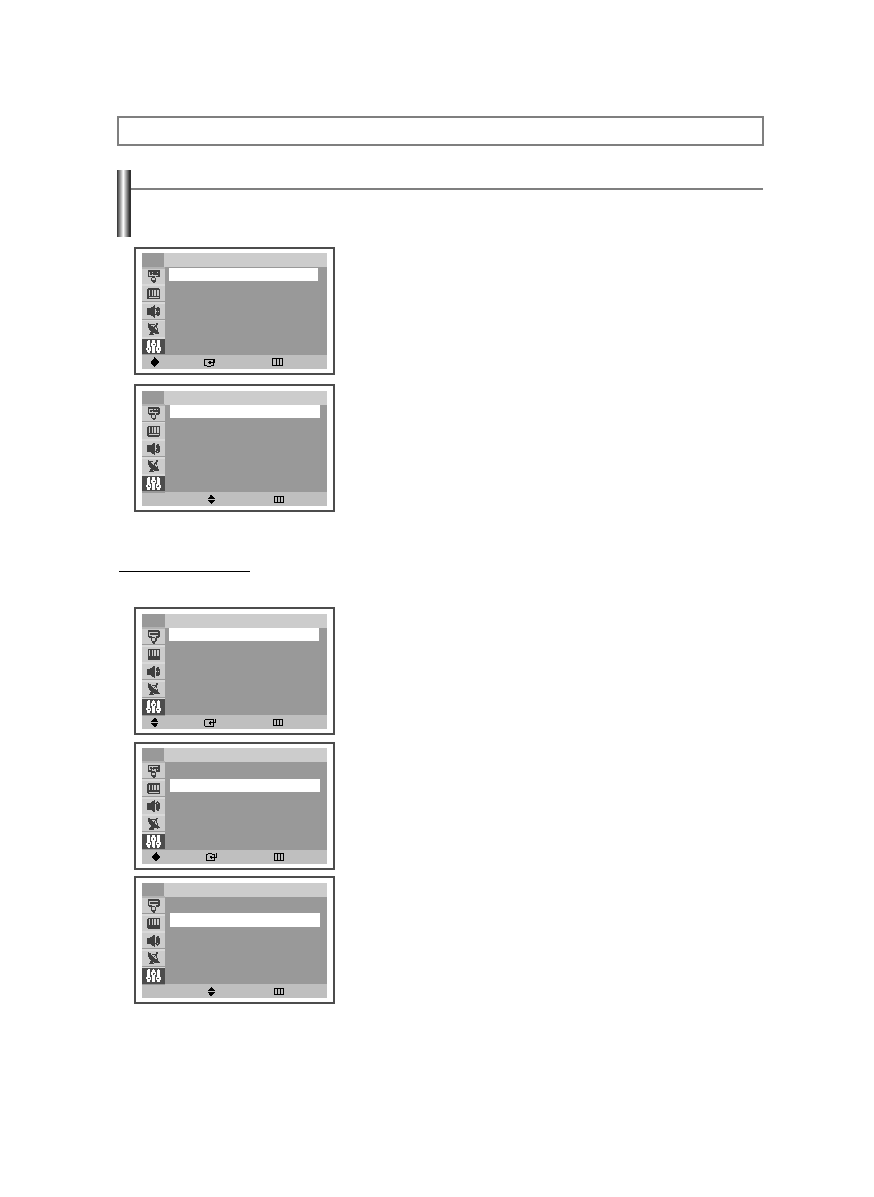
English-27
Setting the Time
Time Setting
Setting the clock is necessary in order to use the various timer features of the TV.
Also, you can check the time while watching the TV. (Just press the INFO button.)
1. Press the MENU button to display the menu.
Press the …
… or †
† button to select “Setup”, then press the ENTER button.
Press the ENTER button to select “Time”.
2. Press the œ
œ or √
√ button to move to the hour or minute. Set the clock by
pressing the … or † button, then press the MENU button.
Press the EXIT button to exit.
➢
The current time will appear every time you press the INFO button.
Move
Enter
Return
Setup
Time
√
√
Plug & Play
√
√
Caption
√
√
Language
: English
√
√
†
†
More
TV
Time
Clock
12
:--am
On Timer
--:--am
Off
Off Timer
--:--am Off
Sleep Timer
: Off
On Timer Volume
: 10
TV
œ
œ √
√
Move
Adjust
Return
1. Press the MENU button to display the menu.
Press the …
… or †
† button to select “Setup”, then press the ENTER button.
Press the ENTER button to select “Time”.
2. Press the …
… or †
† button to select “On Timer”, then press the ENTER
button.
3. Press the œ
œ or √
√ button to move to the hour or minute. Set the clock by
pressing the … or † button.
Press the œ
œ or √
√ button to move to “Off”. To activate the “On Timer”,
set to “On” by pressing the … or † button.
➢
When finished, press the MENU button to return.
➢
Auto Power Off
When you set the timer “On”, the TV will eventually turn off, if no controls are operated
for 3 hours after the TV was turned on by timer. This function is only available in timer
“On” mode and prevents overheating, which may occur if a TV is on for too long.
Continued...
Time
Clock
12:00am
On Timer
--:--am
Off
Off Timer
--:--am Off
Sleep Timer
: Off
On Timer Volume
: 10
TV
Move
Enter
Return
Time
Clock
12:00am
On Timer
12
:00am
Off
Off Timer
--:--am Off
Sleep Timer
: Off
On Timer Volume
: 10
TV
œ
œ √
√
Move
Adjust
Return
Move
Enter
Return
Setup
Time
√
√
Plug & Play
√
√
Caption
√
√
Language
: English
√
√
†
†
More
TV
Setting the On/Off Timer
You can preset a time to turn the TV On or Off.
AA68-03806A-00Eng_√÷¡æ 3/27/06 1:37 PM Page 27