Manual page
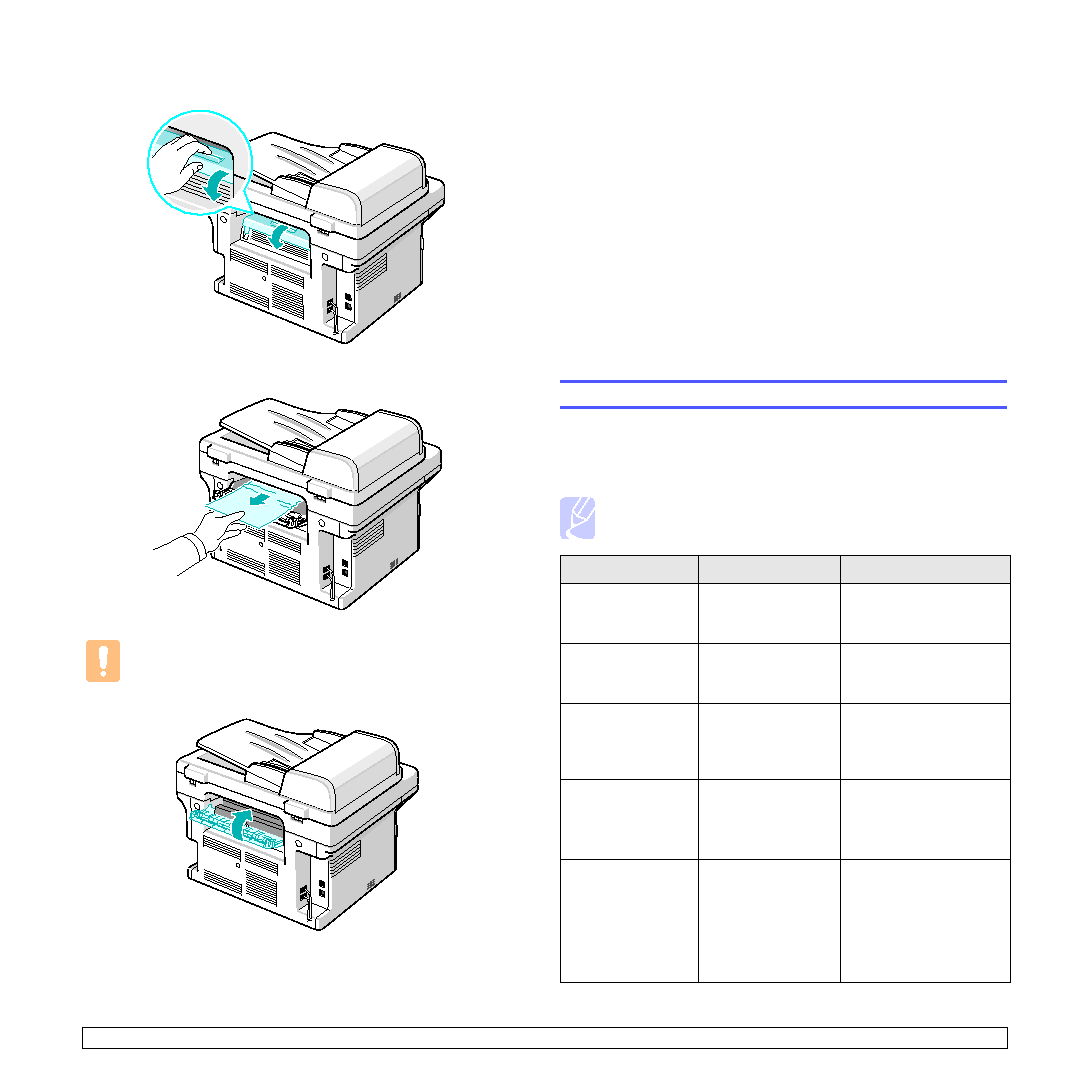
from the machine.
When a paper jam occurs, follow the steps outlined on page 13.1.
• Follow the procedures on page 5.5. Ensure that the adjustable guides
• Do not remove paper from the tray while your machine is printing.
• Flex, fan, and straighten paper before loading.
• Do not use creased, damp, or highly curled paper.
• Do not mix paper types in a tray.
• Use only recommended print media. See page 5.7.
• Ensure that the recommended print side of print media is facing up in the
display to indicate the machine’s status or errors. Refer to the tables below
to understand the messages’ meaning and correct the problem if necessary.
Messages and their meanings are listed in alphabetical order.
representative the display message.
communication
problem.
again.
[Cover Open]
rear cover is not
securely latched.
locks into place.
problem in your
machine.
back on. If the problem
persists, please call for
service.
received a fax from
which is registered
as a junk fax.
be deleted.
Reconfirm junk fax setup,
see page 10.2.
cannot connect with
the receiving fax
machine or has lost
contact because of a
problem with the
phone line.
persists, wait an hour or
so for the line to clear
and try again.
Or, turn the ECM mode
on. See page 10.2.