Manual page
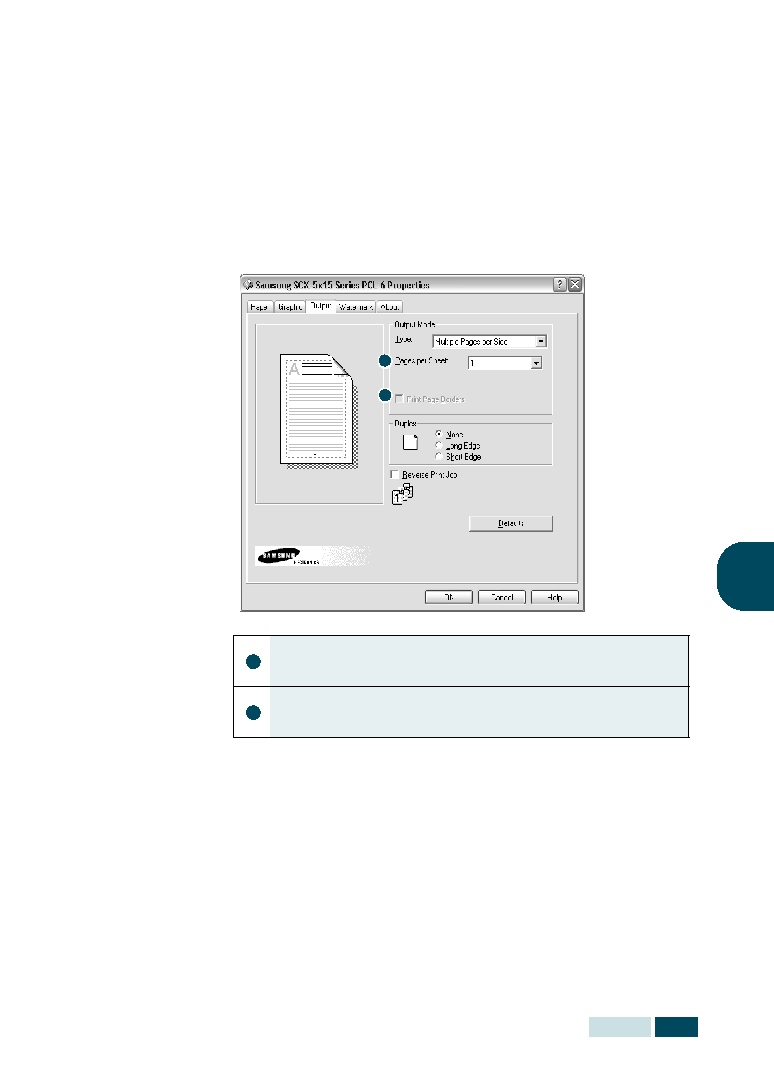
document will appear on the printed page. The Output Mode
Type options includes Multiple Pages per Side, Booklet
Printing, Fit to Page, Poster and Duplex printing.
pages on a single sheet of paper
(1,2,4,6,9 or 16) in the Pages per Sheet drop-down list.
printed around each page on the sheet.