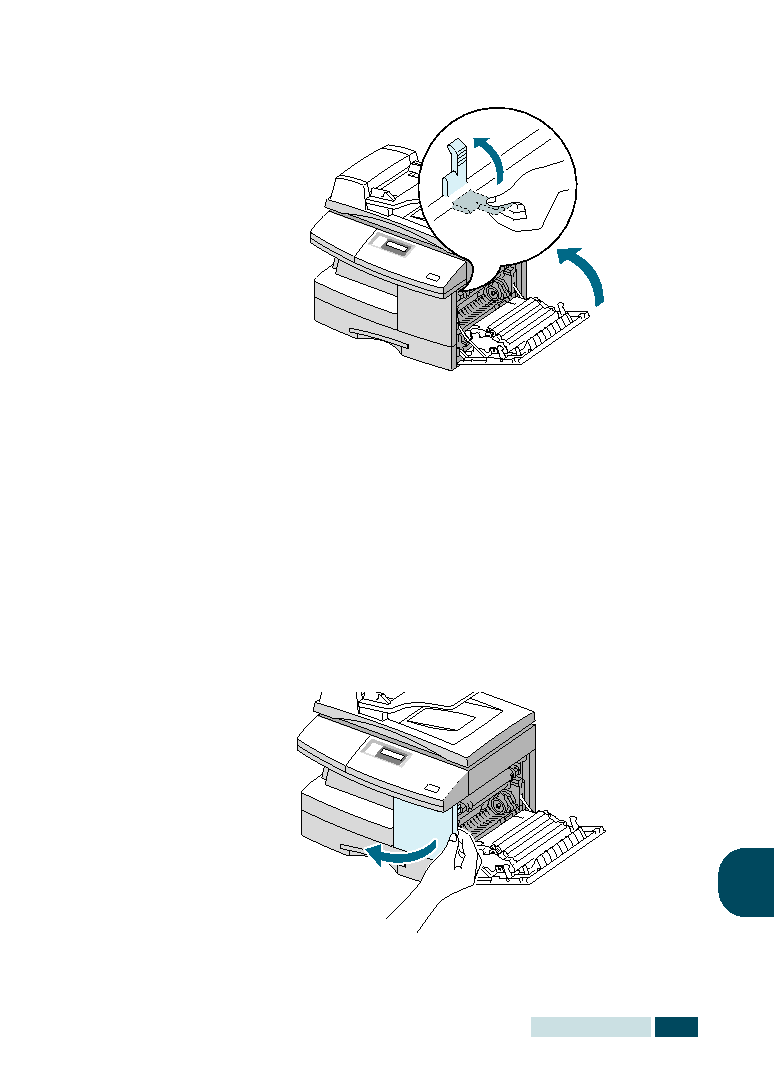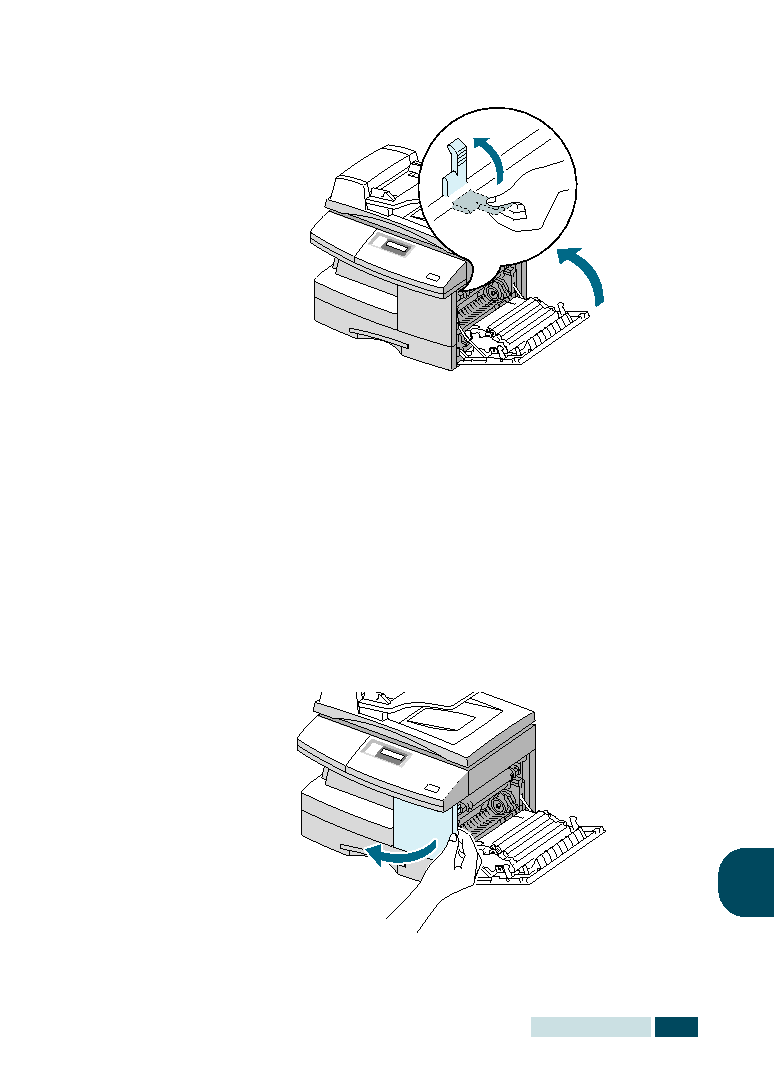Manual page
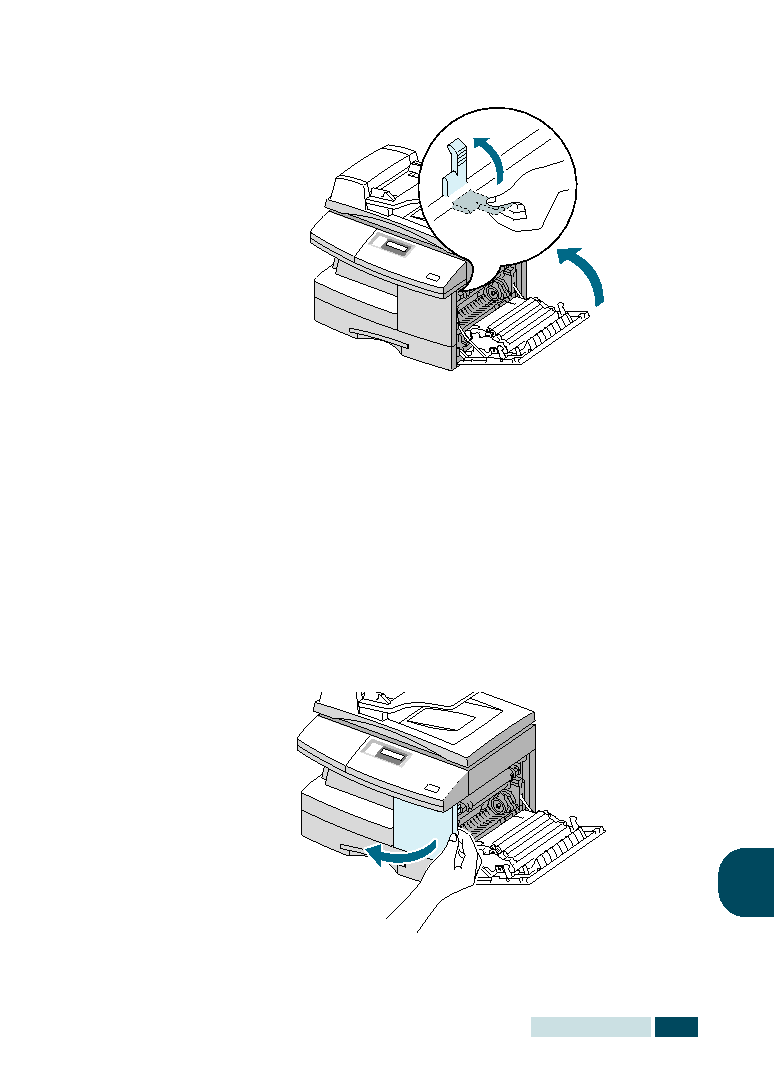
T
ROUBLESHOOTING
8.7
8
4
Push the fuser lever up, and then close the side cover.
Paper Exit Area
If the paper jammed in the exit area, “PAPER JAM 2” appears on
the display.
1
Press the release lever to open the side cover.
2
Open the front cover.