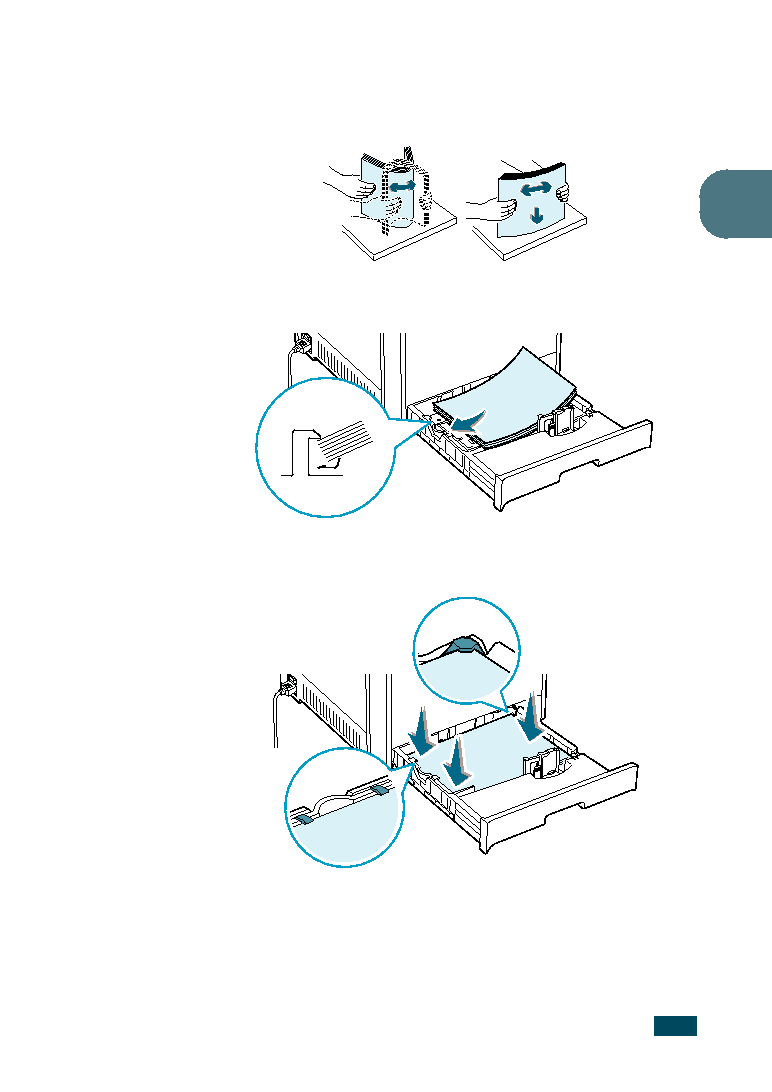Manual page
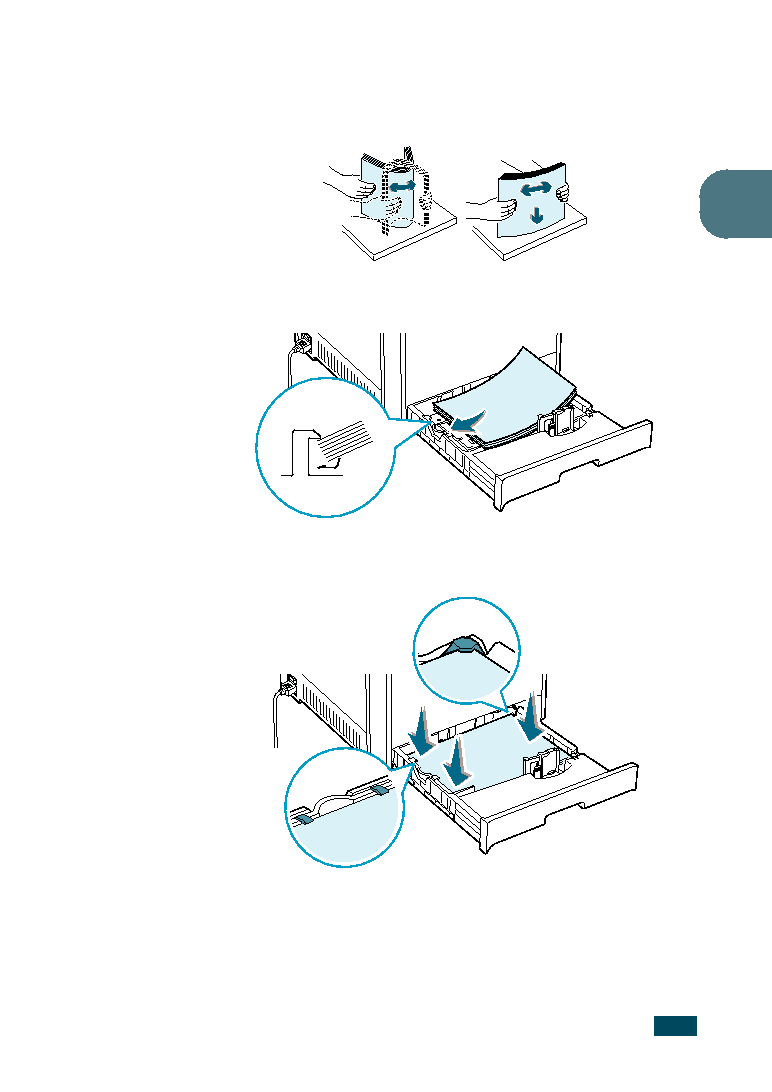
and then fan them while holding one edge. Tap the edge of
the stack on a flat surface to even it up.
the corner brackets as shown below.
|
69
|
|||||||||
Manual page