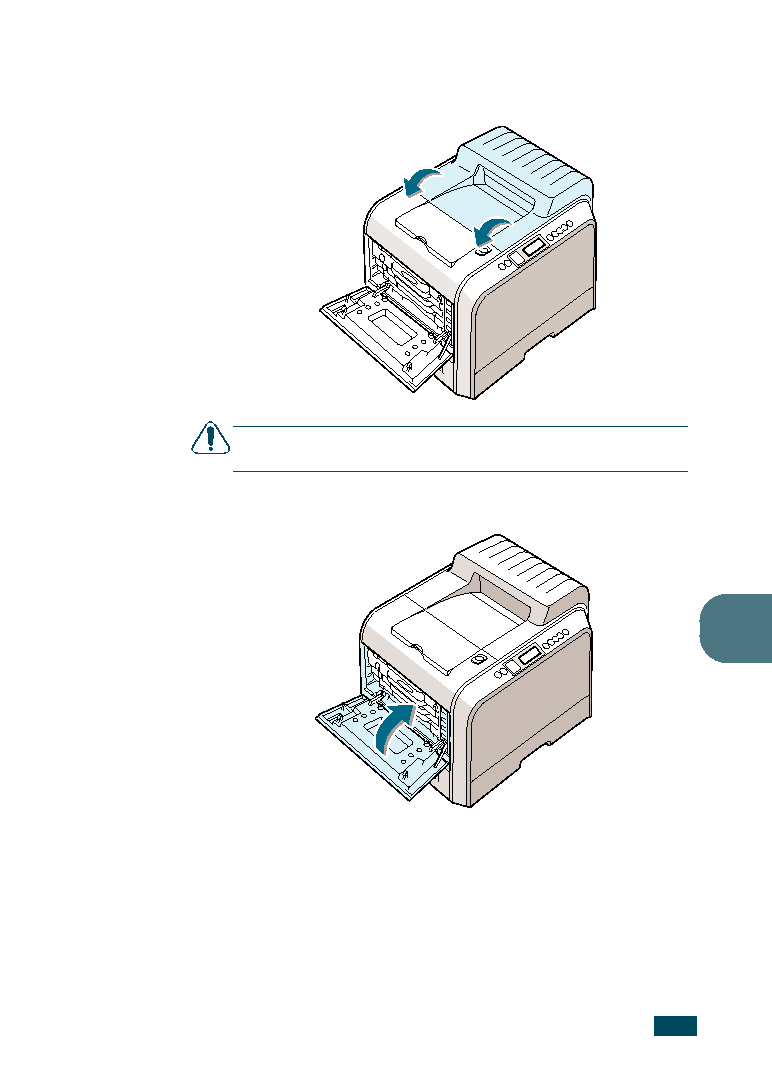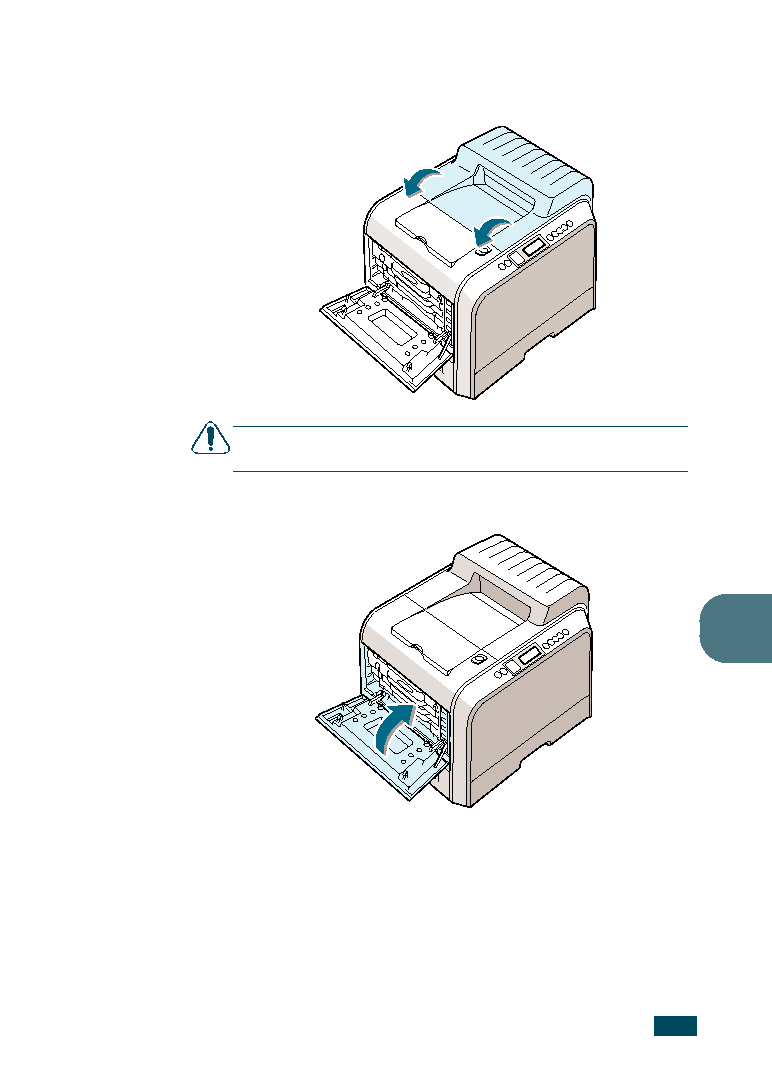Manual page
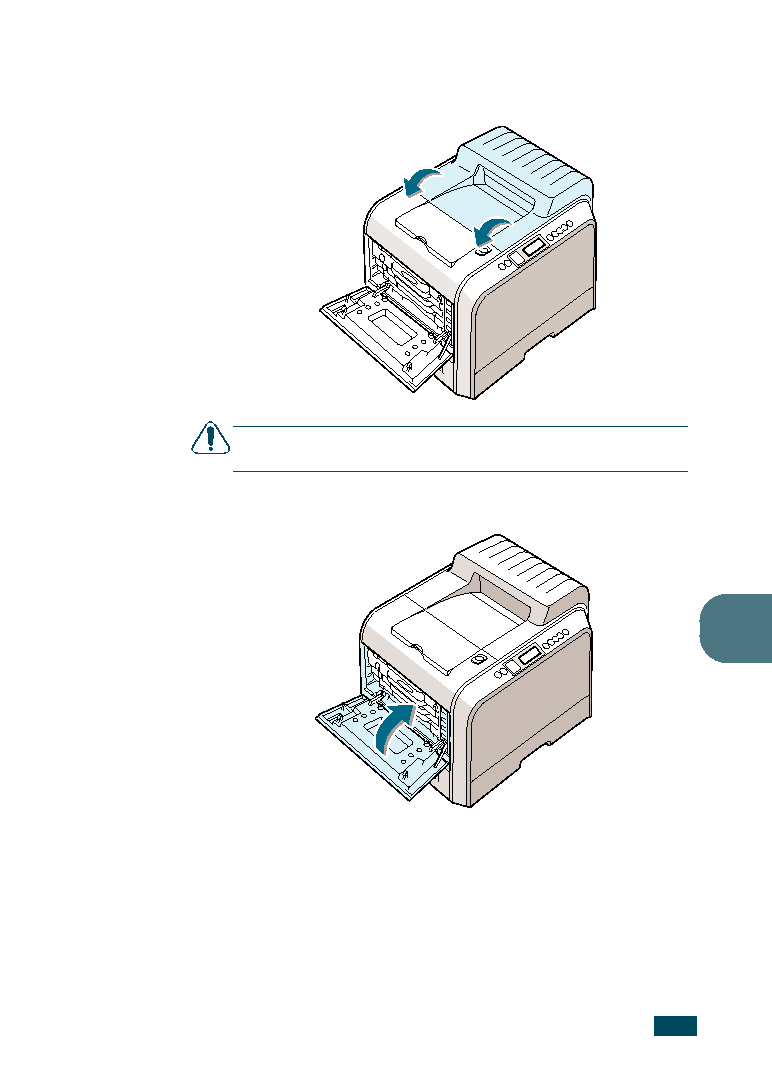
S
OLVING
P
ROBLEMS
7.17
7
6
After making sure that the left cover is open, close the top
cover. Make sure that it is securely latched.
C
AUTION
:
Do not try to close the left cover with the top cover
open. This may cause damage to the printer.
7
Close the left cover firmly.
8
Close the right cover. The printer resumes printing.