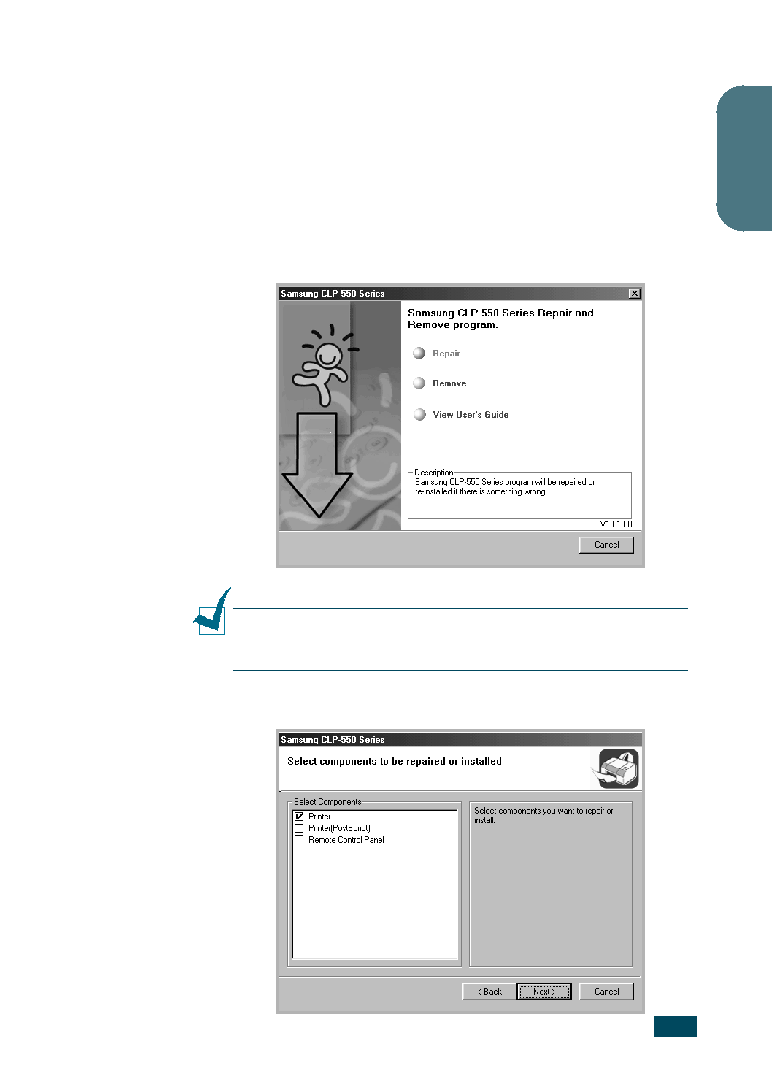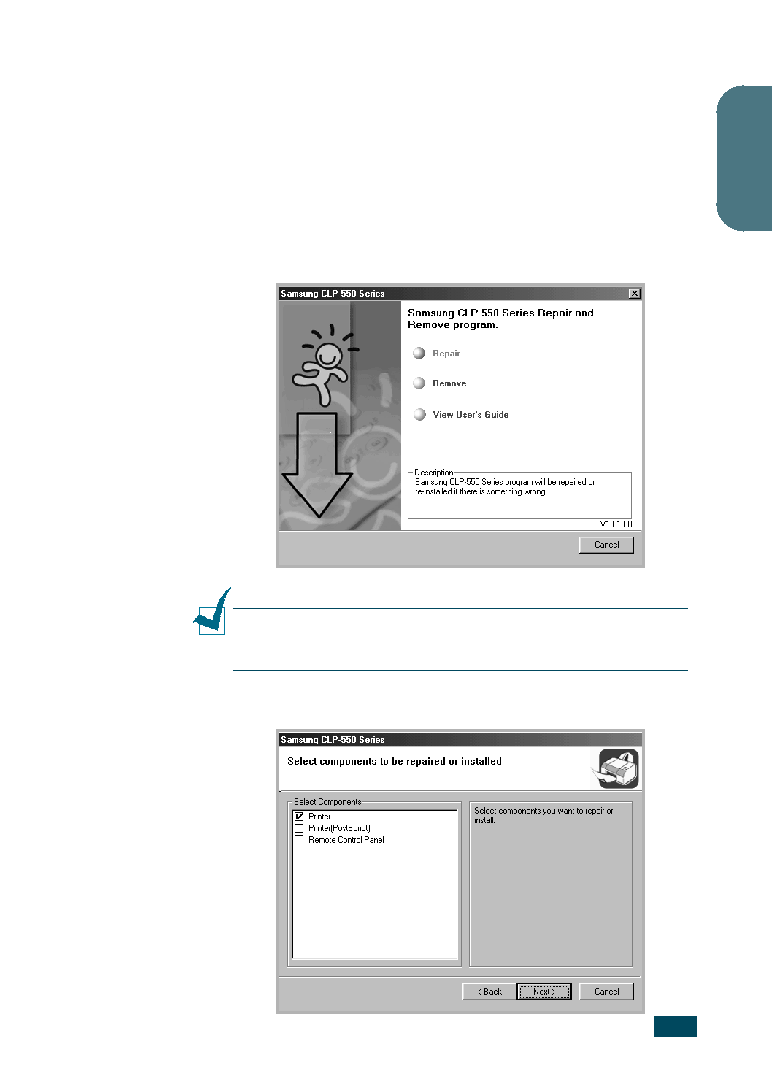Manual page
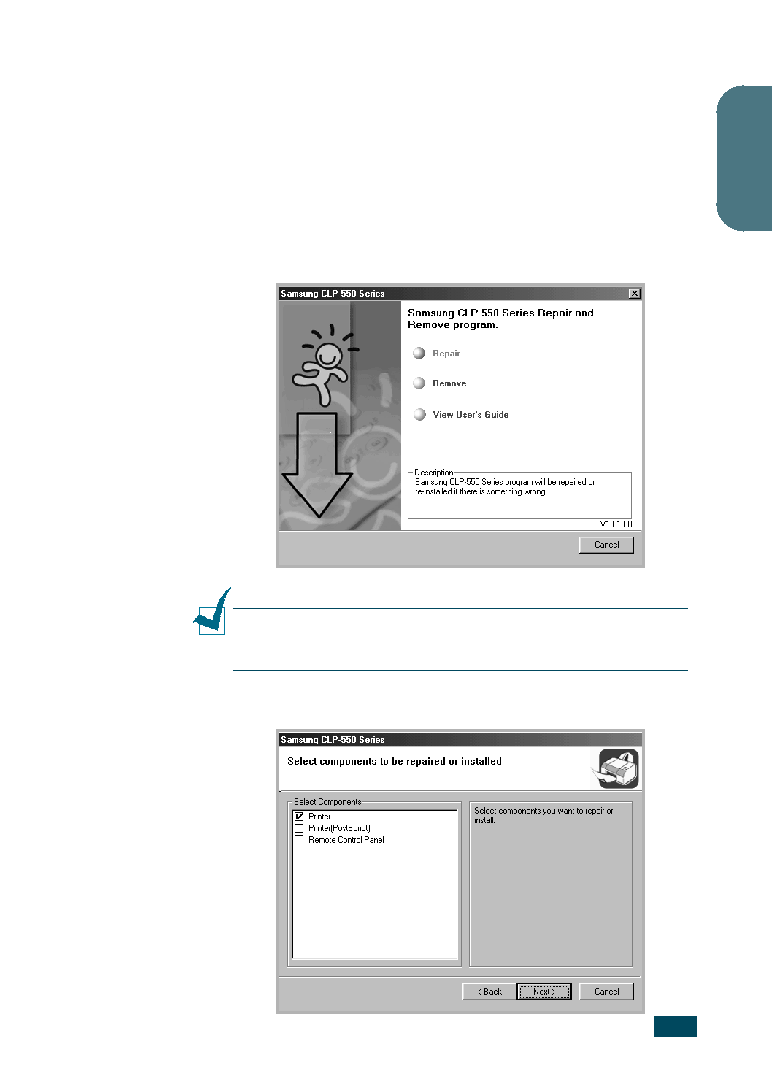
S
ETUP
G
UIDE
29
English
Reinstalling Printer software
Repair is required if your installation fails.
1
From the Start menu, select Programs.
2
Select Samsung CLP-550 Series, and then Printer
Maintenance.
3
Select Repair and then click Next.
N
OTE
: If your printer is not connected to the computer, the
Connect Samsung CLP-550 Series window opens. After connecting
the printer, click Next.
4
Select the components you want to reinstall and click Next.