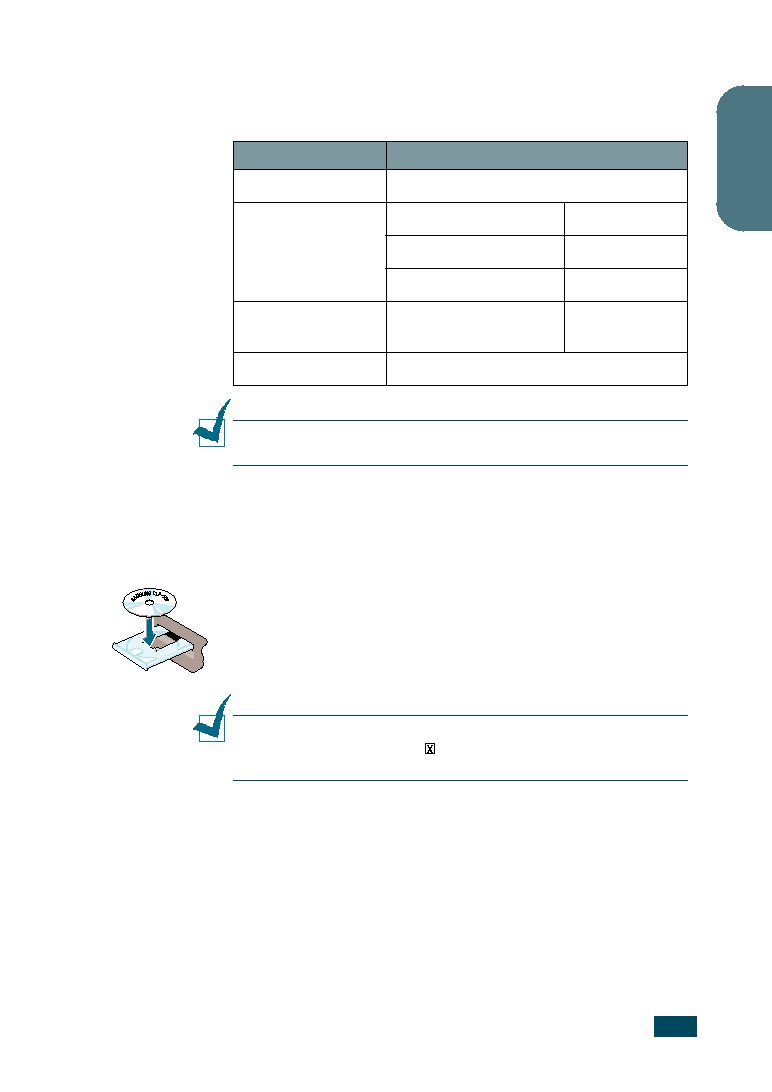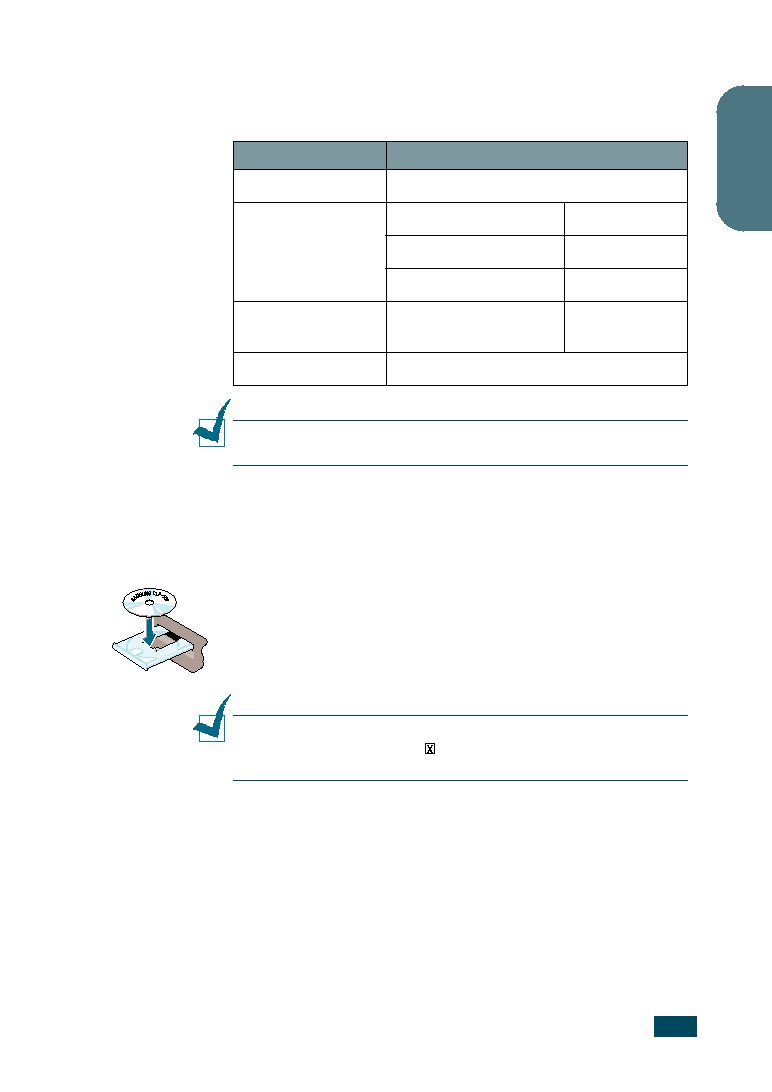Manual page
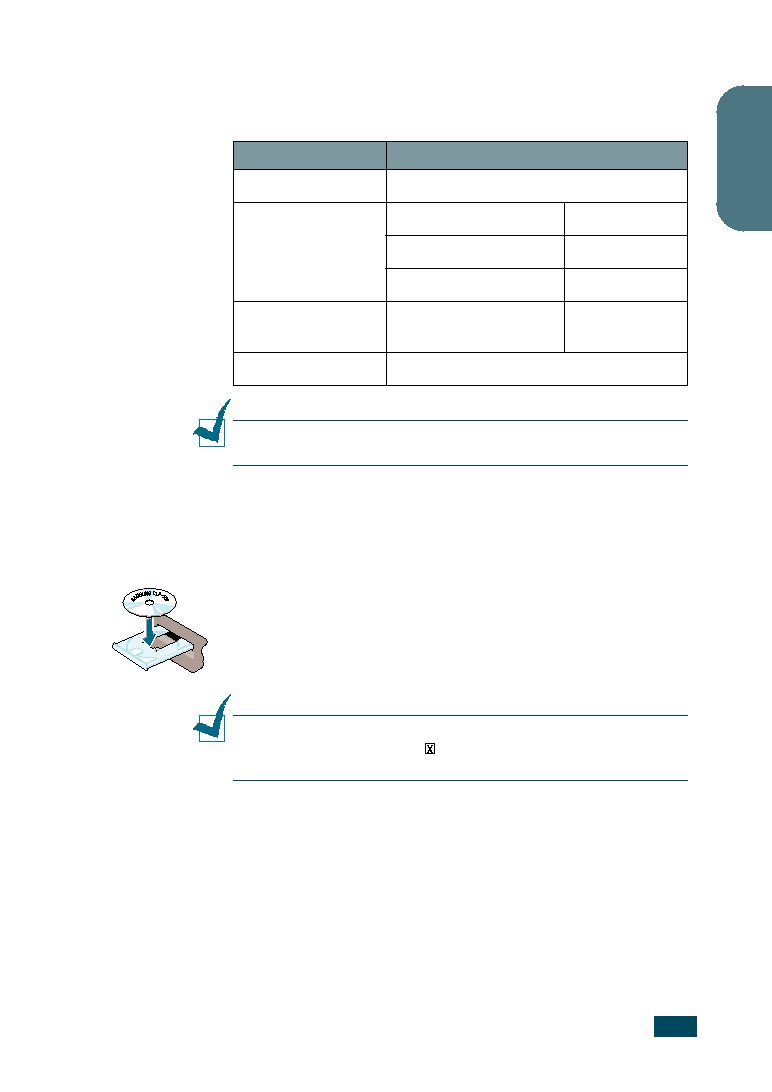
S
ETUP
G
UIDE
25
English
Installing Printer Software in Windows
Verify the following before you install the printer software:
N
OTE
: For Windows NT 4.0/2000/XP, the system administrator
should install the software.
All applications should be closed on your PC before beginning
installation.
1
Place the CD-ROM in the CD-ROM drive. Installation will
start automatically.
If the CD-ROM drive does not automatically run:
Select Run from the Start menu, and type x:\Setup.exe
in the Open box (where x is the drive letter for the CD-ROM
drive), then click OK.
N
OTE
: If the New Hardware Found window appears during the
installation procedure, click
in the upper right corner of the box,
or click Cancel.
Item
Requirements
Operating system
Windows 95/98/Me/NT 4.0/2000/XP
RAM
95/98/Me
32 MB
NT 4.0/2000
64 MB
XP
128 MB
Free disk space
95/98/Me/NT 4.0/
2000/XP
300 MB
Internet Explorer
5.0 or higher