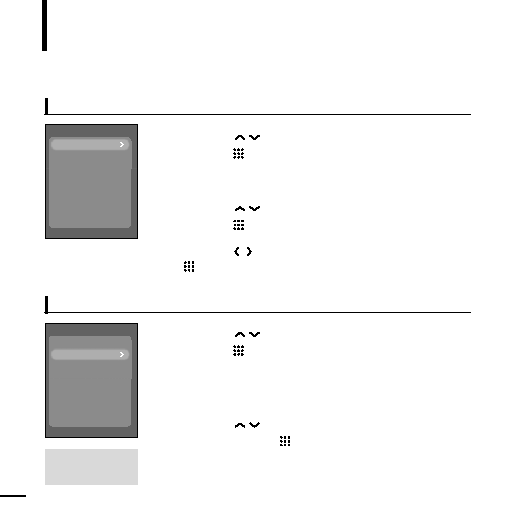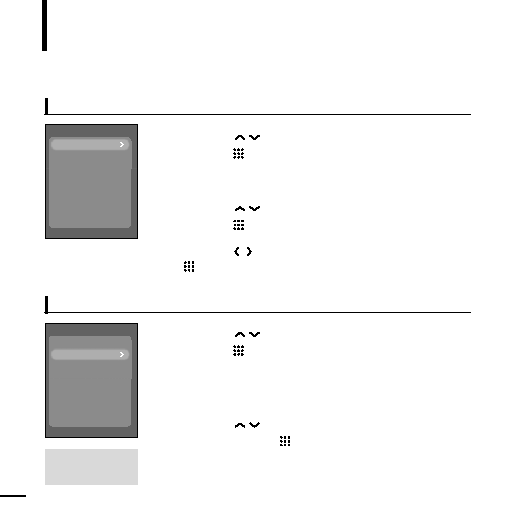Manual page
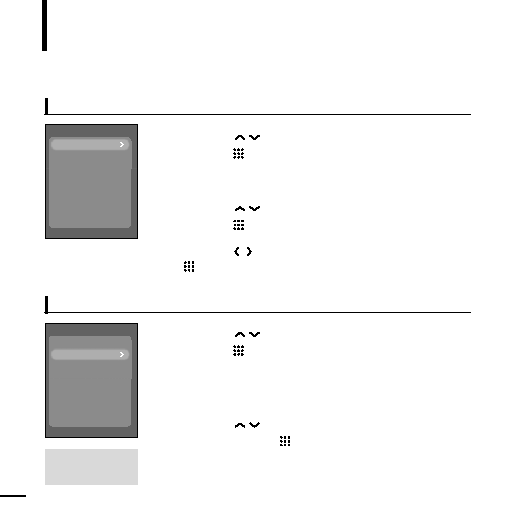
62
Using Bluetooth menu
Bluetooth
To disconnect the device
2
Press the [MENU] button in Bluetooth menu
3
Press the [
] button to select <Disconnect> and then
press the [
] button.
4
Press the [
] button to select <Yes> and press the
[
] button.
s
The currently connected device will be disconnected.
To check the device connected
2
Press the [MENU] button in Bluetooth menu.
3
Press the [
] button to select <Connected Device>
and then press the [
] button.
s
You can see a list of connected devices.
To exit the menu,
press the [MENU] button.
Disconnect
Connected Devi..
Disconnect
Connected Devi..
1
Press the [
] button to select <Bluetooth> and then
press the [
] button.
1
Press the [
] button to select <Bluetooth> and then
press the [
] button.