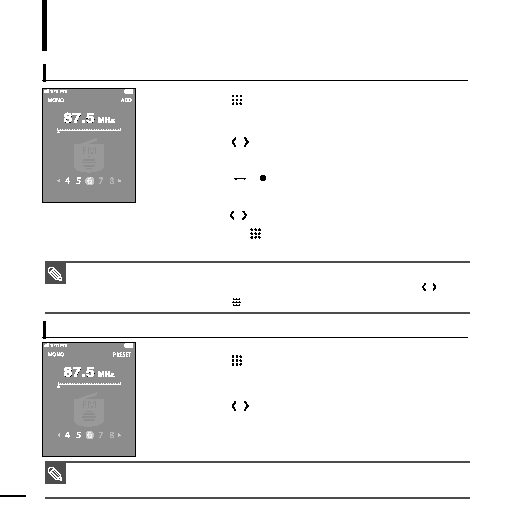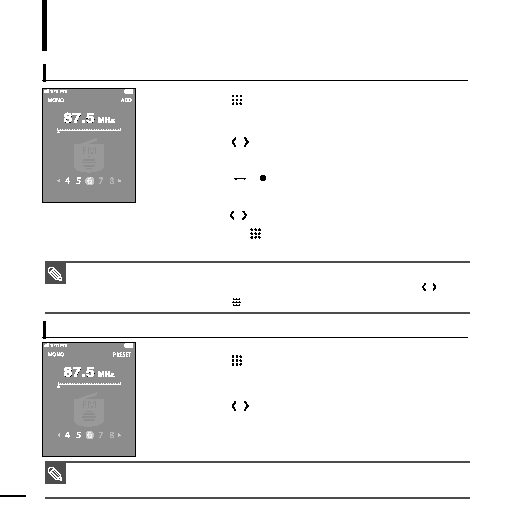Manual page
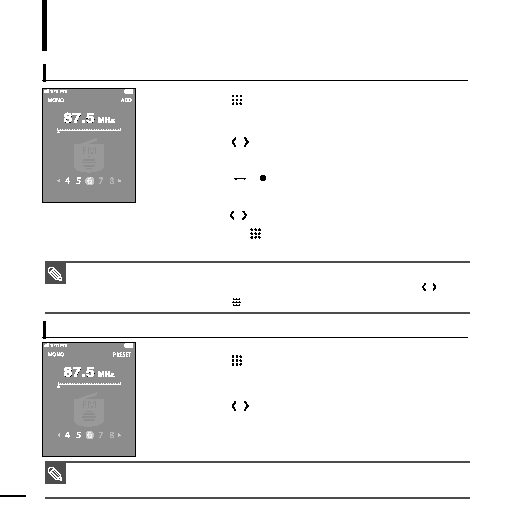
50
Setting a Frequency
(Continued)
Listening to FM Radio
To manually set frequencies
1
Press the [
] button to select <MANUAL>.
s
You will see <MANUAL> in the top right corner.
2
Press the [
] button to select the desired frequency to
set in preset.
3
Press the [A
B/ ] button.
s
<ADD> blinks before the preset number appears.
4
Press the [
] button to select the desired preset number
and press the [
] button.
s
The selected frequency is set as a preset number.
To search for frequencies in PRESET mode
1
Press the [
] button to select <PRESET>.
s
You will see <PRESET> in the top right corner.
2
Press the [
] button.
s
The preset number is selected and you can listen to the stored radio
frequency.
s
You can set the preset frequency by pressing [MENU] to select <Add to Preset> in <MANUAL> mode.
s
If you set an identical frequency, you will see <Same frequency exists. Save?>. Press the [
] button
to select <Yes> or <No> and press the [
] button.
NOTE
s
If you didn’t set a preset frequency, you will see <No preset> and couldn’t switch to <PRESET> mode.
NOTE