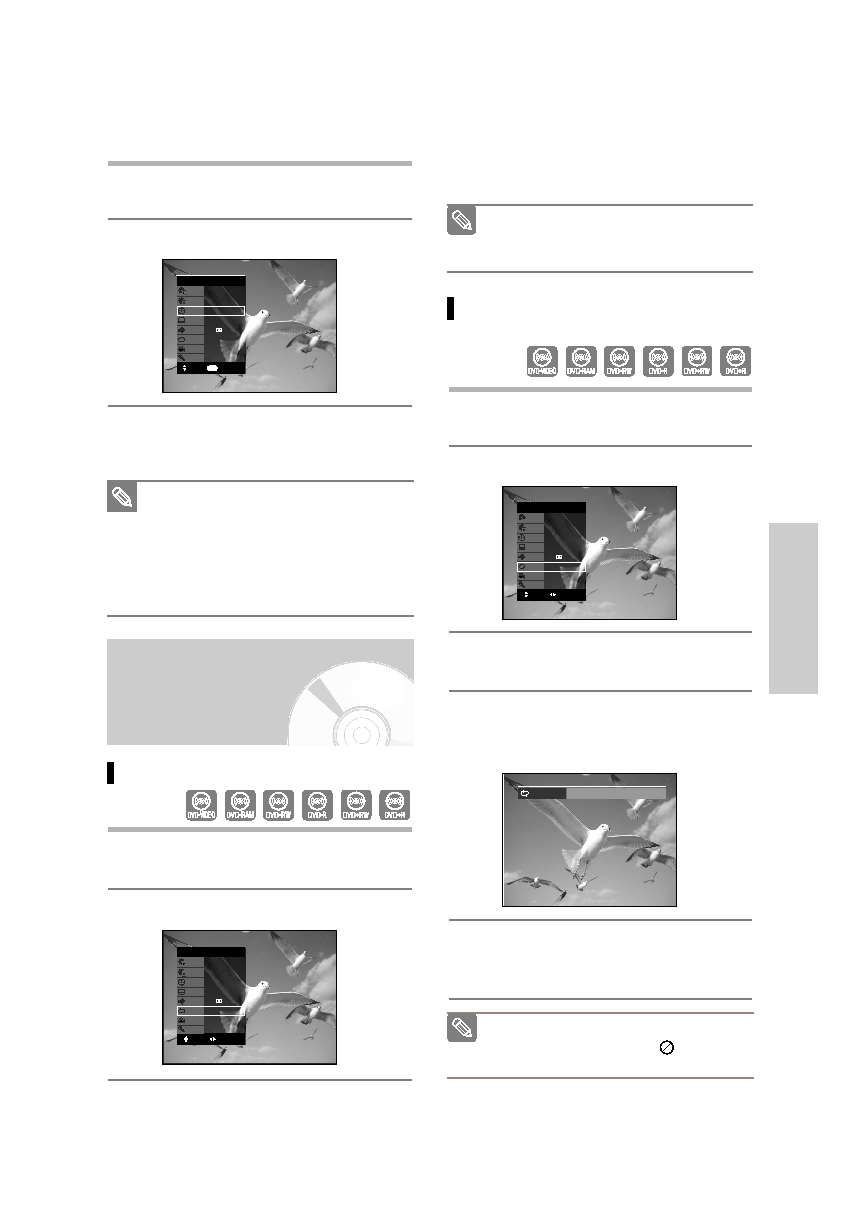Manual page
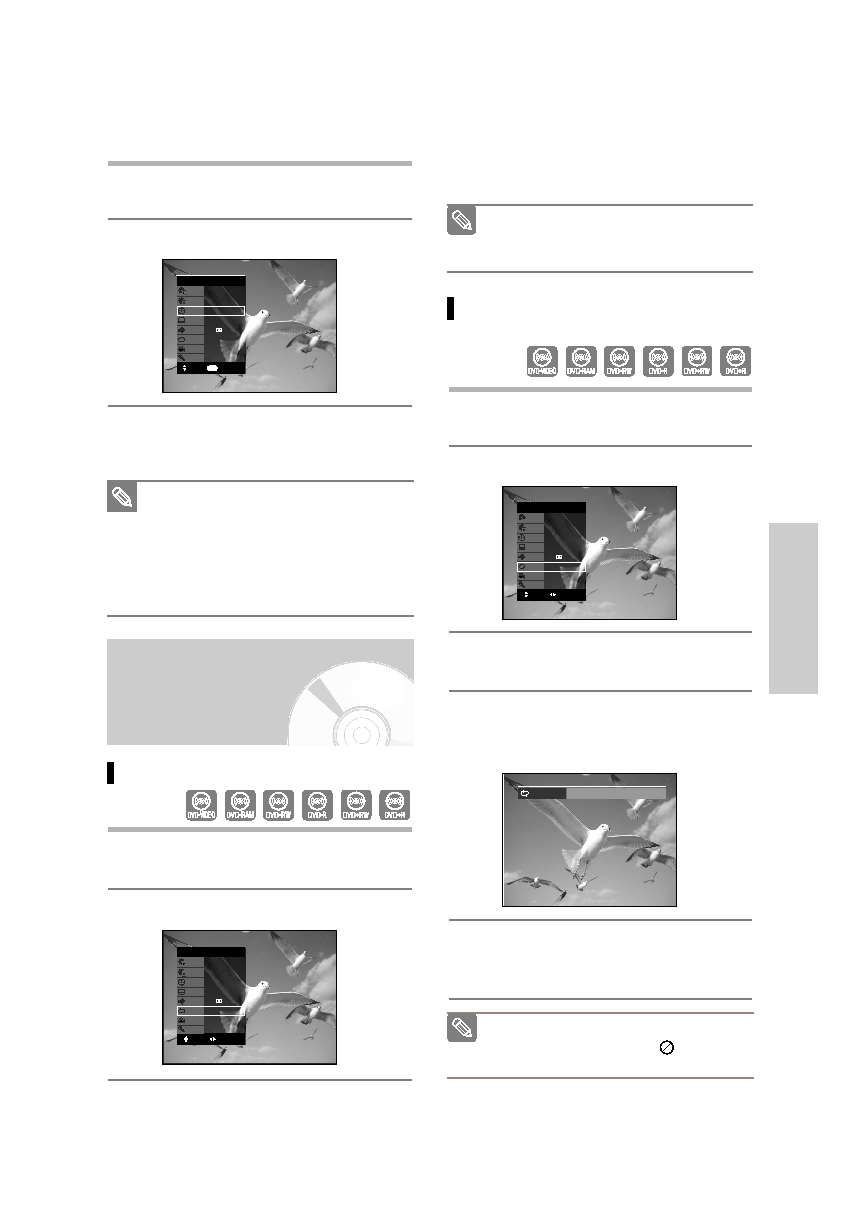
English
- 51
P
layback
• If you want to move to a desired time to help you find
a scene.
1
Press the
ANYKEY
button during playback.
2
Press the
…
…†
†
buttons to select
Time
.
3
Enter the time in the sequence of hours, minutes,
and seconds using the number buttons, then
press the
ENTER
button.
This may not work for some discs. When an
Audio CD(CD-DA) or an MP3 disc is inserted,
depending on the disc type, the information
display may not be appear.
The Time Search function does not operate in
some discs.
To make the screen disappear, press the
ANYKEY
button again.
Note
3
Select repeat mode using
œ
œ √
√
button.
Press the
ENTER
button.
• To make the screen disappear, press the
ANYKEY
or
RETURN
button.
DVD-RAM/DVD-RW(VR mode), unfinalized
DVD±R and unfinalized DVD-RW (Video
mode) do not repeat a chapter.
Note
DVD-VIDEO
Title
Chapter
Time
Subtitle
Audio
Repeat
Angle
Zoom
1/2
1/28
00:00:01
ENG
ENG D 5.1CH
Off
1/1
Off
Repeat Playback
Playing Repeatedly(Repeat Playback)
1
Press the
ANYKEY
button during playback.
2
Press the
…
…†
†
buttons to select
Repeat
.
Playing a Certain section Repeatedly
(A-B Repeat Playback)
1
Press the
ANYKEY
button during playback.
2
Press the
…†
buttons to select
Repeat
.
3
Press the
œ
œ √
√
button to select
A-B
, then press the
ENTER
button.
4
Press the
ENTER
button at the point where you want
repeat play to start (A) and press it again at the point
where you want the repeat play to stop (B).
Repeat playback of the A-B section starts.
- To return to normal playback -
5
Press the
CANCEL
button to return to normal
playback.
If you set point (B) before five seconds has
lapsed, the prohibition mark ( ) will appear.
CDs do not support the Repeat A-B function.
Note
Repeat A-B
A-B
MOVE
NUMBER
0~9
DVD-VIDEO
Title
Chapter
Time
Subtitle
Audio
Repeat
Angle
Zoom
1/2
1/28
00:00:01
ENG
ENG D 5.1CH
Off
1/1
Off
CHANGE
MOVE
DVD-VIDEO
Title
Chapter
Time
Subtitle
Audio
Repeat
Angle
Zoom
1/2
1/28
00:00:01
ENG
ENG D 5.1CH
Off
1/1
Off
CHANGE
MOVE
00995G-VR345-XAA-Eng47-75 2006.4.10 2:53 PM Page 51