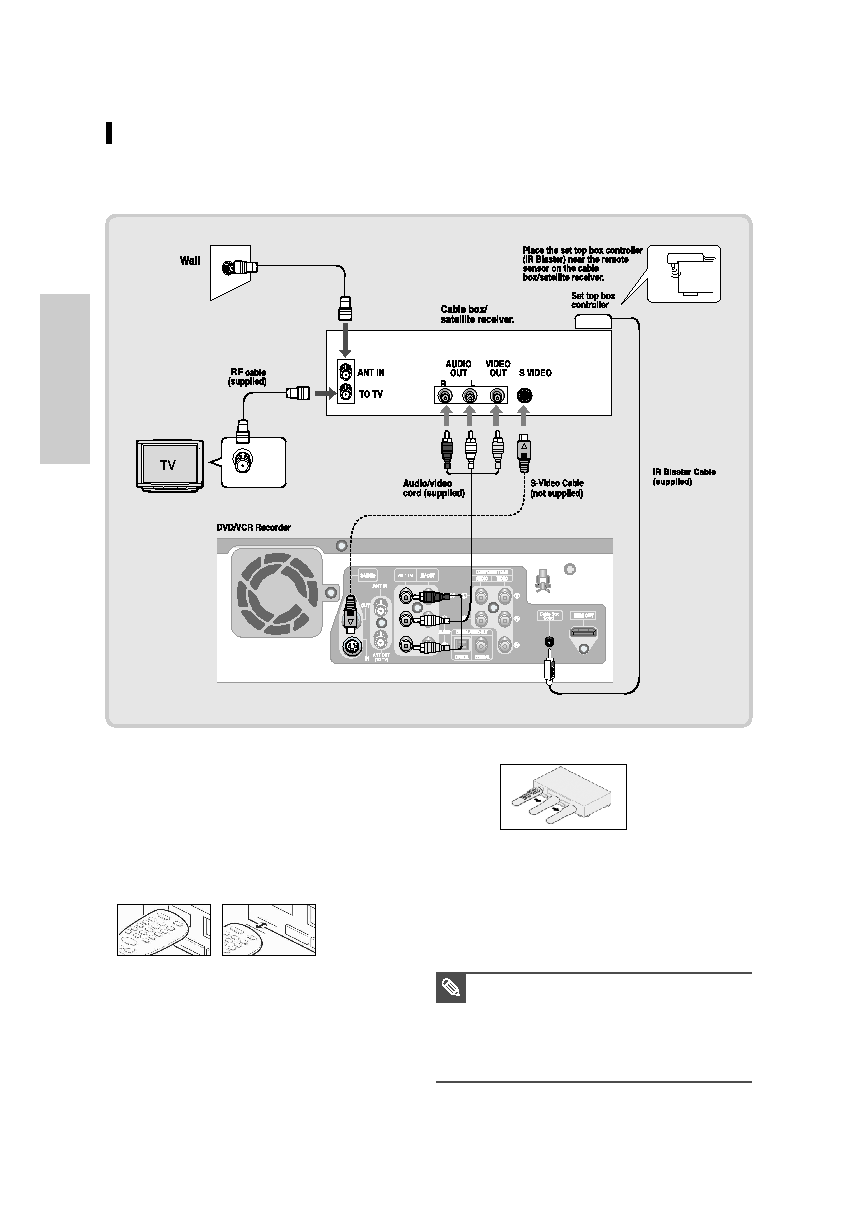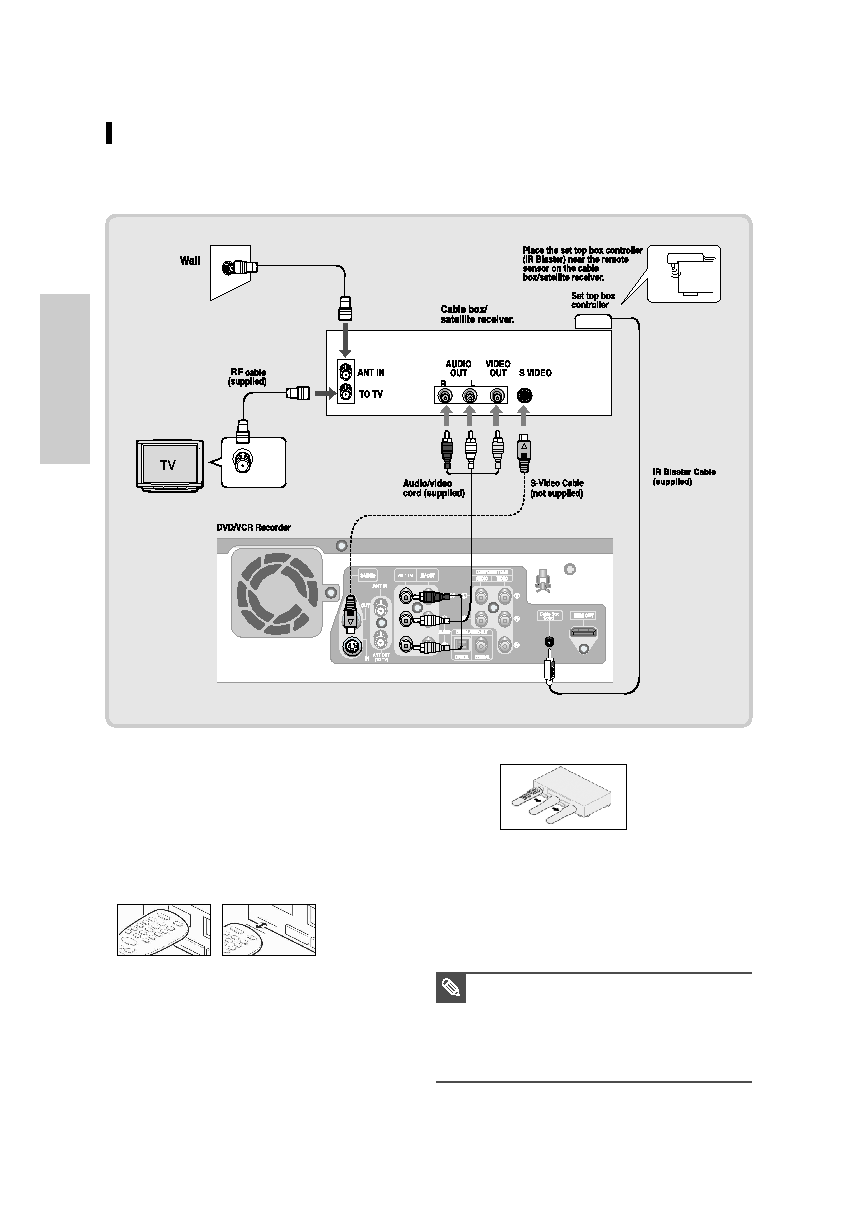
16-
English
C
onnections
Antenna + Set Top Box Controller + DVD Recorder & VCR + TV : Cable box with a
video/audio output or a satellite receiver
You can record channels by selecting the channel on the cable box. You cannot record one channel while watching
another channel. Be sure that the cable box is turned on.
TO AV 1 IN or
TO AV 2 IN(on the front panel)
1. Find and Connect the included Cable Box Control (IR Blaster)
cable into the Cable Box Control jack of the DVD Recorder.
2. Find the Cable Box IR Sensor
A. Turn the Cable box Off.
B. Hold the Cable box’s remote so that it touches
the front of the Cable Box device (see Figure 1).
C. Move the Cable Box's remote across the front of the
Cable Box while pressing the remote's power button On
and Off (Figure 2).
(Press and release the power button each time you move
the remote; holding down the button will not work.)
D. When the cable box powers On, you have found the sensor.
E. Remember the location of the sensor.
3. Place the IR Blaster cable under or over the cable box,
approximately 1 inch in front of the sensor you located in step
2. Use double-sided tape to secure the Set-top box controller (IR
Blaster) to the cable box
Figure 2
Correct
Figure 1
Incorrect
s
You must select a cable box brand from the table on
pages 101~103.
If you do not know the brand name, please contact your
cable provider.
s
After setting up your cable box with the DVD recorder
through the IR Blaster cable, you need to set up the Set
Top Box Control menu. (See pages 42~43)
NOTE
00995G-VR345-XAA-Eng14-30 2006.4.10 2:50 PM Page 16